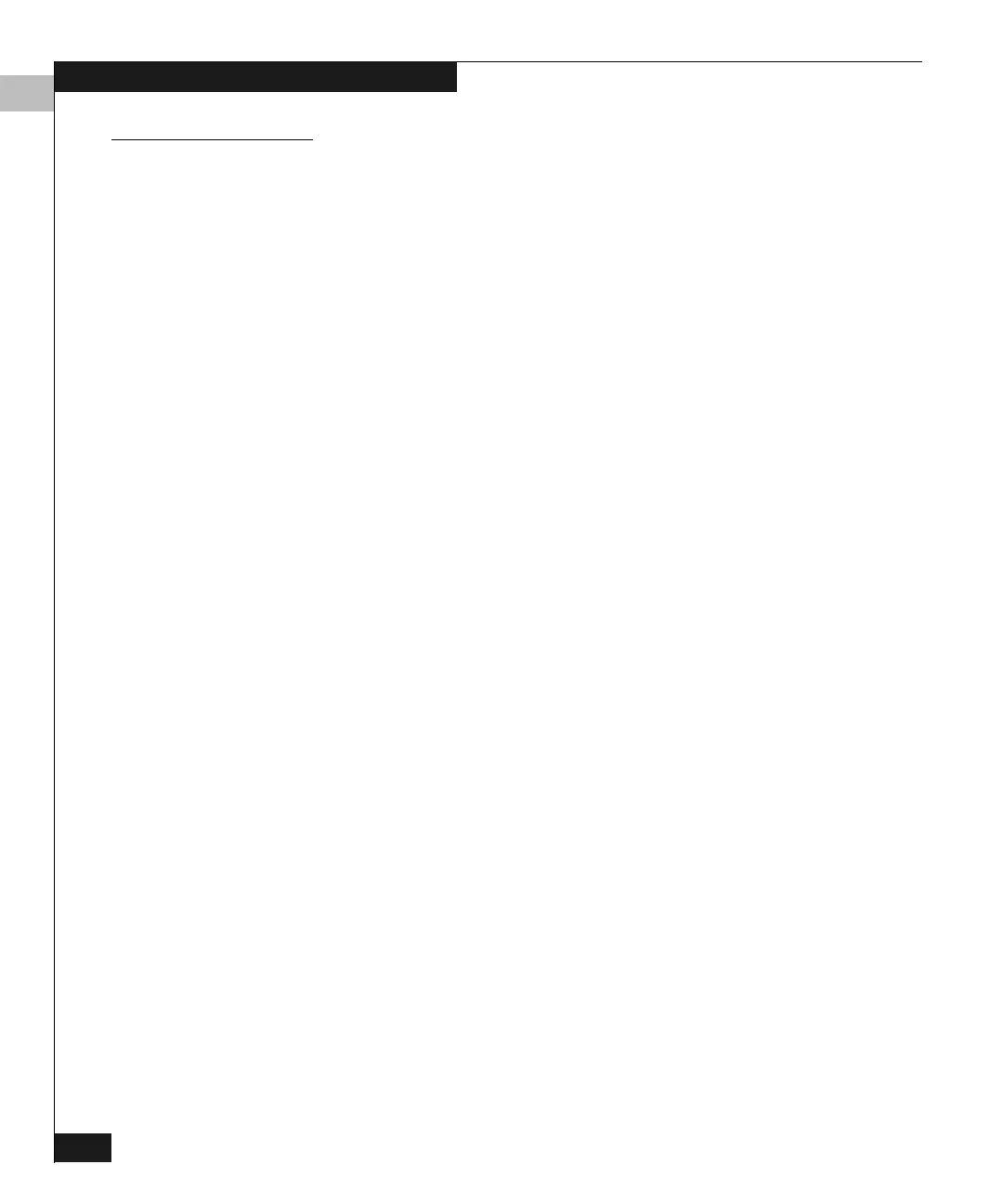1
1-16
Connectrix DS-32M2 User Guide
Switch Operating Features
IML
When the IML button is pressed and held for three seconds, the
switch performs an Initial Machine Load (IML) that takes about 30
seconds. This operation:
◆ Resets the microprocessor and functional logic for the CTP and
loads firmware from flash memory.
◆ Resets ports (including failed ports) (which causes all Fibre
Channel connectors to drop momentarily until the connections
automatically recover).
◆ Resets the Ethernet interface on the CTP, causing the connection
to the Connectrix service processor to drop momentarily. The
alert symbol on the Product View on the Connectrix Manager
changes to a gray square until the connection is re-established.
◆ Automatically enables changes made to the active zone set if
these changes were not enabled before the IML.
◆ Keeps all fabric services databases intact, making the operation
transparent to attached devices. These databases contain such
information as current fabric logins, name server registrations,
and other data.
◆ A reset causes the link between the DS-32M2 and the Connectrix
service processor to drop momentarily. The following occurs in
the Product Manager window:
• As the network connection drops, the status table on the
Hardware view turns yellow.
• The Status field in the table displays
No Link and the State
field displays the reason why the link did not occur.
• The Link Loss Status table appears.
• A gray square appears in the alert panel.
• The FRUs illustrated in the Hardware view disappear, and
then reappear as the connection is re-established.