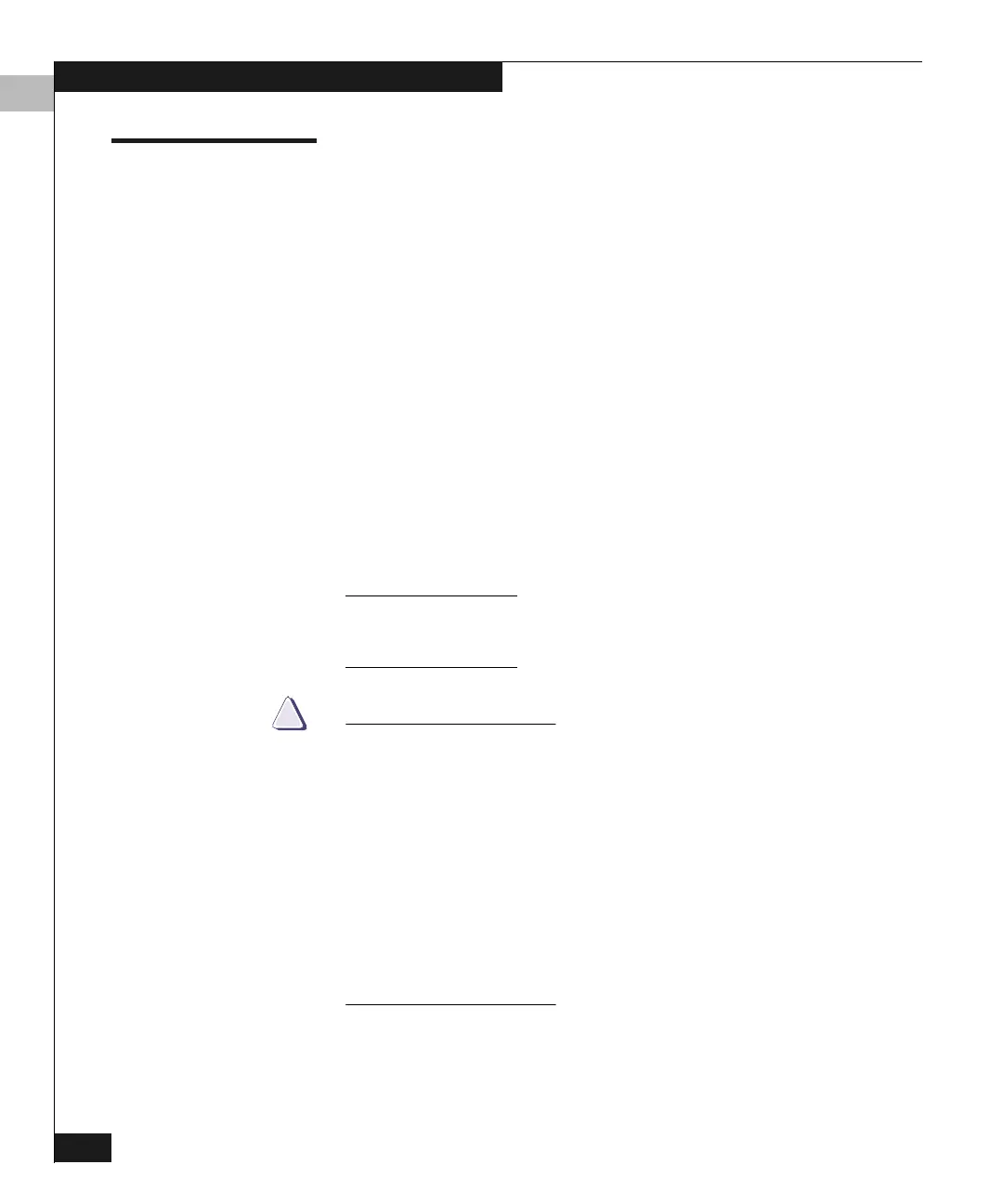C
C-2 Connectrix DS-32M2 User Guide
Configuring the Switch from a Web Server
Introduction
If the DS-32M2 was purchased for stand-alone installation, the
Embedded Web Server will be used to configure and manage the
switch.Through the Web Server, you can perform most of the
configuration and monitoring operations that you can perform
through the Connectrix Manager.
Although the DS-32M2 provides the facility for management through
the Embedded Web Server, EMC recommends using the Connectrix
Manager instead. The Connectrix Manager provides these
enterprise-level management features not available with the
Embedded Web Server:
◆ Automatic system backup
◆ Fabric-level management
◆ Multiswitch management
◆ Multiswitch status monitoring, with automatic call-home
notification.
The Embedded Web Server management interface is a one-to-one
relationship only — you can manage/monitor only one director/switch at a
time.
CAUTION
!
If you choose to configure the switch’s network IP address to be on
a public network, this could allow someone to attempt to manage
the switch via the EWS. Therefore, if you configure the switch with
a public IP address, EMC recommends that the EWS be disabled,
using Connectrix Manager. If you intend to use the EWS (even
though EMC does recommend and/or support its use), verify that it
is enabled in Connectrix Manager; however, be sure to change the
default passwords of the EWS. (Refer to Configuring User Rights on
page C-21 for information on changing the password.)
This same caution applies to the CLI (Telnet) interface. (Refer to
Appendix D.)