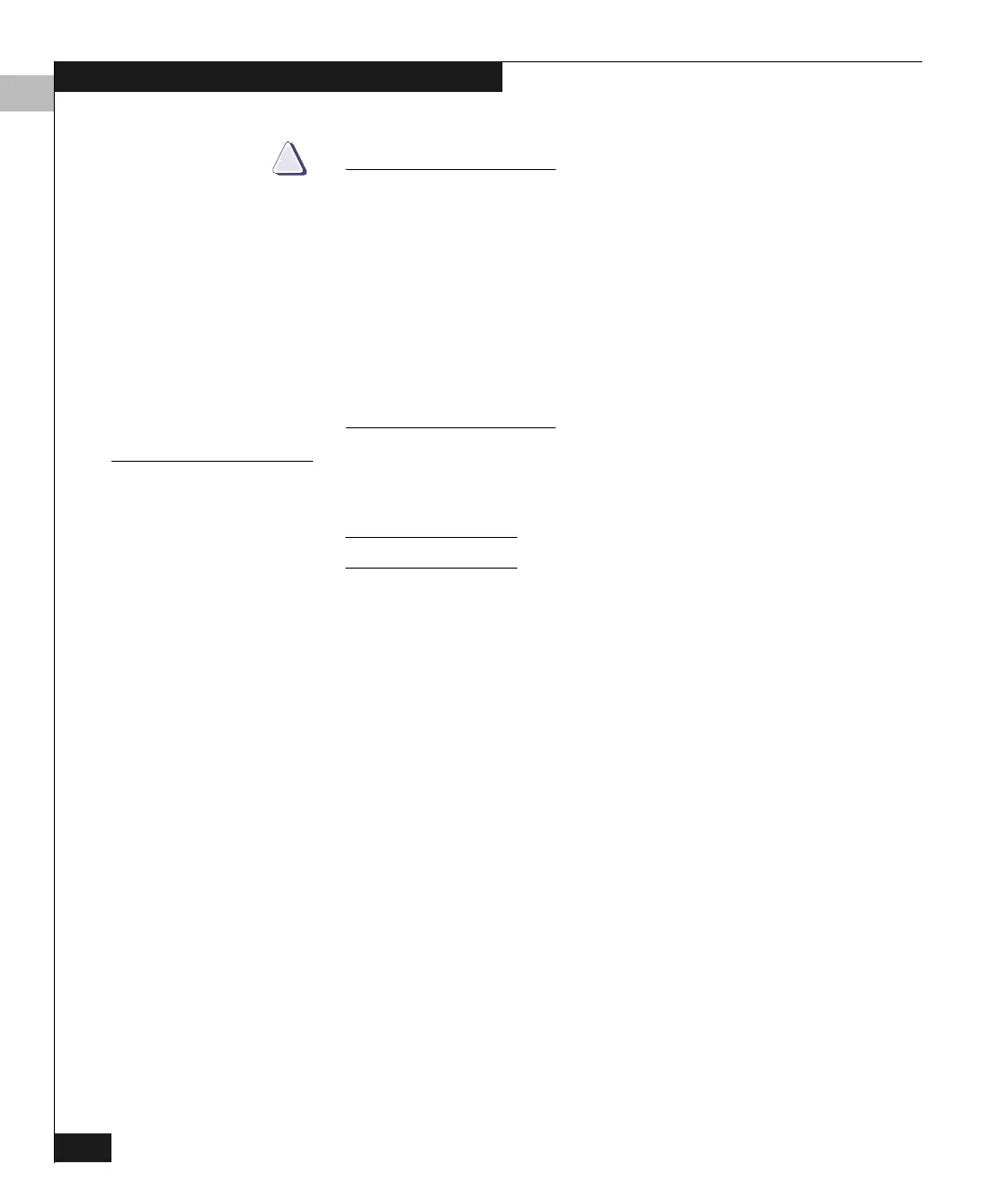D
D-4 Connectrix DS-32M2 User Guide
Command Line Interface
CAUTION
!
If you choose to configure the switch’s network IP address to be on
a public network, this could allow someone to attempt to manage
the switch via the CLI. Therefore, if you configure the switch with a
public IP address, EMC recommends that the CLI be disabled,
using Connectrix Manager. If you intend to use the CLI (even
though EMC does recommend and/or support its use), verify that it
is enabled in Connectrix Manager; however, be sure to change the
default passwords of the CLI. (Refer to login on page D-11.)
This same caution applies to the Embedded Web Server interface.
(Refer to Appendix C.)
Entering CLI
Commands
CLI commands can be entered directly at the command line of a
terminal or coded in a script.
CLI commands are not case sensitive.
Document
Conventions
Throughout this appendix, periods are used to separate the
components of a command name. However, the periods cannot be
included when the command is actually entered at the terminal or
coded in a script. (How to enter the commands is explained in
Navigating the CLI Command Tree on page D-9.)
Even though the commands cannot be entered with the periods, the
command line prompts do include the periods; for example:
Config.Port>
