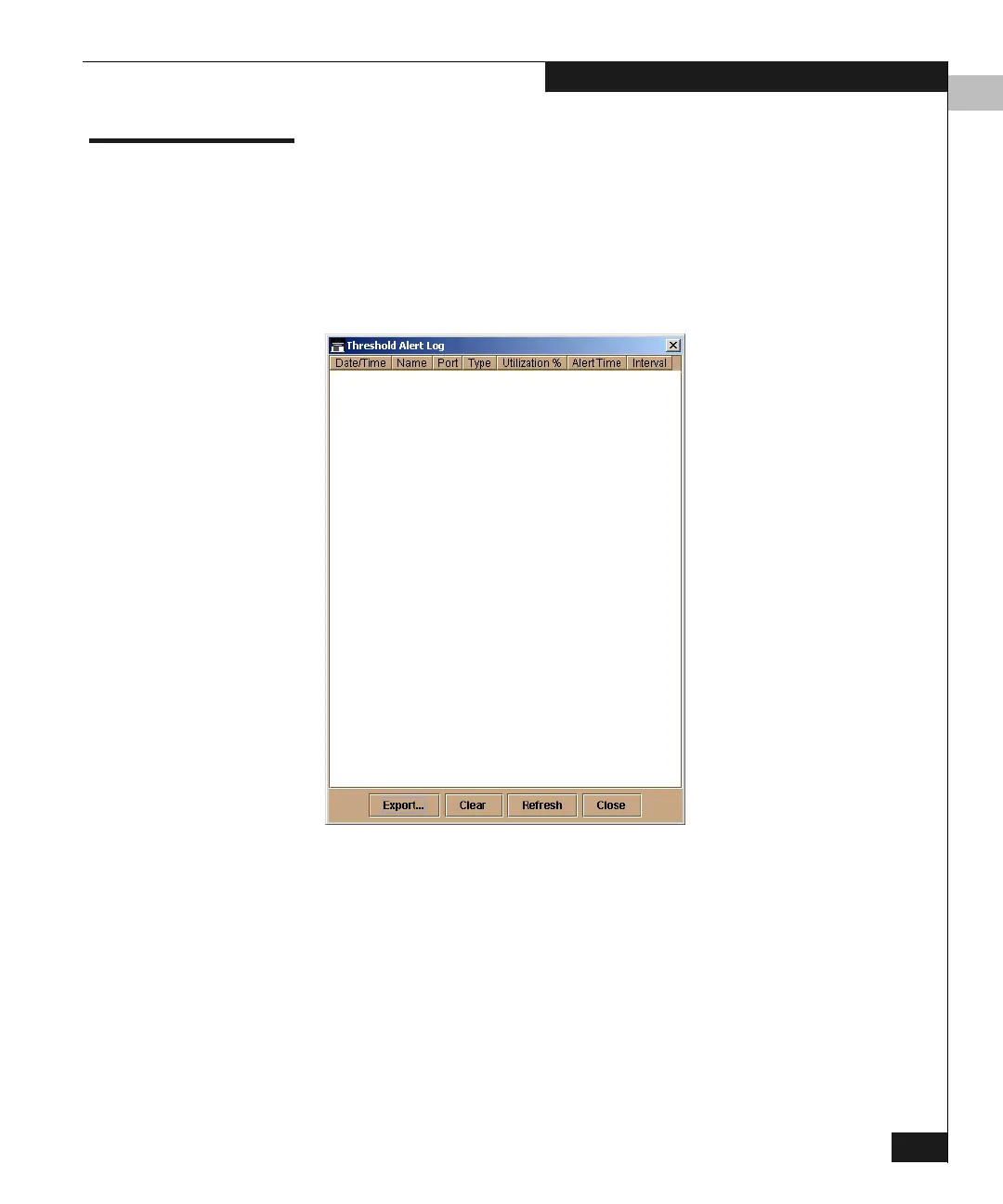6
Threshold Alert Log
6-11
Using Logs
Threshold Alert Log
This log provides details of threshold alert notifications. Besides the
date and time that the alert occurred, the log also displays details
about the alert as configured through the Configure Threshold
Alert(s) option under the Configure menu. (Refer to Configuring
Threshold Alerts on page 5-33.)
Figure 6-6 Threshold Alert Log
Each log entry contains:
◆ Date/Time — The date and time of the alert.
◆ Name — Name for the alert as configured through the Configure
Threshold Alerts window.
◆ Port — Port number where the alert occurred.
◆ Type — The type of alert: transmit (Tx) or receive (Rx).
