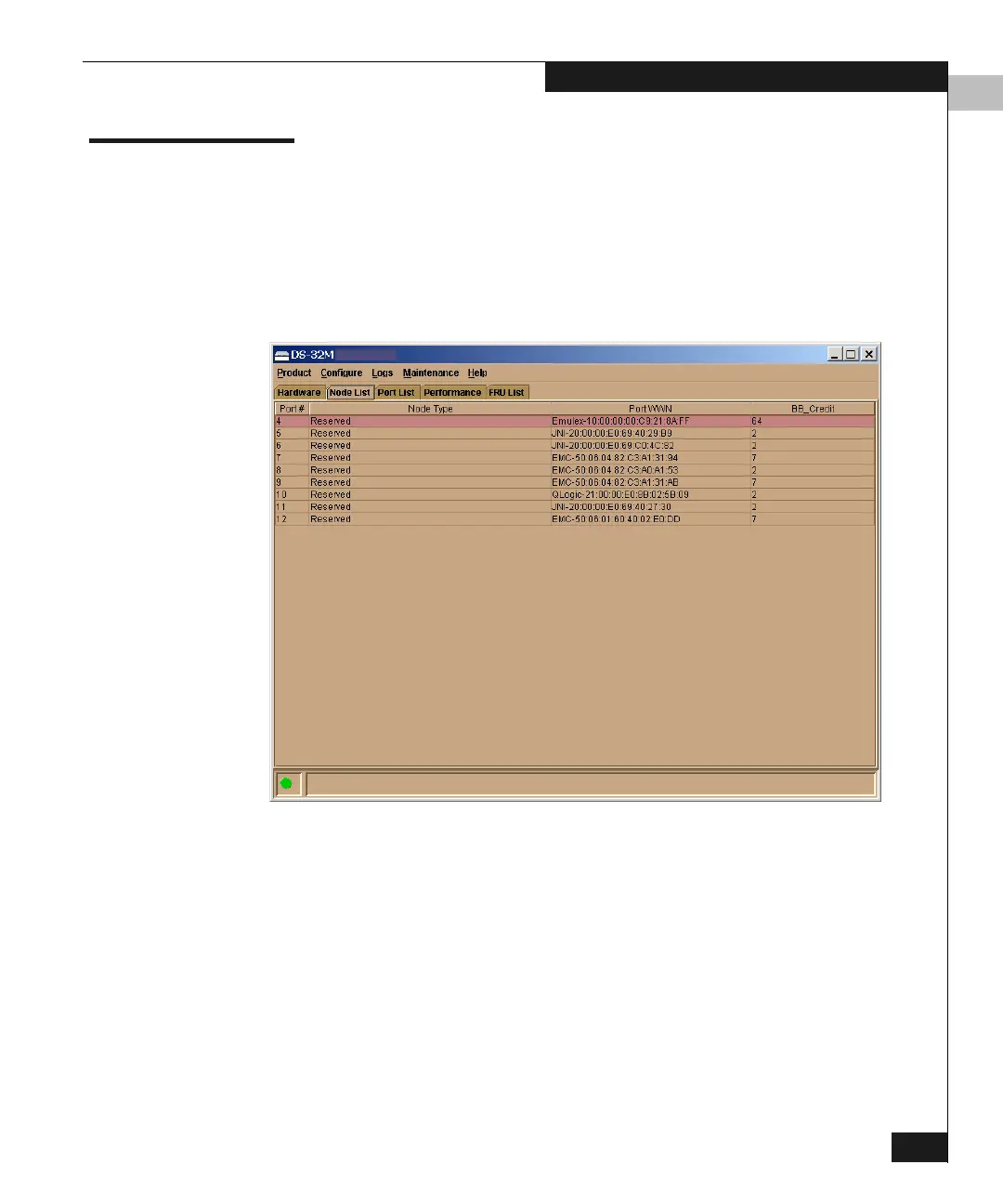4
Using the Node List View
4-17
Monitoring and Managing the Switch
Using the Node List View
To display the Node List view (Figure 4-3), select the Product
Manager Node List tab.
This view displays information about all node attachments to any
F_Ports on the switch, sorted by port number. All data is updated
automatically as devices log in and log out.
Figure 4-3 Node List View
Information that appears for each node includes:
◆ Port # — Port number: 0 through 31.
◆ Addr (S/390 mode only) — Displays the logical address of the
port. The address equals the port number, plus 4. For example,
the address for port 0 is 4 (0+4). If port addresses have been
swapped, those addresses will be followed by an asterisk (*).
2: S34-A