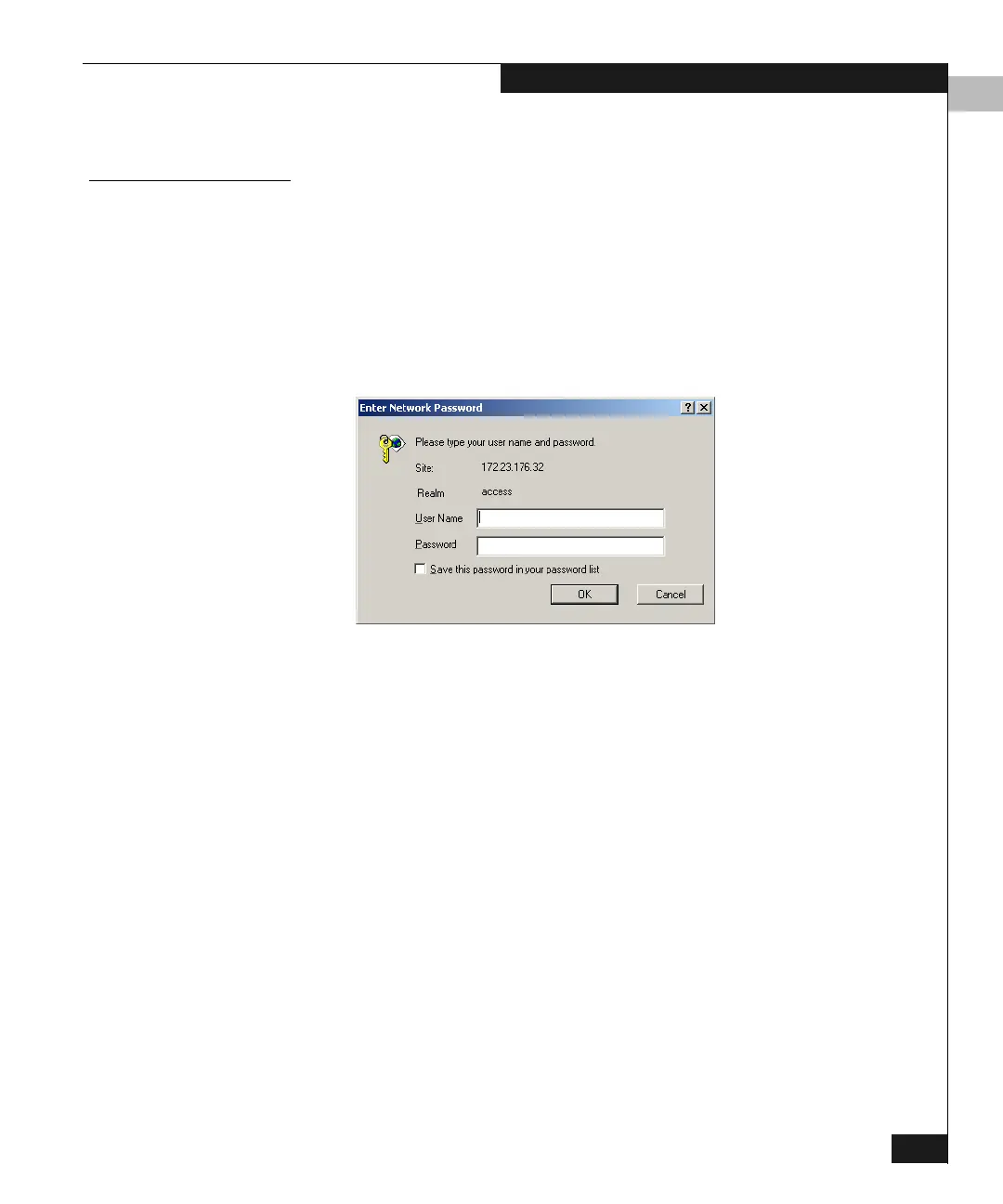C
Introduction
C-5
Configuring the Switch from a Web Server
◆ Microsoft Internet Explorer 4.0 or higher
Opening the Web
Server Application
To open the Web Server application:
1. Ensure that the PC and the Ethernet LAN segment (with the
switch attached) are connected through the Internet.
2. At the PC, launch the browser application.
3. At the browser, enter the IP address of the switch as the URL.
This displays the dialog box in Figure C-1:
Figure C-1 User Name and Password Dialog Box
4. Enter the default user name (Administrator) and password
(password) (both are case-sensitive); then click OK.
The Embedded Web Server interface opens to the View window,
as shown in Figure C-2.