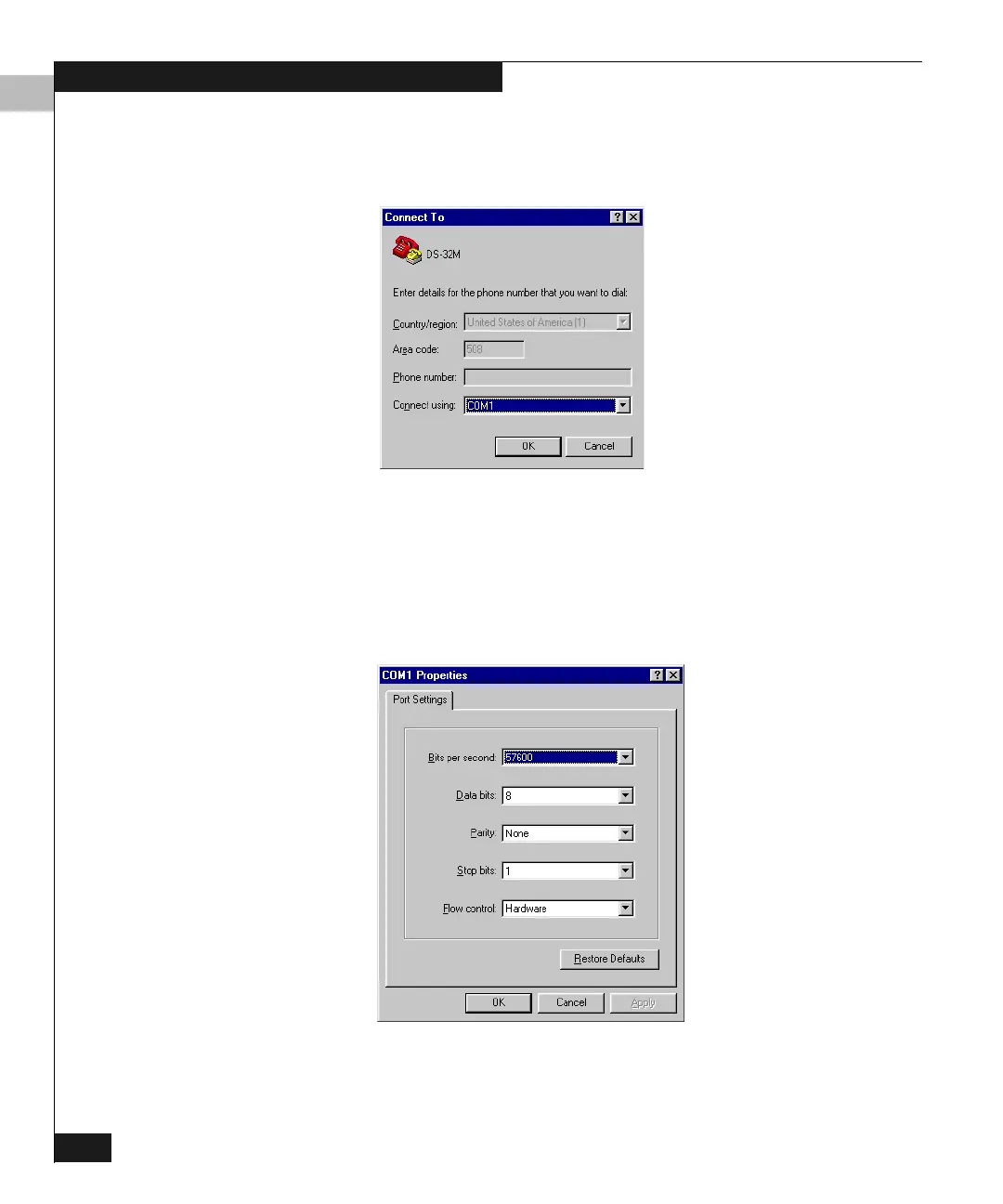B
B-4 Connectrix DS-32M2 User Guide
Configuring Network Addresses
5. Type DS-32M2 into the Name field and click OK. This displays
the dialog box in Figure B-2.
Figure B-2 Connect To Dialog Box
6. Ensure that the Connect using field displays COM1 or COM2
(depending on the serial communication port connection to the
switch), and click OK.
This displays the COM1 (or 2) Properties dialog box (Figure B-3).
Figure B-3 Com 1, 2 Properties Dialog Box
