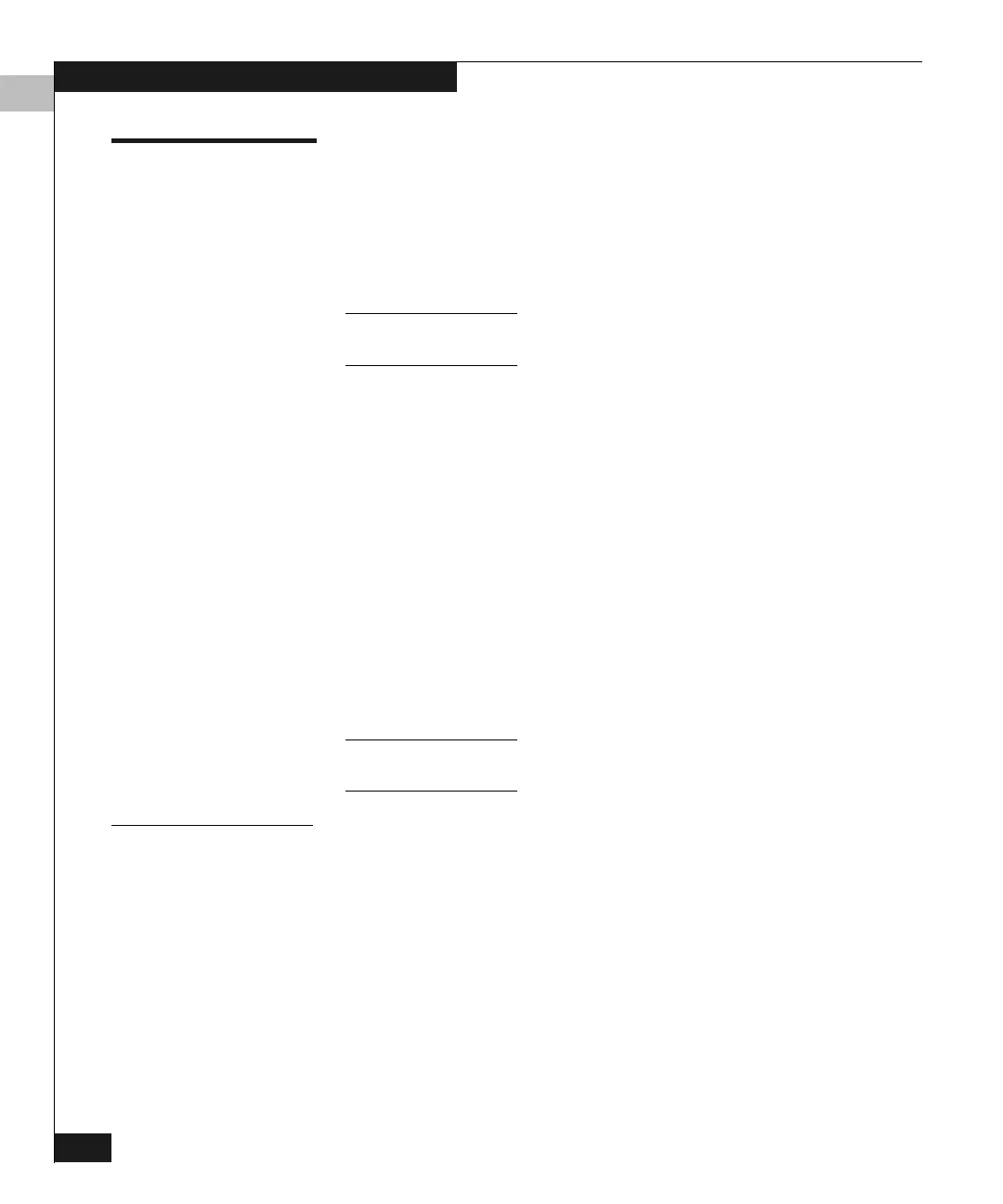7
7-12
Connectrix DS-32M2 User Guide
Using Maintenance Features
Backing Up and Restoring the Configuration
Use the Backup and Restore Configuration option to back up the
NV-RAM configuration. This option backs up the configuration data
to a file on the Connectrix service processor hard drive.
The restore function writes the data back to NV-RAM on the switch.
Only a single copy of the configuration is kept on the service processor;
performing a restore overwrites the existing configuration.
In addition to the Backup and Restore Configuration option, the
Iomega QuikSync application backs up configuration and other
critical data from the Connectrix service processor automatically. As
long as a Zip disk remains in the Zip drive of the Connectrix service
processor and the user remains logged in to the Windows NT
operating system, data is backed up to the Zip disk whenever the
directory contents change or you reboot the Connectrix service
processor.
For more information on the QuikSync backup, refer to Automatic
Backup to Zip Disk on page 7-14.
The purpose of the backup is primarily for single-CTP systems,
where a backup is needed in order to restore to a replacement CTP
card. However, you can also use this feature for a special-purpose
configuration or for temporary testing of a configuration.
You cannot modify the location or file name of the saved configuration. Also,
you can restore the configuration only to a switch with the same IP address.
Backup
Follow these steps fo perform a backup:
1. Backup & Restore Configuration on the drop-down menu.
This displays the window in Figure 7-3.