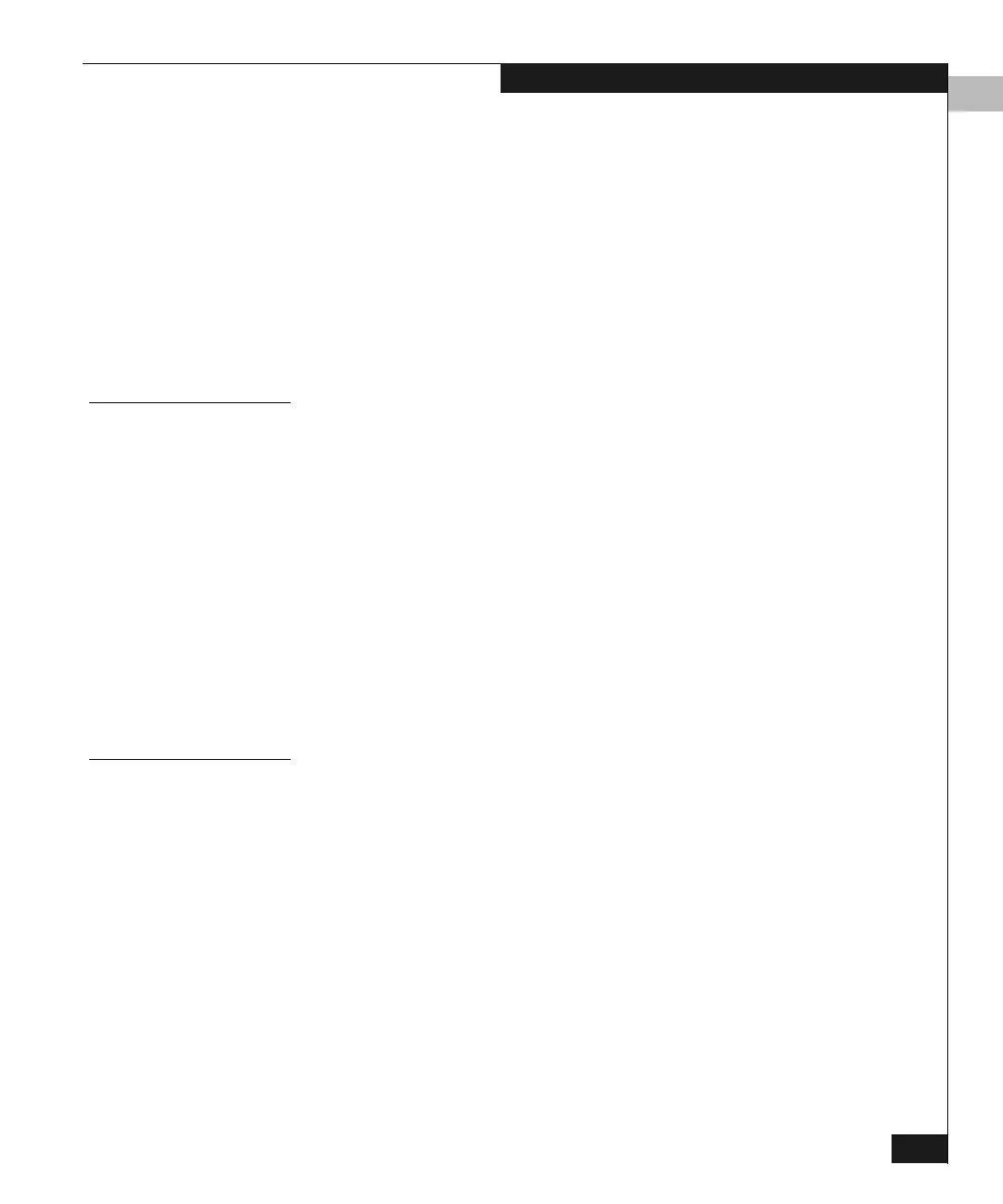D
CLI OverviewTelnet Sessions
D-13
Command Line Interface
Command Examples Root> commaDelim true
config> commaDelim 1
config.port> commaDelim false
Output Example
Date/Time,Code,Severity,FRU,Event Data,
09/12/01 10:58A,375,Major,CTP-0,00010203 04050607 08090A0B 0C0D0E0F,
09/12/01 10:58A,375,Major,CTP-0,00010203 04050607 08090A0B 0C0D0E0F,
09/12/01 09:58A,385,Severe,CTP-0,00010203 04050607 08090A0B 0C0D0E0F,
09/11/01 07:18P,395,Severe,CTP-0,00010203 04050607 08090A0B 0C0D0E0F,
Handling Command
Line Interface Errors
The CLI detects two types of errors:
◆ An error associated with the interface; for example, a keyword is
misspelled or does not exist:
Root> confg
Error 234: Invalid Command
◆ An error associated with fabric or switch issues; for example, a
parameter error is detected by the switch, where port 24 is
entered for a switch that supports only 16 ports:
Root> config port name 24 "Port 24"
Error 248: Invalid Port Number
In either case, the command is ignored, and the CLI remains at the
point it was before the command was entered.
Using CLI Help
The question mark (?) can be used within a command to obtain
certain information:
◆ If the question mark is used in place of a command keyword, all
the keywords at that level of the CLI command tree appear.
Root> config system ?
Command identified
contact - sets the system contact attribute
date - sets the system date and time
description - sets the system description string
location - sets the system location attribute
name - sets the system name attribute
show - displays the system configuration
