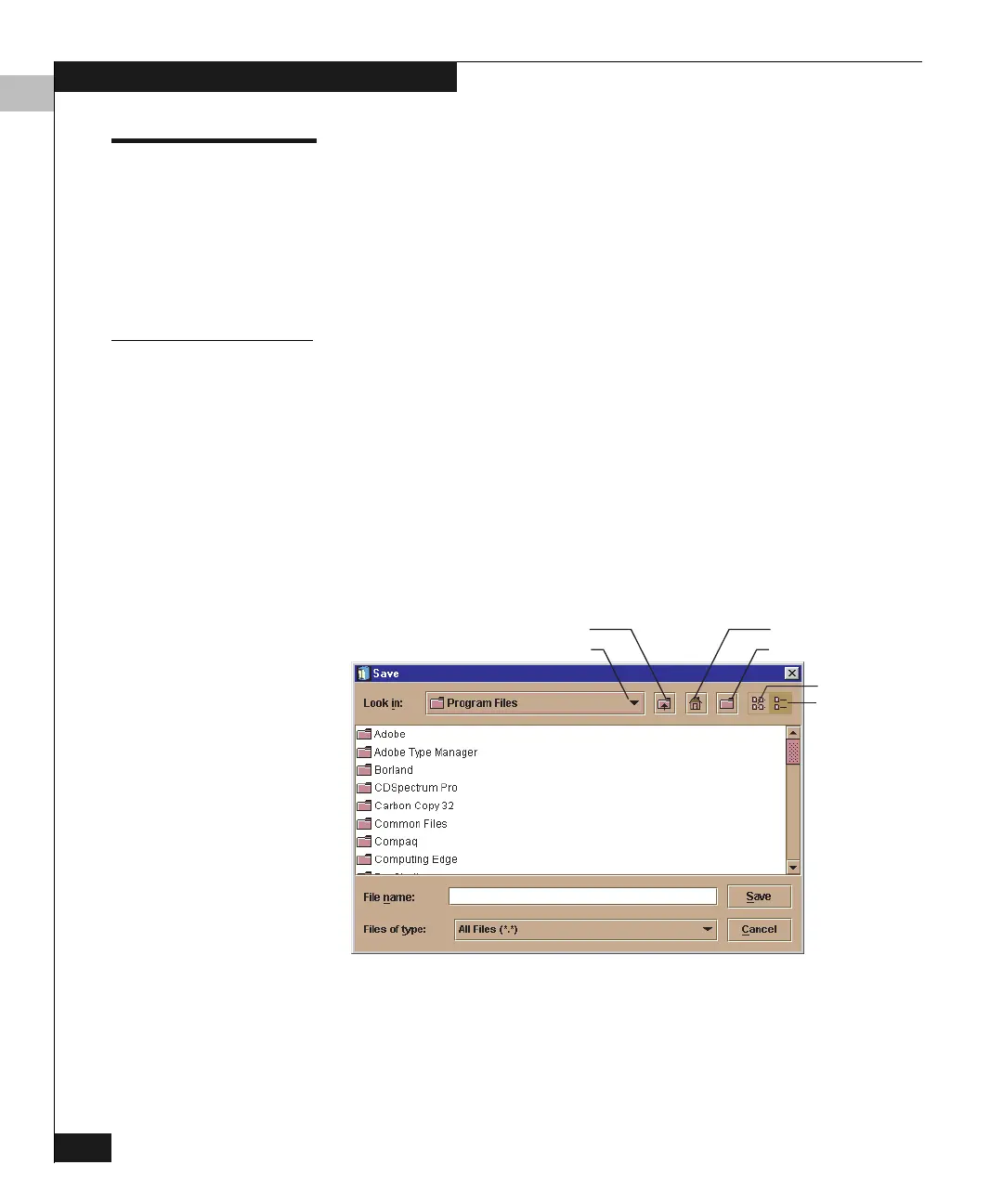6
6-2
Connectrix DS-32M2 User Guide
Using Logs
Using Logs
The Audit, Event, Hardware, Link Incident, and Threshold Alert logs
store up to 1000 entries each. The most recent entry appears at the top
of the log. After 1000 entries are stored, new entries overwrite the
oldest entries.
Access the logs from the Product Manager Logs menu.
Button Function
Button function is the same for all logs:
◆ Clear — Clears all entries in the log for all users. A warning
requests you to confirm that you want to clear all entries in the
log.
◆ Refresh — Reads the current data and refreshes the screen with
the new display.
◆ Close — Closes the log and displays the Product Manager
window.
◆ Export — Displays a Save window (Figure 6-1).
Figure 6-1 Save Window
Click Home to return to the files in your home directory. The
folders listed in the display area of the Save window will then be
those that are stored in your home directory. If you choose, you
can create a folder for your home directory and save the file there.
Drive List
Go Up One Level
Home
Create New Folder
List
Details
