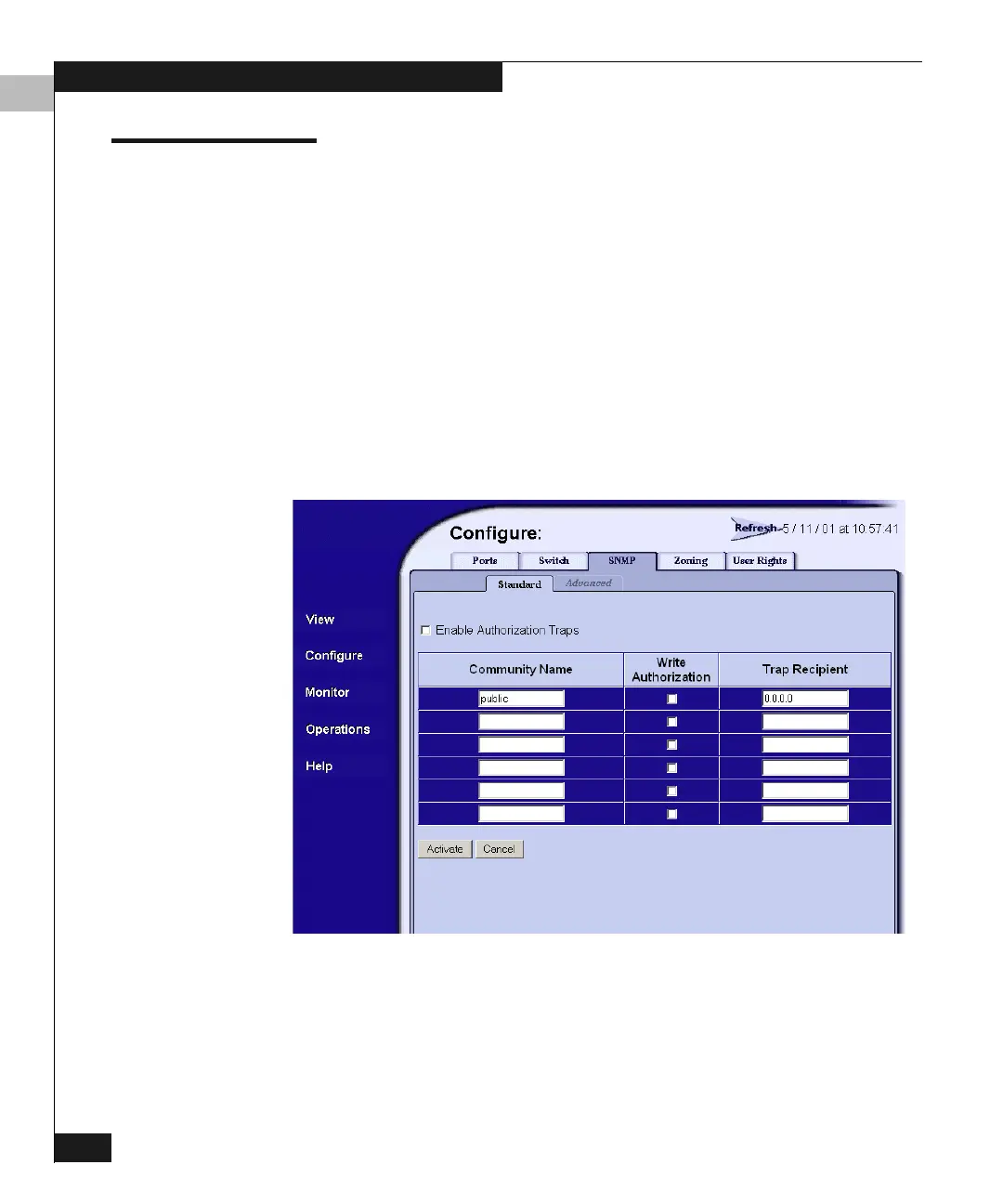C
C-16 Connectrix DS-32M2 User Guide
Configuring the Switch from a Web Server
Configuring SNMP Trap Message Recipients
The operation described here allows you to configure community
names, write authorizations, and network addresses and for up to 12
SNMP trap message recipients.
Refer to Configuring the SNMP Agent on page 5-24 for descriptions of
the parameters and information on performing this operation
through the Connectrix Manager.
To configure SNMP trap recipients:
1. If network information was configured at the browser, go to
step 2. If network information was not configured, click the
SNMP tab on the Configure window (Figure C-3 on page C-7).
This displays the window in Figure C-8.
Figure C-8 Web Server Interface — Configure SNMP
