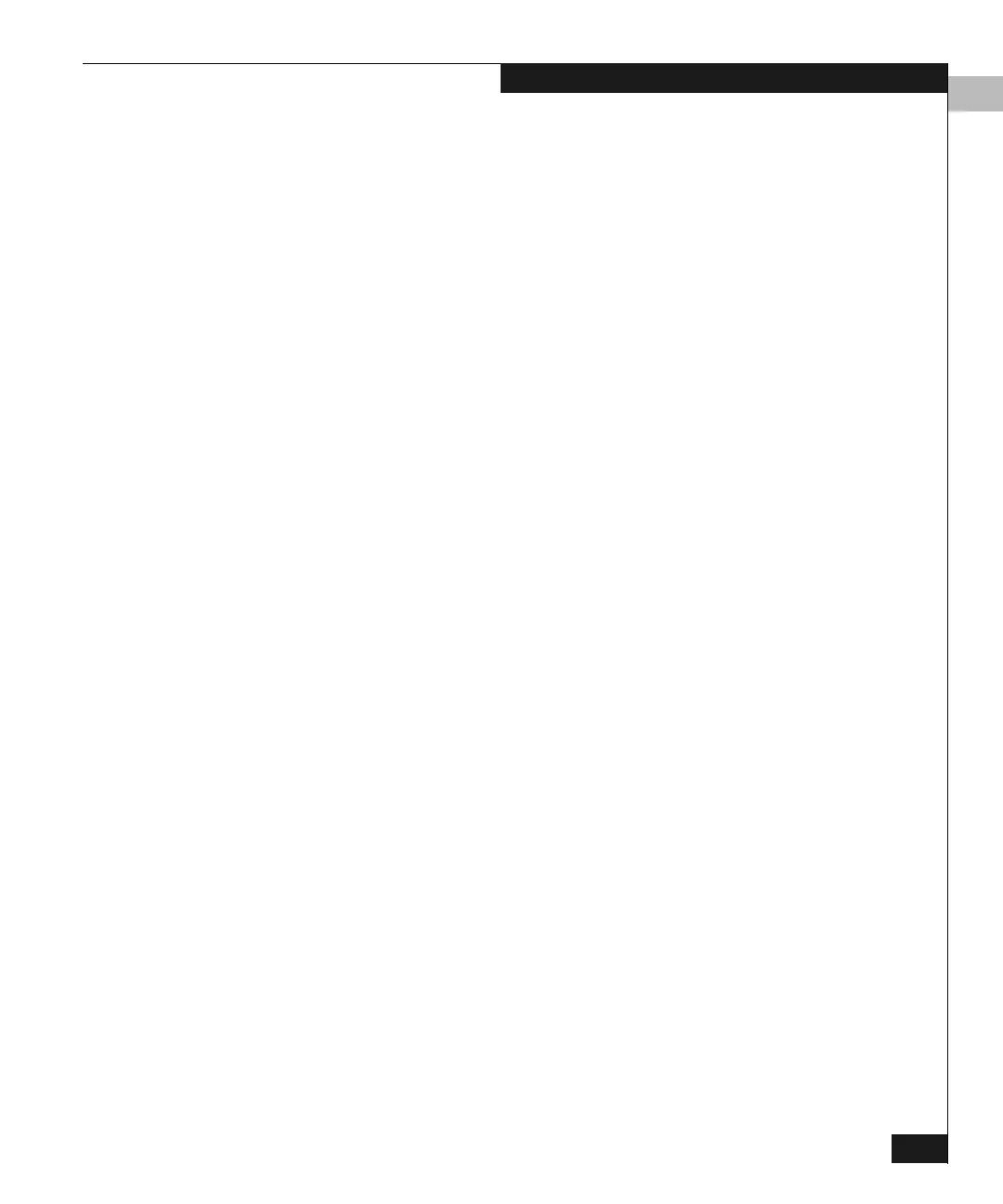C
Configuring SNMP Trap Message Recipients
C-17
Configuring the Switch from a Web Server
2. For each trap recipient, configure the parameters as follows:
• Community Name — Up to 32 alphanumeric characters. The
community name is incorporated into SNMP trap messages to
ensure against unauthorized viewing or use.
• Write Authorization — Is enabled if the box is checked. (The
default is disabled.) Click the checkbox to add or remove a
checkmark
When write authorization is enabled, a management
workstation user can change sysContact, sysName, and
sysLocation SNMP variables.
• Trap Recipient — IP address or DNS host name of the SNMP
management workstation, up to 64 alphanumeric characters.
EMC recommends using the IP address.
• UDP Port Number — The default user datagram protocol
(UDP) port number for trap recipients is 162. To override this
port number, click the Advanced option. The dialog box
expands to show a UDP Port Number
column.
Enter a decimal port number in the associated UDP Port
Number field to override the default value.
3. Click Activate to save the information.