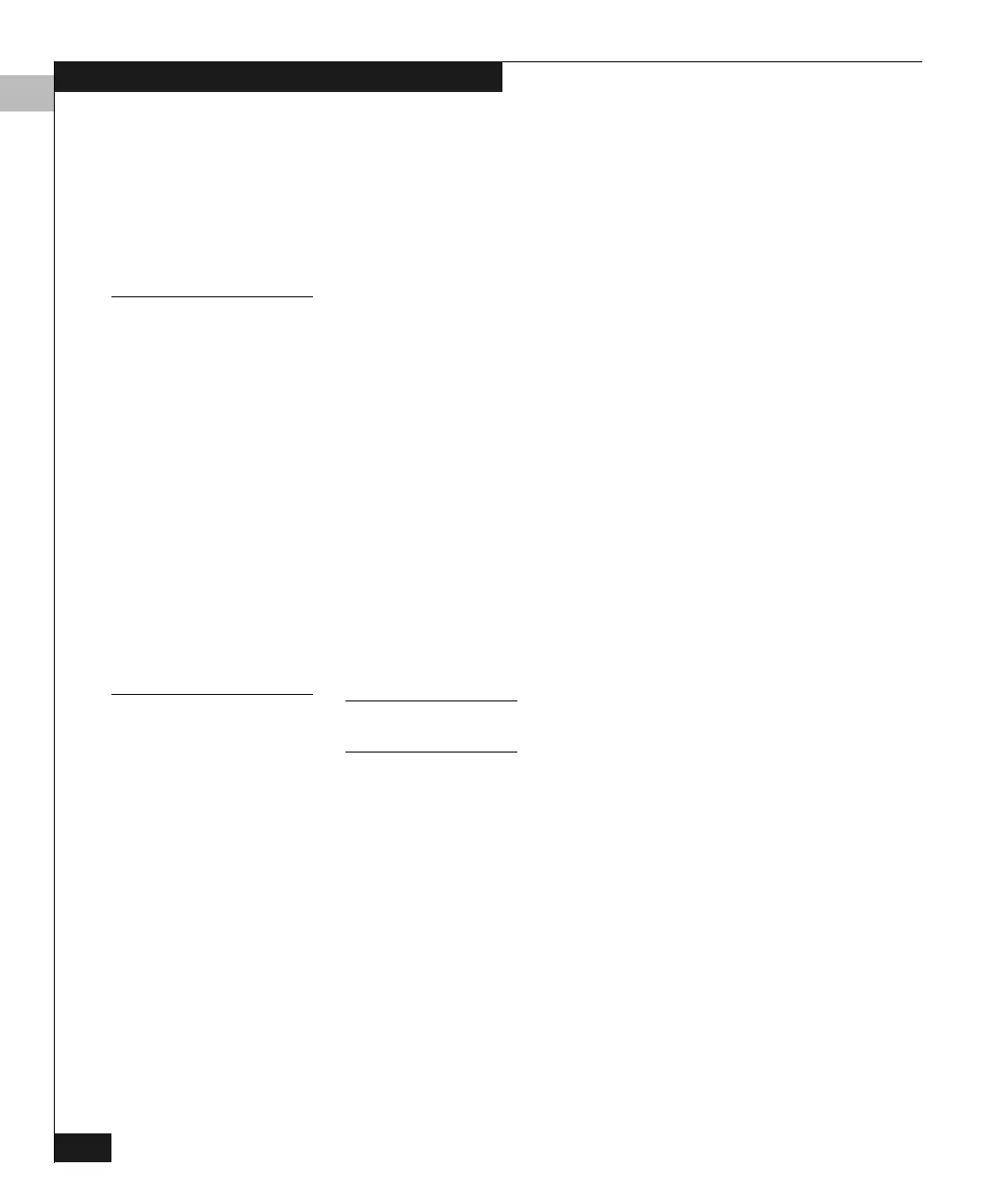D
D-12 Connectrix DS-32M2 User Guide
Command Line Interface
Command Examples login
Username: Administrator
Password: password
login
Username: Operator
Password: password
logout
Syntax logout
Purpose This command allows a Telnet client to disconnect from the switch.
Description This command logs out the single Telnet client connected to the
switch. This command can be entered at any point in the command
tree.
Parameters This command has no parameters.
Command Examples
Root> logout
config> logout
config.port> logout
commaDelim
The other output examples shown in this appendix presume that
commaDelim is disabled.
Syntax commaDelim enable
Purpose This command enables the user to obtain displayed information in
comma-delimited format. (Tabular format is the default.)
Description This command can be entered at any point in the command tree.
Parameters This command has one parameter
enable
Specifies the comma-delineated state for
output. Valid values are true and false. Boolean
1 or 0 may be substituted as values.
