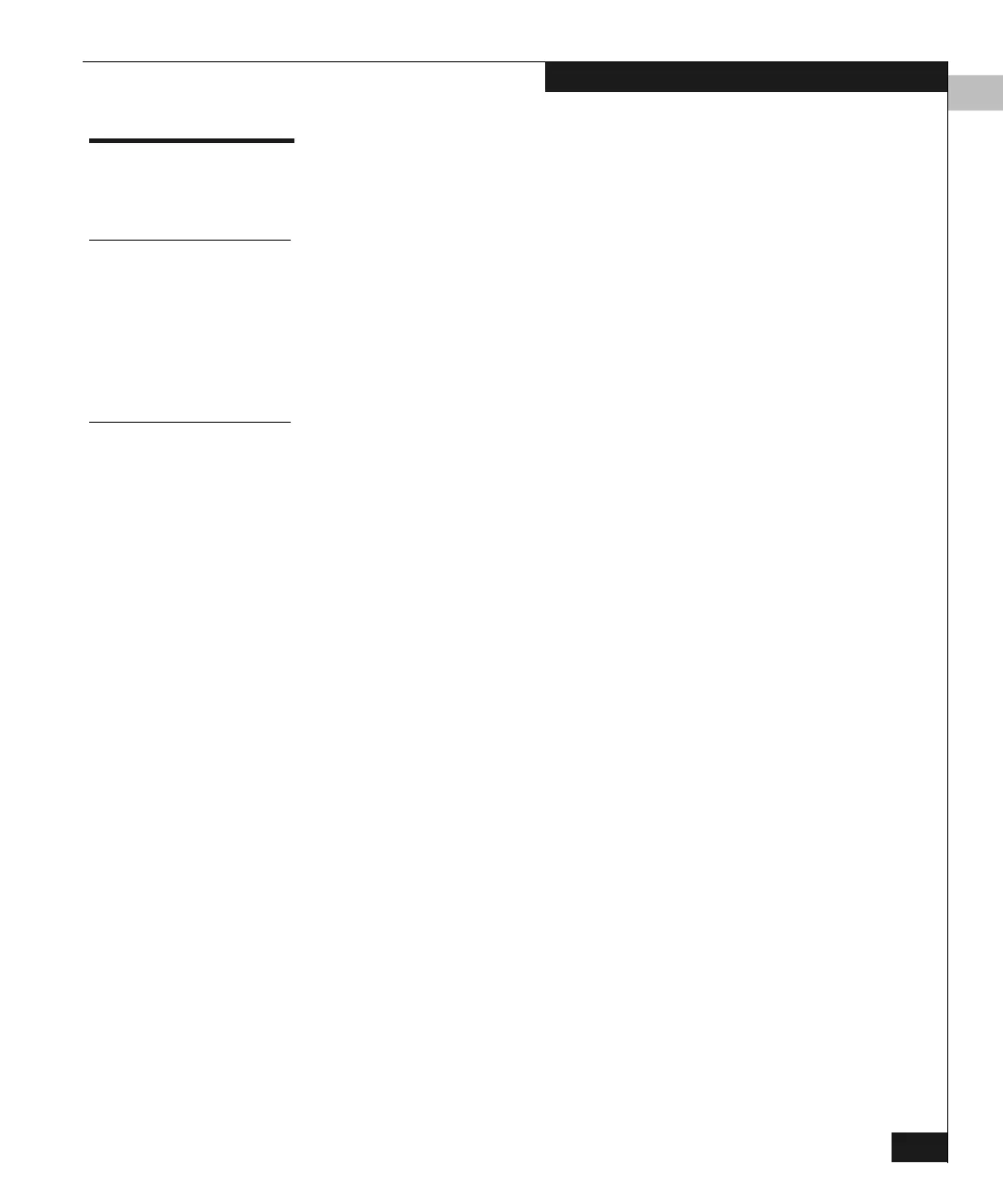1
Hardware Operations
1-15
Switch Operating Features
Hardware Operations
This section introduces hardware operations that affect the DS-32M2.
Updating Firmware
The Connectrix service processor’s fixed disk can contain a library of
firmware versions for downloading to any DS-32M2 managed by the
Connectrix service processor. Refer to Managing Firmware Versions on
page 7-9 for instructions on changing switch firmware.
Because the CTP contains two nonvolatile memory regions, firmware
can be loaded (sent) to the switch without disrupting port operation.
Switch Operational
States
The switch can have one of the following operational states:
◆ On line — When the switch is in the online state, all of the
unblocked ports are allowed to log in to the fabric and begin
communicating. Devices can connect to the switch if the port is
not blocked and can communicate with another attached device if
both devices are in the same zone or if the default zone is enabled.
◆ Off line — When the switch is in the offline state, all the installed
ports are off line. The ports transmit OLS and cannot accept a
login for connection from an attached device. All ports in the
switch, including E_Ports, are placed off line, regardless of
whether they were blocked or unblocked, and the switch is
removed from a multiswitch fabric.
The operational state of the switch can be changed from the Product
Manager through the Set Online State option. Refer to Setting the
Online State on page 7-8 for details.
