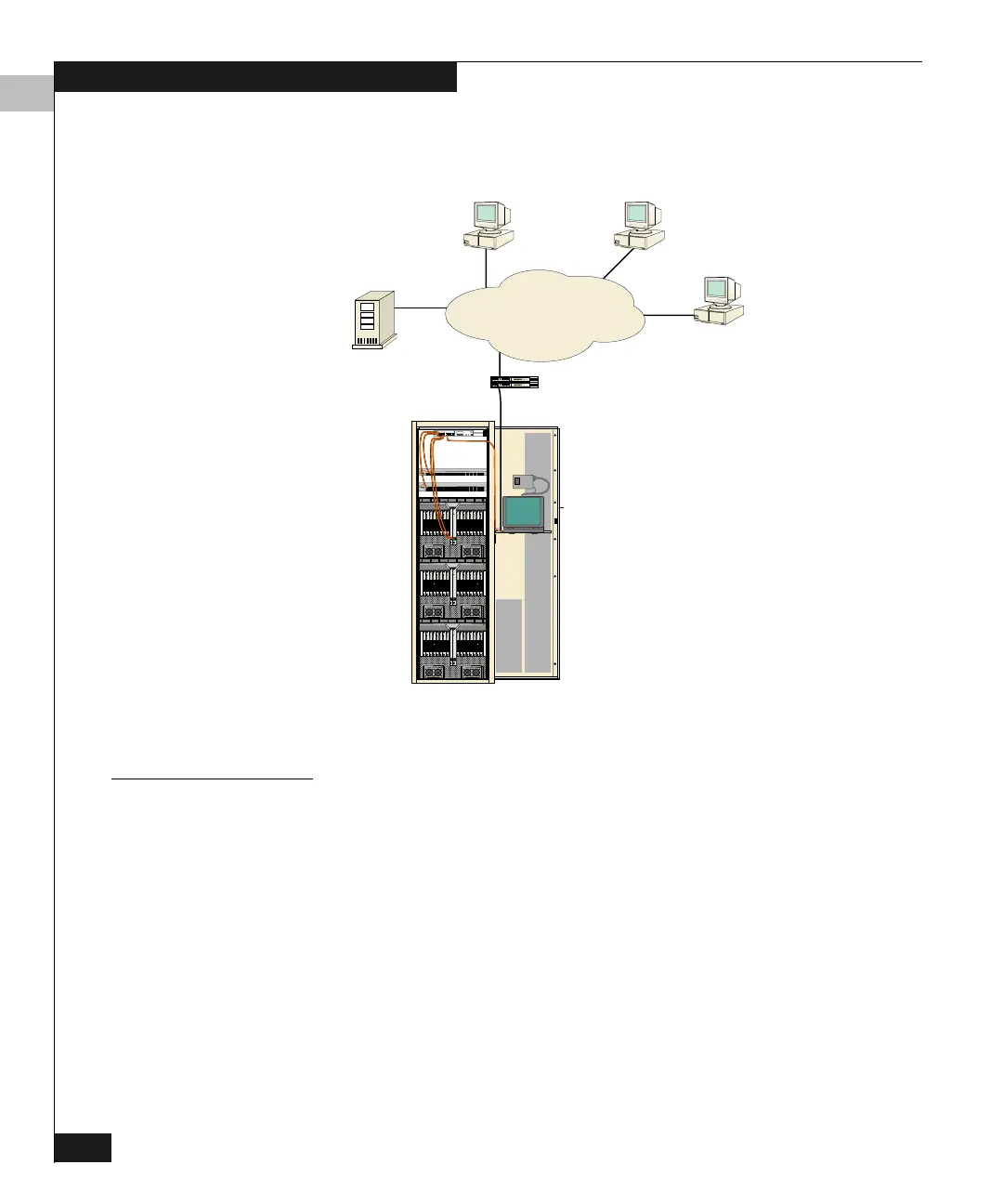1
1-10
Connectrix DS-32M2 User Guide
Switch Operating Features
Figure 1-3 illustrates the switch management access methods.
Figure 1-3 Switch Management
High-Availability
Features
Dual power supplies, four fans, and spare unused ports ensure high
availability.
◆ Power supplies — The switch has two power supplies that share
the electrical operating load. If one power supply fails, the other
supply handles the full load. Separate receptacles at the rear of
the switch provide facility input power to each supply. For full
redundancy, input power for each receptacle should come from a
different source.
◆ Fans — The switch has four cooling fans. If a single fan fails, the
redundant fans provide cooling until the failed fan is replaced. If
two or more fan modules fail, they must be replaced immediately.
E-Mail Server
Connectrix Manager Client Workstations
SNMP
Management
Station
Connectrix Manager Server
Running on
Connectrix Service Processor
Switch/Hub
10/100 Mb/s
Corporate LAN