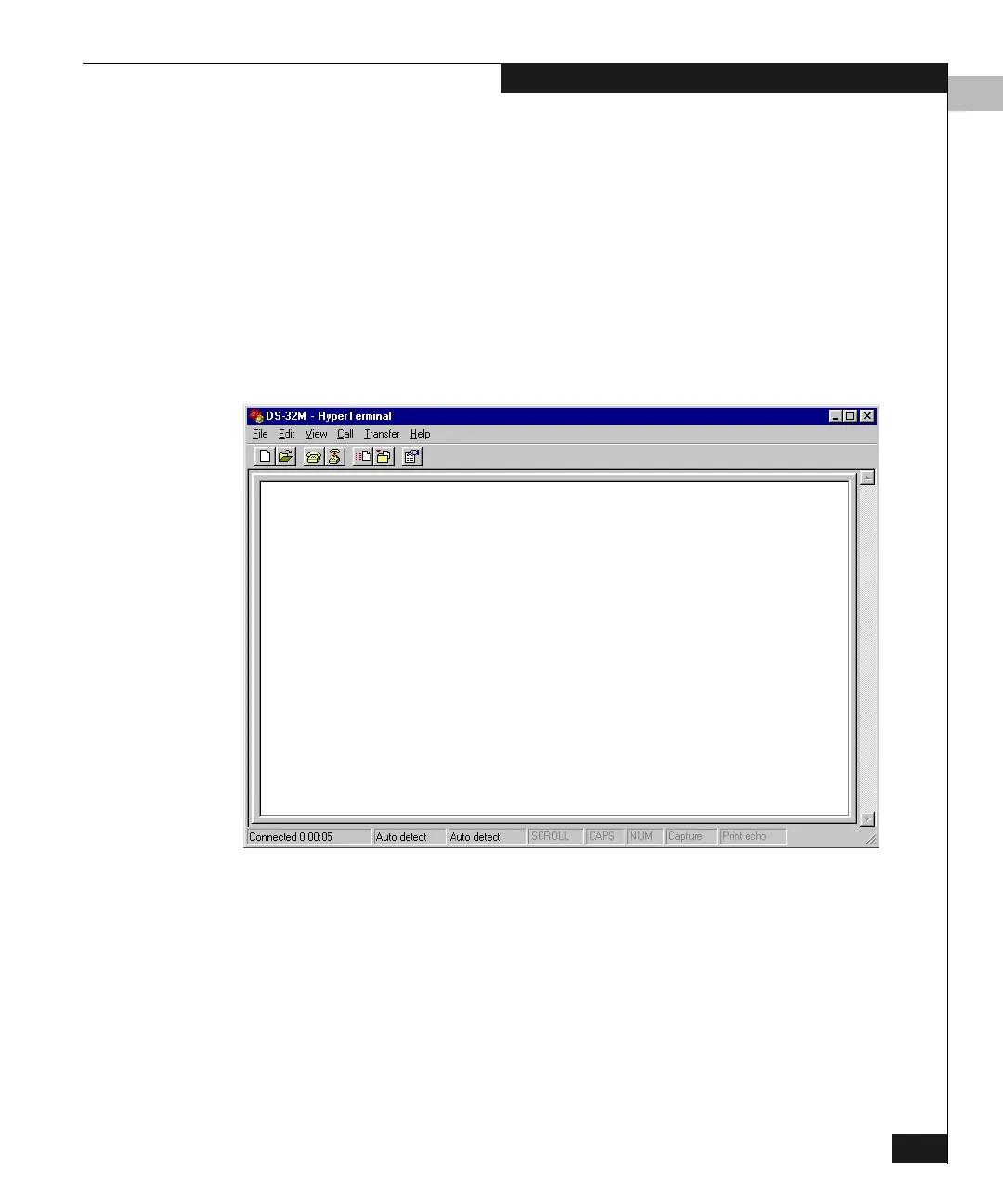B
Configuring Network Addresses
B-5
Configuring Network Addresses
7. Configure the Port Settings parameters as follows:
• Bits per second — 57600
• Data bits — 8
• Parity — None
• Stop bits — 1
• Flow control — Hardware
When the parameters are set, click OK.
This displays the HyperTerminal window (Figure B-4).
Figure B-4 HyperTerminal Window
8. At the > prompt, type the user-level password (the default is
level-2) and press
ENTER. The password is case-sensitive. The
HyperTerminal window appears with software and hardware
version information for the switch, and a
{U}> prompt at the
bottom of the window.
>xxxxxxx
SSP0>ipconfig
MAC Address: 08 88 C0 00 F5
IP Address: 10.1.8.6
Subnet Mask: 255.0.0.0
Gateway Address: 0.0.0.0
SSP0>
