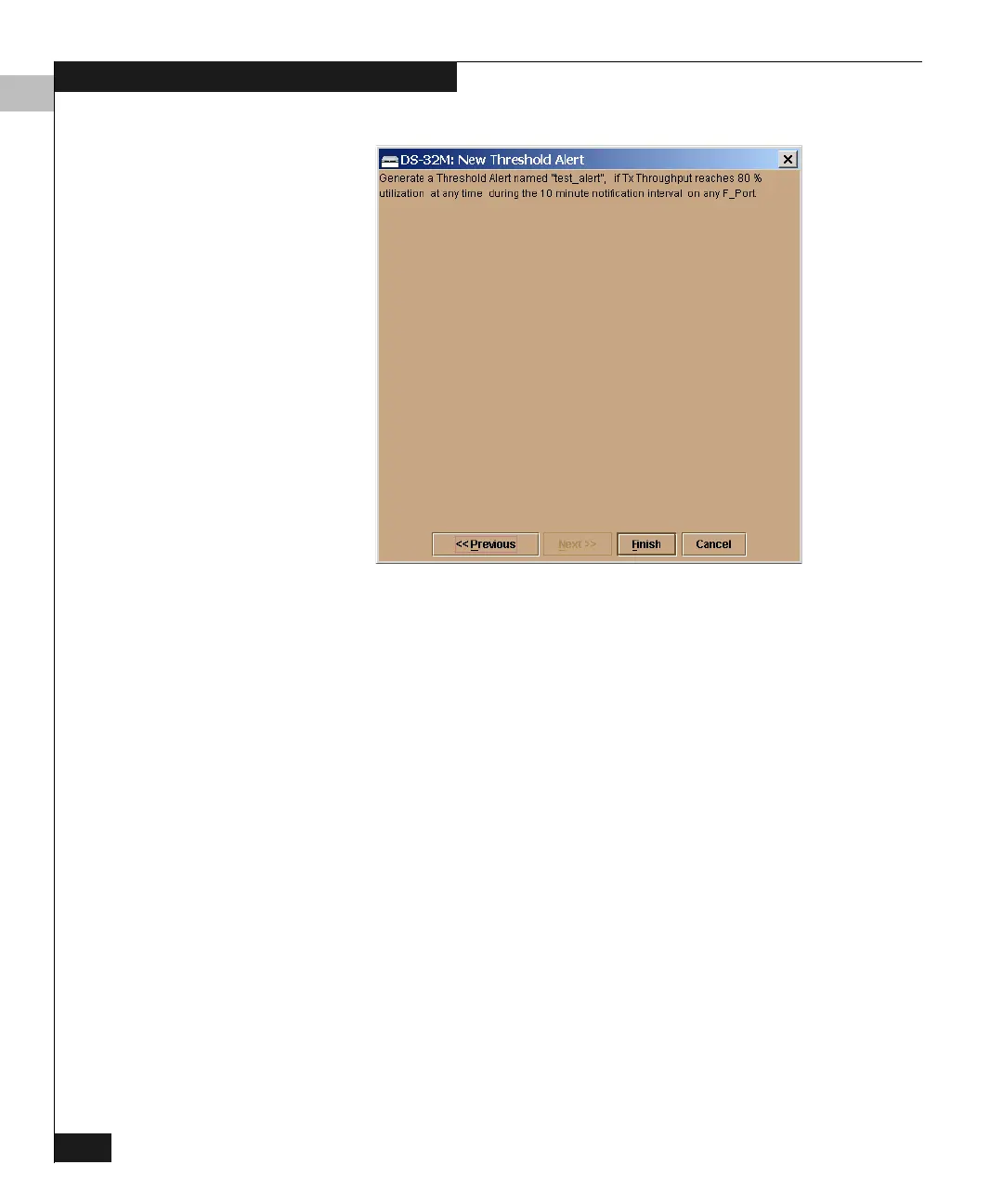5
5-38
Connectrix DS-32M2 User Guide
Configuring the Switch
Figure 5-24 New Threshold Alerts Window — Summary Screen
12. Click Finish.
The Configure Threshold Alerts window (Figure 5-25) appears,
listing the name, type, and state of the alert that you just
configured.
13. At this point, the alert is not active. To activate the alert, select the
alert information that displays in the Configure Threshold Alerts
table and select Activate.