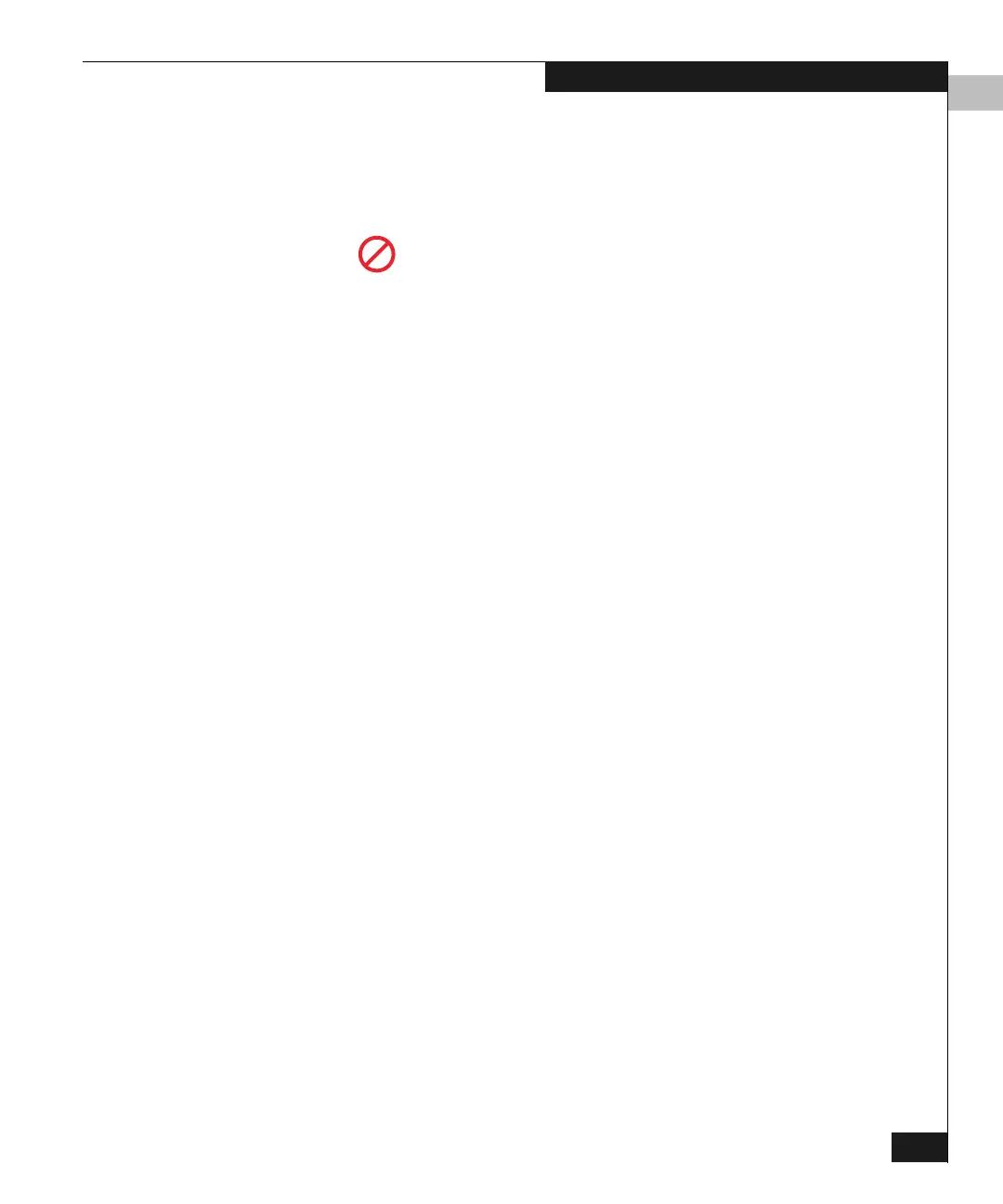5
Configuring Port Addresses
5-21
Configuring the Switch
◆ Port connection array — Port address matrix used to allow or
prohibit connections. If a cell (square) in the matrix contains the
symbol shown in Figure 5-11, connection is prohibited between
the two addresses whose row and column intersect at that cell.
Figure 5-11 Prohibited Port Connection Symbol
Click a cell to add or remove a symbol. Each pair of addresses has
two intersecting cells; in Figure 5-9, for example, address 05’s row
intersects address 07’s column, and address 07’s row intersects
address 05’s column. It does not matter which cell you click; a
symbol will be added to, or removed from, both cells.
To configure multiple cells at once, right-click the array to display
these options:
• Prohibit row — Prohibits connection between all addresses in
a row. In effect, this prohibits connection between a specific
address and all other port addresses.
• Allow row — Allows connection for all port addresses that are
currently prohibited on a row. This allows connection between
a port with a specific address and other allowed ports.
• Prohibit all — Prohibits connection between all port
addresses. In this state, ports in the switch cannot connect
with any other port address.
• Allow all — This allows a dynamic connection through all
port addresses from which connection is currently prohibited.
The allowed attribute has the lowest precedence and does not
override any other attribute.
• Block all ports (described earlier under Blocked).
• Unblock all ports (described earlier under Blocked).
• Clear all — Clears the prohibit status of all port addresses and
unblocks all ports.
◆ CUP Name — User-defined name assigned to the control unit
port. Up to 24 alphanumeric characters are allowed, including
spaces, hyphens, and underscores. A space character is not
allowed as the first character, and the characters are
case-sensitive. This is not a required field.
