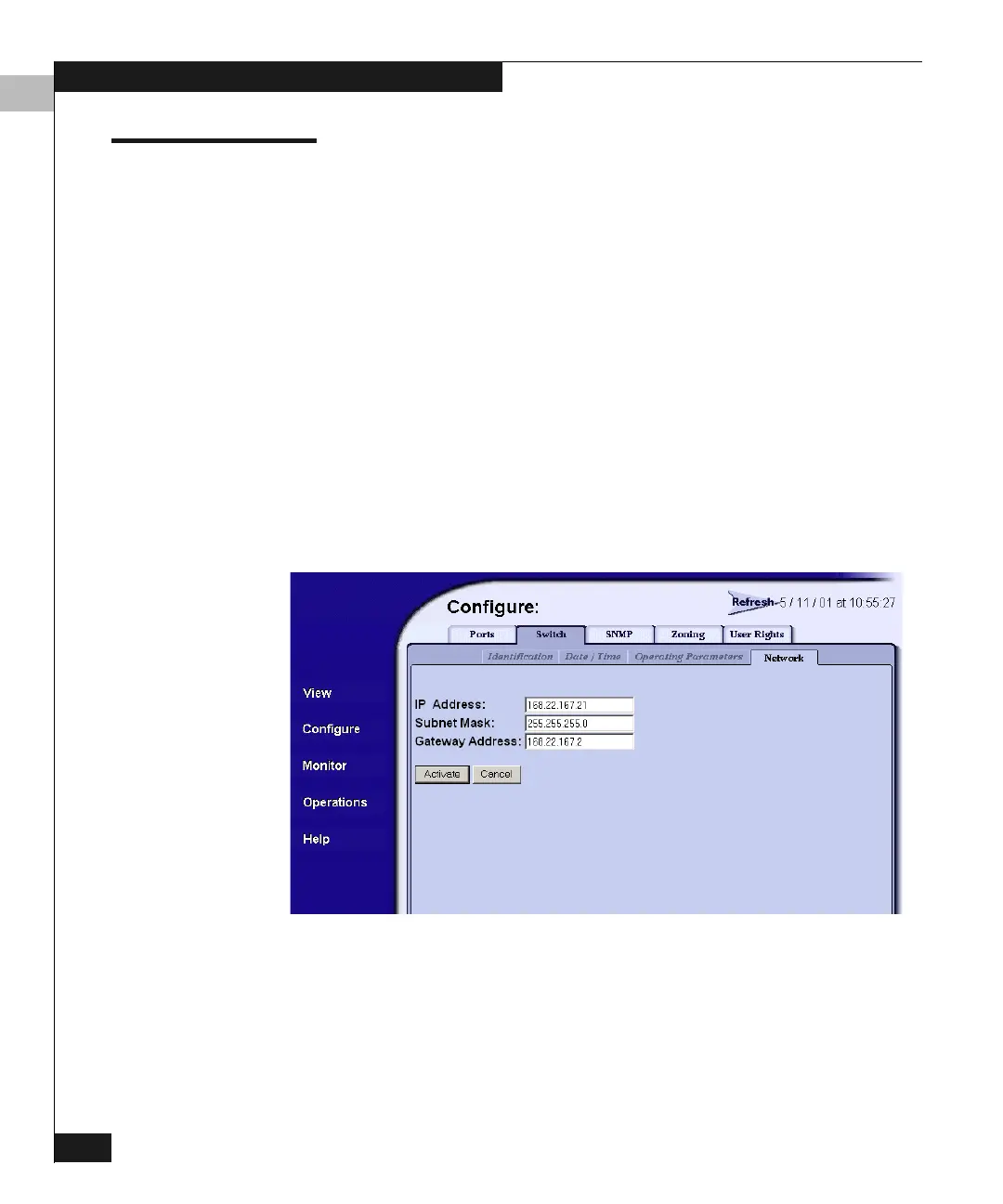C
C-14 Connectrix DS-32M2 User Guide
Configuring the Switch from a Web Server
Configuring Network Information
Verify the type of LAN installation with the customer’s network
administrator.
◆ If one switch (or one EC-1200 cabinet) is installed on a dedicated
LAN, network information (IP address, subnet mask, and
gateway address) does not require changing.
◆ If multiple switches (or multiple EC-1200 cabinets) are installed,
or a public LAN segment is used, network information must be
changed to conform to the customer’s LAN addressing scheme.
If network addresses were changed (refer to Appendix B), this
procedure is not required. If network information was not changed,
perform the following steps to change a switch IP address, subnet
mask, or gateway address:
1. On the Configure: Switch window (Figure C-4 on page C-8), click
Network. This displays the window in Figure C-7.
Figure C-7 Web Server Interface — Configure Switch Network
