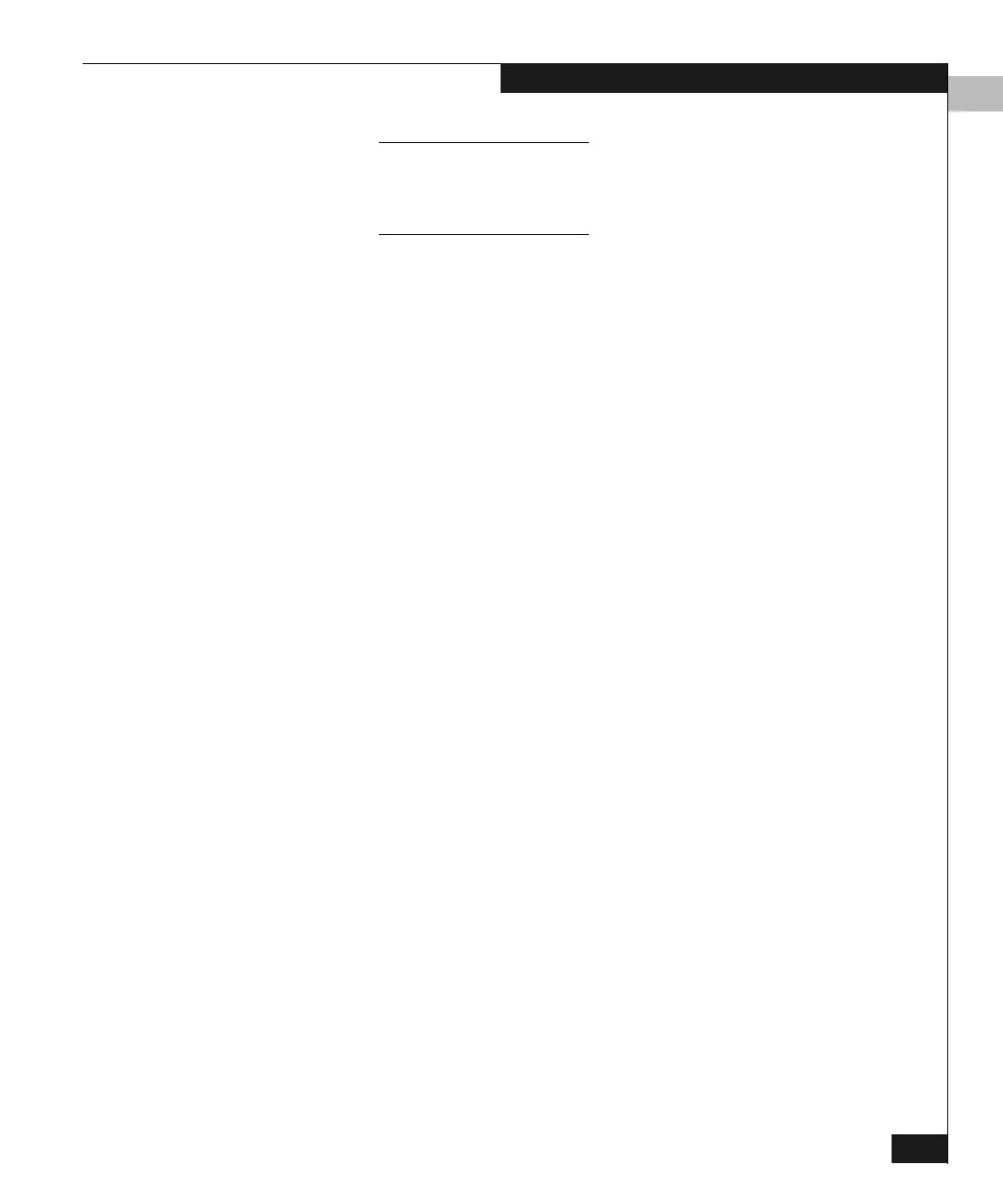C
Configuring Operating Parameters
C-13
Configuring the Switch from a Web Server
If the switch is attached to another switch/director, both units must
have unique Domain IDs. If the values are not unique, the port
connection segments and the switch cannot communicate with the
fabric.
• Interop Mode:
– Select McDATA Fabric 1.0 if all switches in the fabric are in
this list: ED-1032, ED-64M, DS-32M, DS-32M2, DS-16M,
DS-16M2
– Select Open Fabric 1.0 if one or more switches in the fabric
are in this list: DS-16B, DS-8B
• Switch Priority — EMC recommends leaving the setting at
Default. Refer to Switch Priority on page 5-9for more.
4. Click Activate to save the information. This message appears:
Your changes to the operating parameters configuration
have been successfully activated
5. Set the switch on line:
a. Click Operations at the left side of the Web Server window.
b. On the Operations window, click the Online State tab.
c. Click Set Online.
