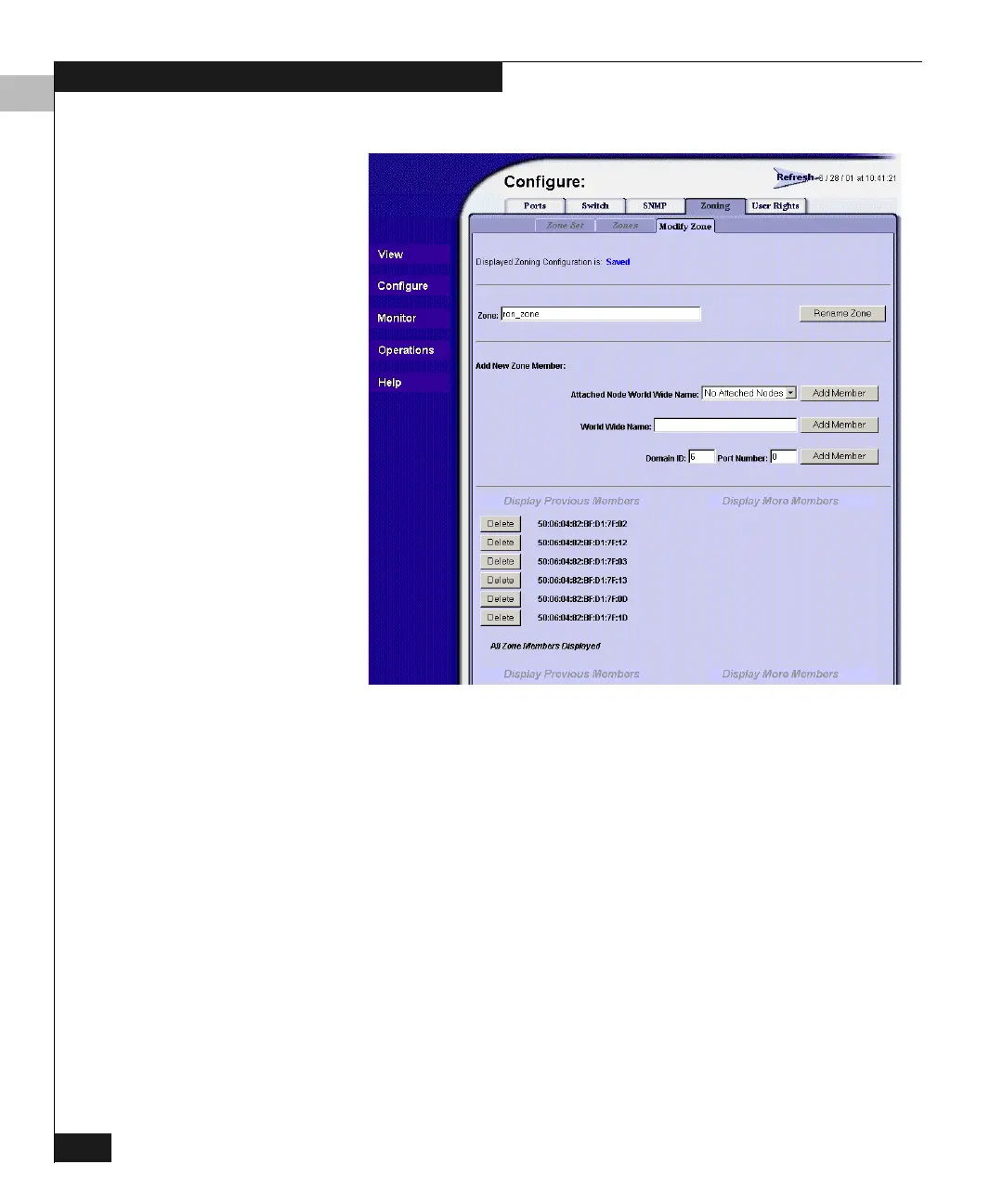C
C-20 Connectrix DS-32M2 User Guide
Configuring the Switch from a Web Server
Figure C-11 Web Server Interface — Modify Zone
5. If you want to add an attached node to the Zone, select its
Attached Node World Wide Name and click Add Member.
To add a node that is not attached, enter its WWN into the World
Wide Name field and click Add Member.
6. To add additional zones, click Zones. Then enter a zone name
and click Add New Zone.
Clicking the new zone name displays a Modify Zone window.
Add new members to the zone.
7. To save the configuration, click Zone Set. Then click Save and
Activate Zoning Configuration.
This also changes the zone set status from Unsaved to Saved.
