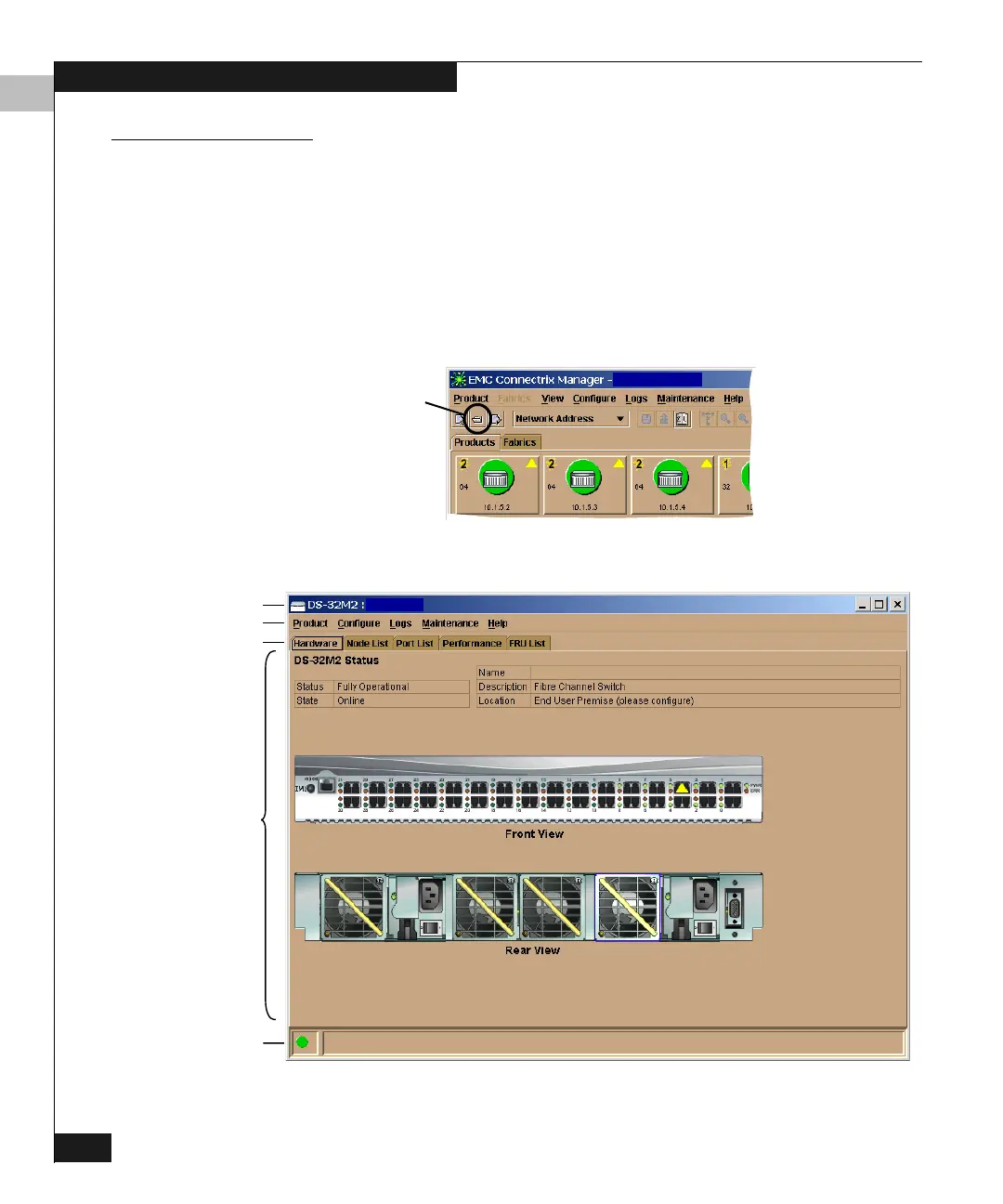3
3-10
Connectrix DS-32M2 User Guide
Product Manager Overview
Opening the
Product Manager
You can open the Product Manager for a product in any of these
ways:
◆ Double-click the product icon in the Connectrix Manager
window, in either the Products or Fabrics view
◆ Right-click the product icon, and select Open on the pop-up
menu.
◆ Click the product icon to highlight it; then press CTRL-O or click
the Open Product icon on the Connectrix Manager toolbar:
The Product Manager opens to the Hardware view (Figure 3-5).
Figure 3-5 Product Manager Window
Open
Product
120.20.150.10
ABC 123
Windows Title Bar
Menu Bar
View Selector
Main Panel
Status Indicator
ABC 123