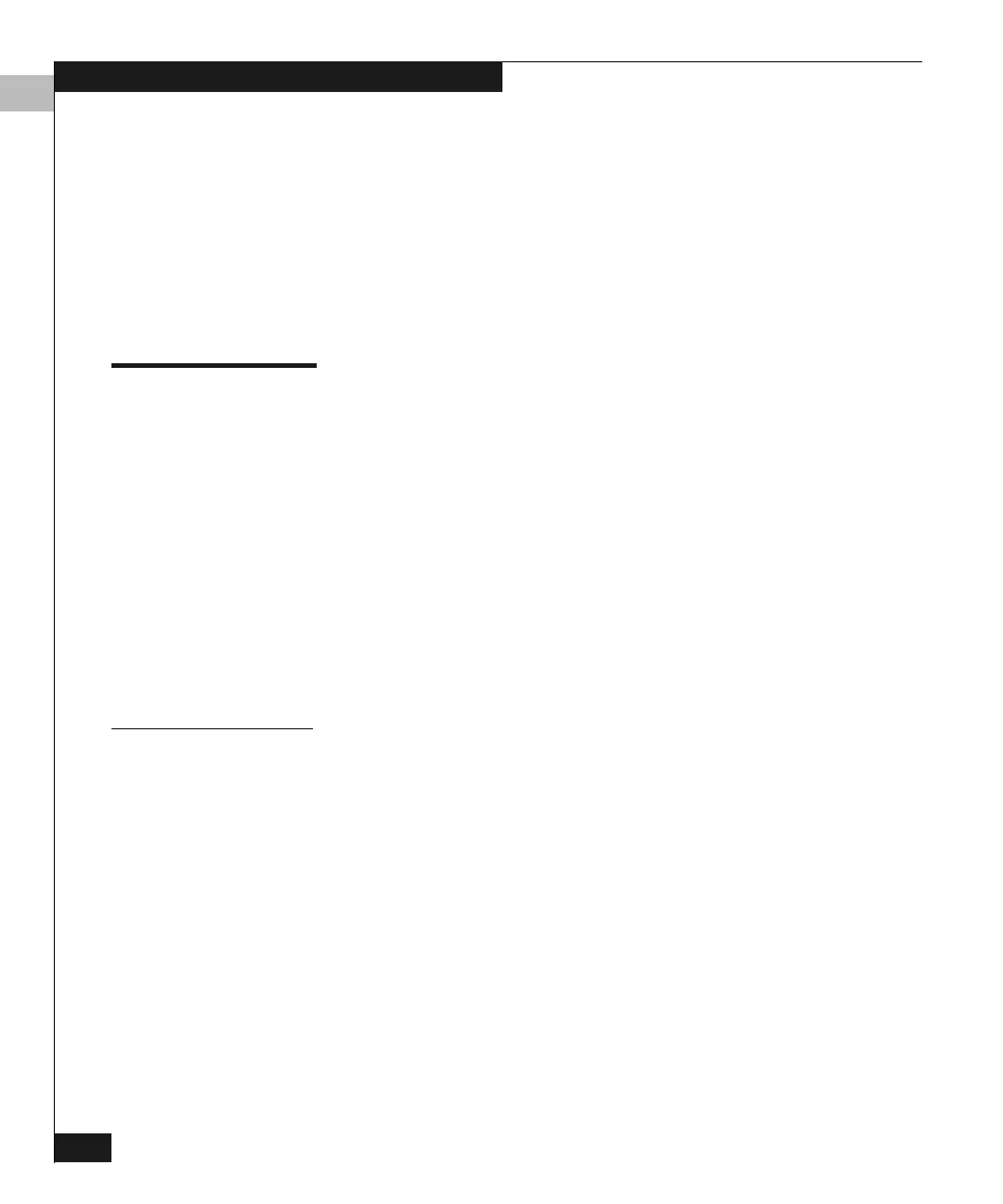D
D-50 Connectrix DS-32M2 User Guide
Command Line Interface
Parameters This command has one parameter.
Command Examples
Root> maint system setOnlineState true
Root> maint system setOnlineState 1
perf
The perf branch of the CLI command tree contains commands that
relate to performance services.
The commands in the perf branch can by used by either the
Administrator or the Operator.
Note that the counters in perf command output are 32-bit values that
wrap at 4,294,967,296. To calculate the full value of a counter,
multiply 4,294,967,296 by the value in the wrap field, and add the
resulting product to the value in the count field. For example, if a
TxFrames statistic has a count value of 1842953 and a wrap value of
12, the full value of the counter is:
(4,294,967,296 x 12) + 1842953 = 51,541,450,505.
perf.class2
Syntax class2 portNumber
Purpose This command displays port Class 2 counters for a single port.
Parameters This command has one parameter.
Command Example
Root> perf class2 2
onlineState
Specifies whether the switch is on line. Valid
values are true and false. Boolean 1 or 0 may be
substituted as values.
portNumber
Specifies the port number to be reset. Valid
values for the DS-32M2 are 0 through 31.
