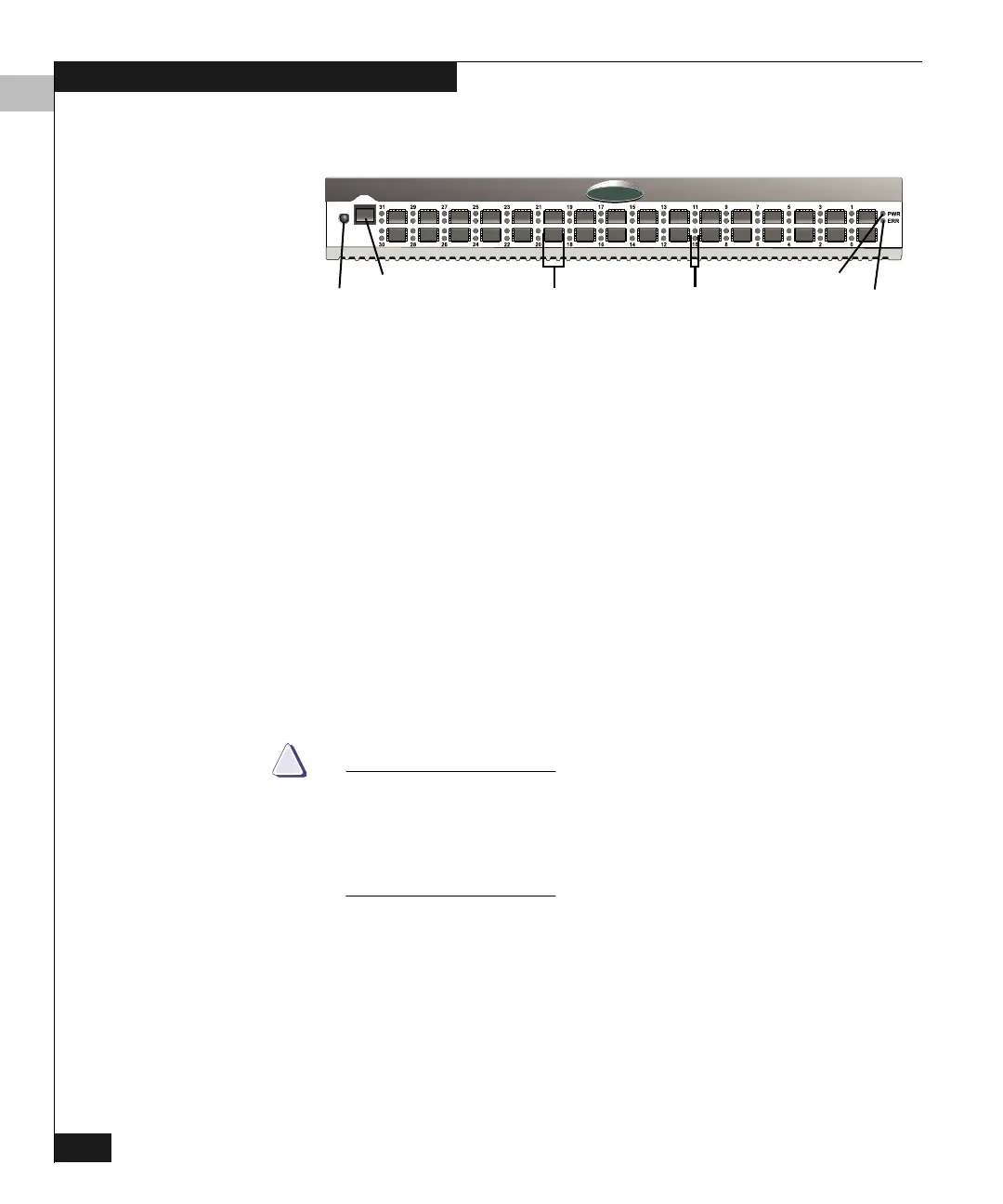1
1-4
Connectrix DS-32M2 User Guide
Switch Operating Features
◆ Green power (PWR) and amber system error (ERR) LEDs.
Figure 1-1 DS-32M2, Front View
IML Button If you press and hold the IML button for three seconds, the switch
performs an Initial Machine Load (IML), which takes approximately
30 seconds and:
◆ Resets the microprocessor and functional logic for the control
processor (CTP) subsystem, causing a firmware reload from flash
memory.
◆ Resets the Ethernet LAN interface (which causes the connection
to the Connectrix service processor to drop momentarily until the
connection automatically recovers).
◆ Resets the ports (which causes all Fibre Channel connections to
drop momentarily until the connections automatically recover).
The IML button is flush-mounted to protect against inadvertent
activation.
CAUTION
!
Use the IML button only if directed by a procedural step or your
next level of support. An IML is not intended for ordinary or casual
use and should be performed only if the CTP subsystem is suspect.
Do not use this button to reset a failed port unless directed by your
support representative.
Ethernet LAN
Connector
The front panel provides a 10/100 Mbps RJ-45 twisted-pair connector
that attaches to an Ethernet LAN to provide communication with the
Connectrix service processor or an SNMP management workstation.
Power and System
Error LEDs
The LEDs indicate operational or failed status. Refer to LEDs on
page 2-4 for details.
EMC
2
Power LED
Error LEDIML Button
Ethernet Connector
SFP Transceivers (32) Port LEDs (64)