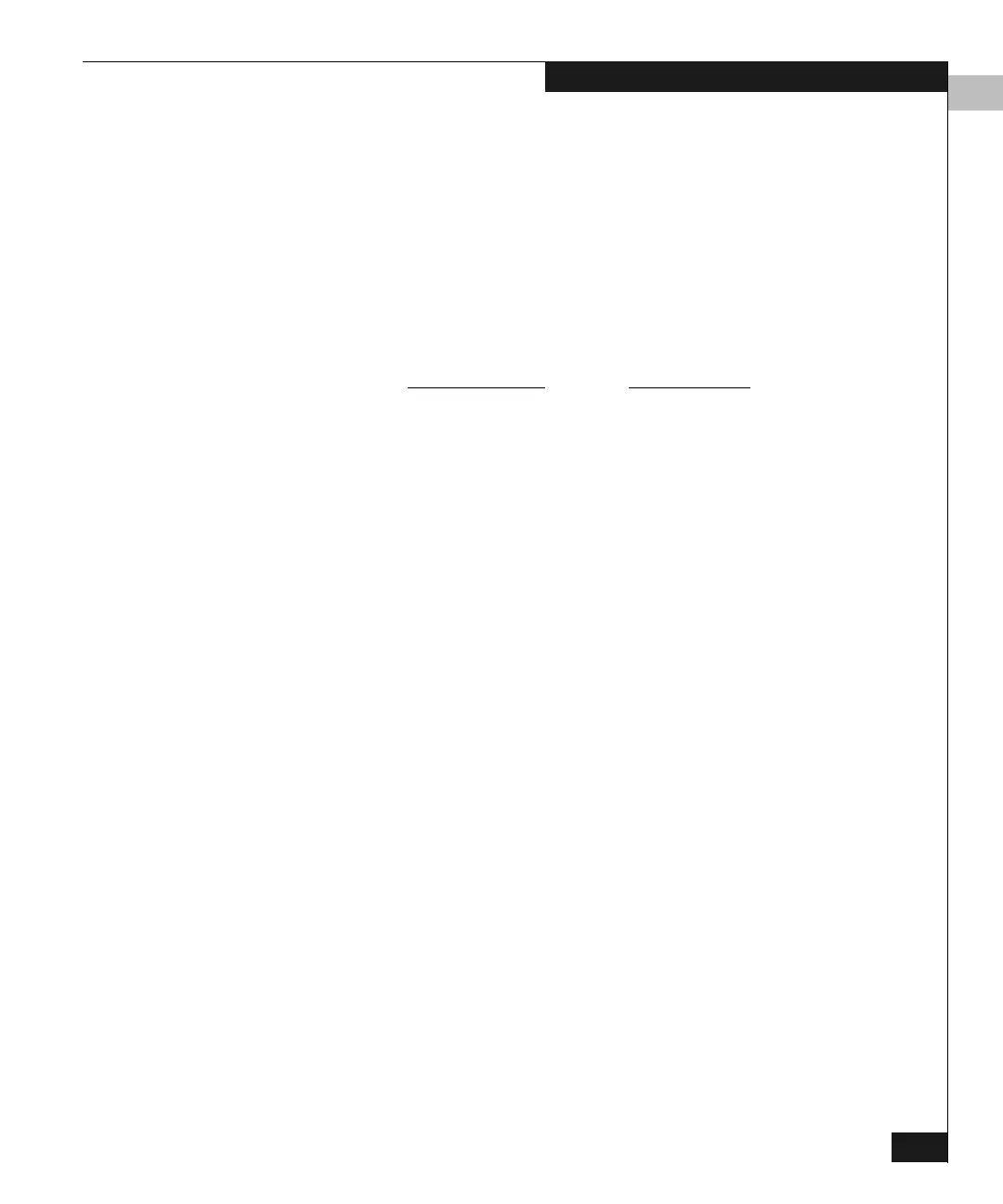5
Managing Stored Address Configurations
5-23
Configuring the Switch
• Modify — Displays the Configure Addresses dialog box for
the configuration. Refer to Configuring the SNMP Agent on
page 5-24for details on using this dialog box.
• Delete — Deletes a stored configuration. (A warning appears
before deletion.)
• Copy — Copies a stored configuration. When the Copy
Address Configuration dialog box appears, provide a name
and description for the configuration.
Name: 1 to 8 characters. Valid characters are:
Description (optional): 1 to 24 characters. Valid characters are
the same as for the name, plus lower-case letters.
Click OK to add the configuration to the Address
Configuration Library.
3. When finished managing the Address Configuration Library,
click Close to close the dialog box.
Valid Characters
Invalid Names
A through Z (uppercase) CON
0 through 9AUX
hyphen (-) COM1, COM2, COM3, COM4
underscore (_) LPT1, LPT2, LPT3
NUL
PRN
