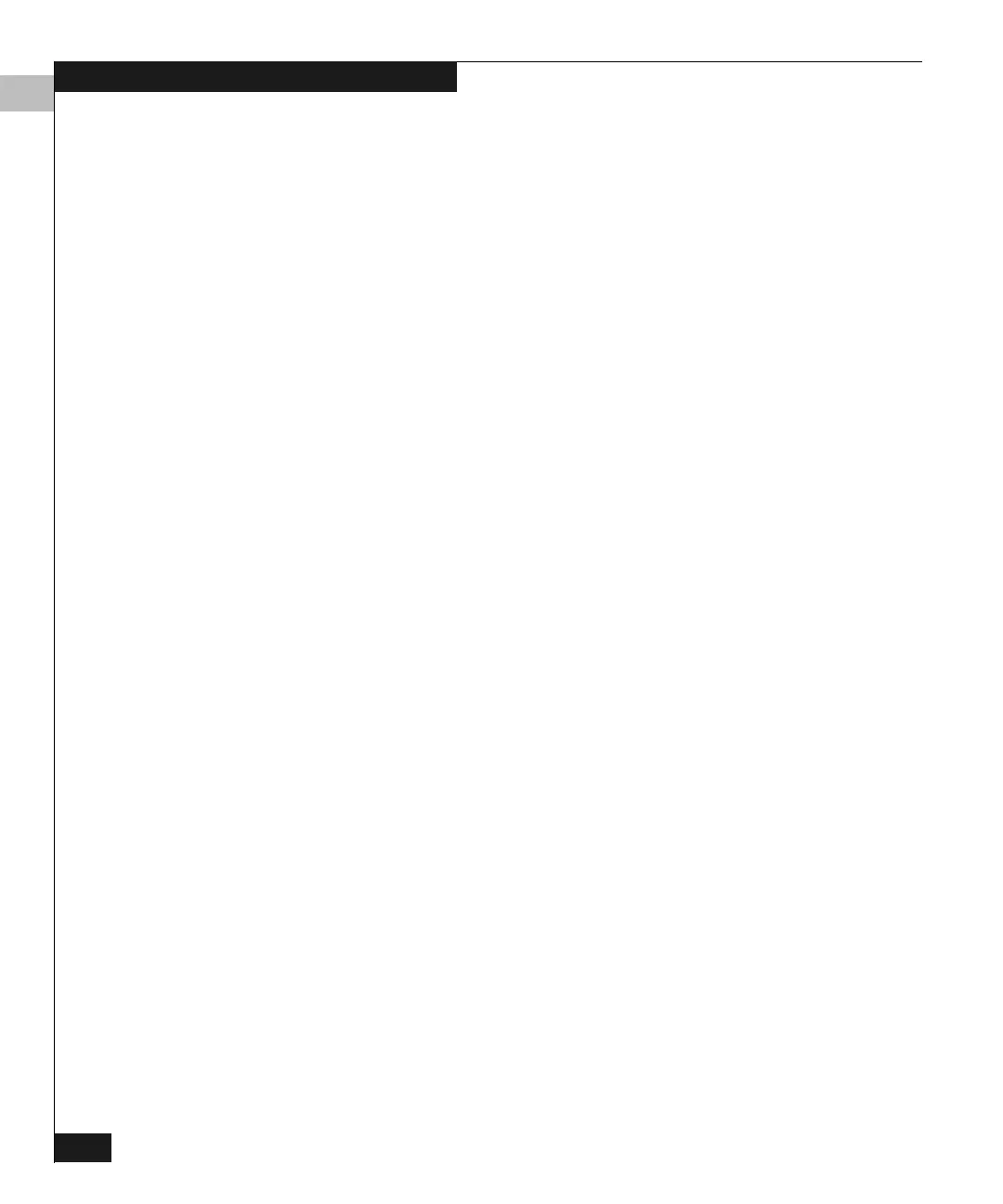7
7-4
Connectrix DS-32M2 User Guide
Using Maintenance Features
8. Follow the on-screen instructions and click Next to continue
through to the next screen.
9. If you are finished configuring the director, back up the
configuration data. For more information, refer to Backing Up and
Restoring the Configuration on page 7-12.
