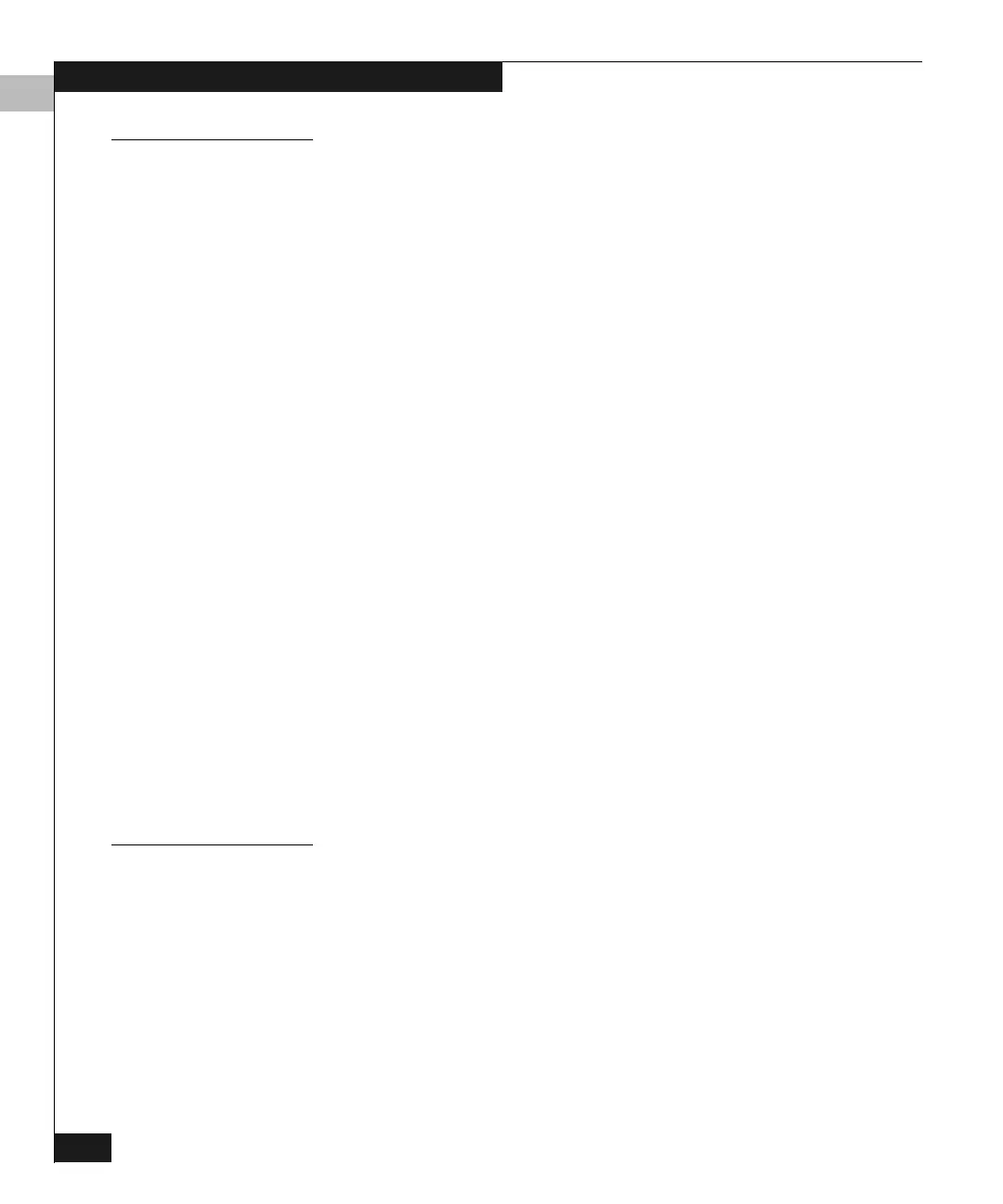D
D-24 Connectrix DS-32M2 User Guide
Command Line Interface
config.security.portBinding.show
Syntax show portNumber
Purpose This command displays the port binding configuration for a single
port.
Parameters This command has one parameter:
Command Example
Root> config security portBinding show 4
Output The port binding configuration is displayed as a table that includes
the following properties:
◆ Port number.
◆ Port Binding — Active or Inactive.
◆ Bound WWN — The WWN of the device that is bound to the
specified port. If this field is blank, no device has been bound to
the specified port.
Output Example The output of config.security.portBinding.show appears as in this
example:
config.security.userRights.administrator
Syntax administrator “username” “password”
Purpose This command sets the name and password for administrator-level
access.
Description Immediately after the name and password for the administrator is
set, you will be prompted to log in with the new access rights.
portNumber
Specifies the port number. Valid values for the
DS-32M2 are 0 through 31.
Port Number:
Port Binding:
Bound WWN:
4
Active
AA:99:23:23:08:14:88:C1
