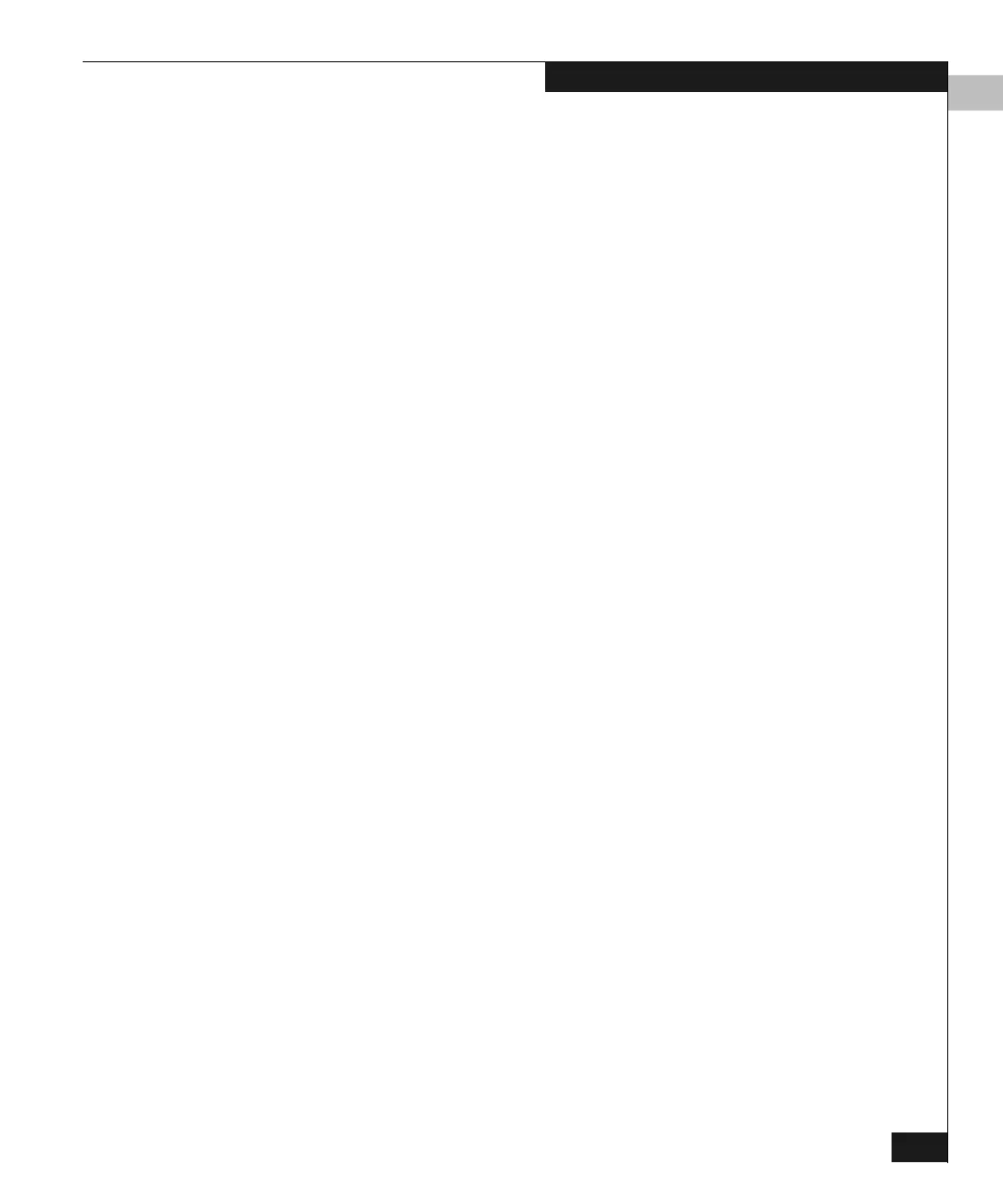3
Product Manager Overview
3-3
Product Manager Overview
◆ Configure threshold alerts for ports.
◆ Enable LIN alerts on ports.
◆ Control individual Fibre Channel ports by blocking/unblocking
operation and running internal and external loopback
diagnostics.
◆ Configure port binding.
◆ Display FRU properties such as the FRU name, physical position
in the switch, active failed state, part number, and serial number.
◆ Display information for individual Fibre Channel ports, such as
the port name, port number, Fibre Channel address, operational
state, type of port, and login data.
◆ Display information on nodes attached to ports.
◆ Display port performance and statistics.
◆ Display vital product data for the switch, such as the system
name, description, contact person, location, status, model
number, firmware and Engineering Change (EC) level, and
manufacturer.
◆ Enable beaconing for ports and the switch.
◆ Enable channel wrap mode (S/390 mode only).
◆ Maintain a port address library (S/390 mode only).
◆ Monitor the operational status of the switch and each of its
hardware field-replaceable units.
◆ Perform an Initial Program Load (IPL).
◆ Perform maintenance tasks for the switch including maintaining
firmware levels, administering the call-home feature, accessing the
switch logs, and collecting data to support failure analysis.
◆ Reset port operation.
◆ Run port diagnostics.
◆ Set the date and time on the switch.
◆ Swap addresses between ports (S/390 mode only).
Access the switch Product Manager by double-clicking a switch
Product icon on the Connectrix Manager window (in either the
Products view or the Fabrics view).
You can install the Connectrix Manager Client application onto a
remote workstation using any standard Web browser. For
