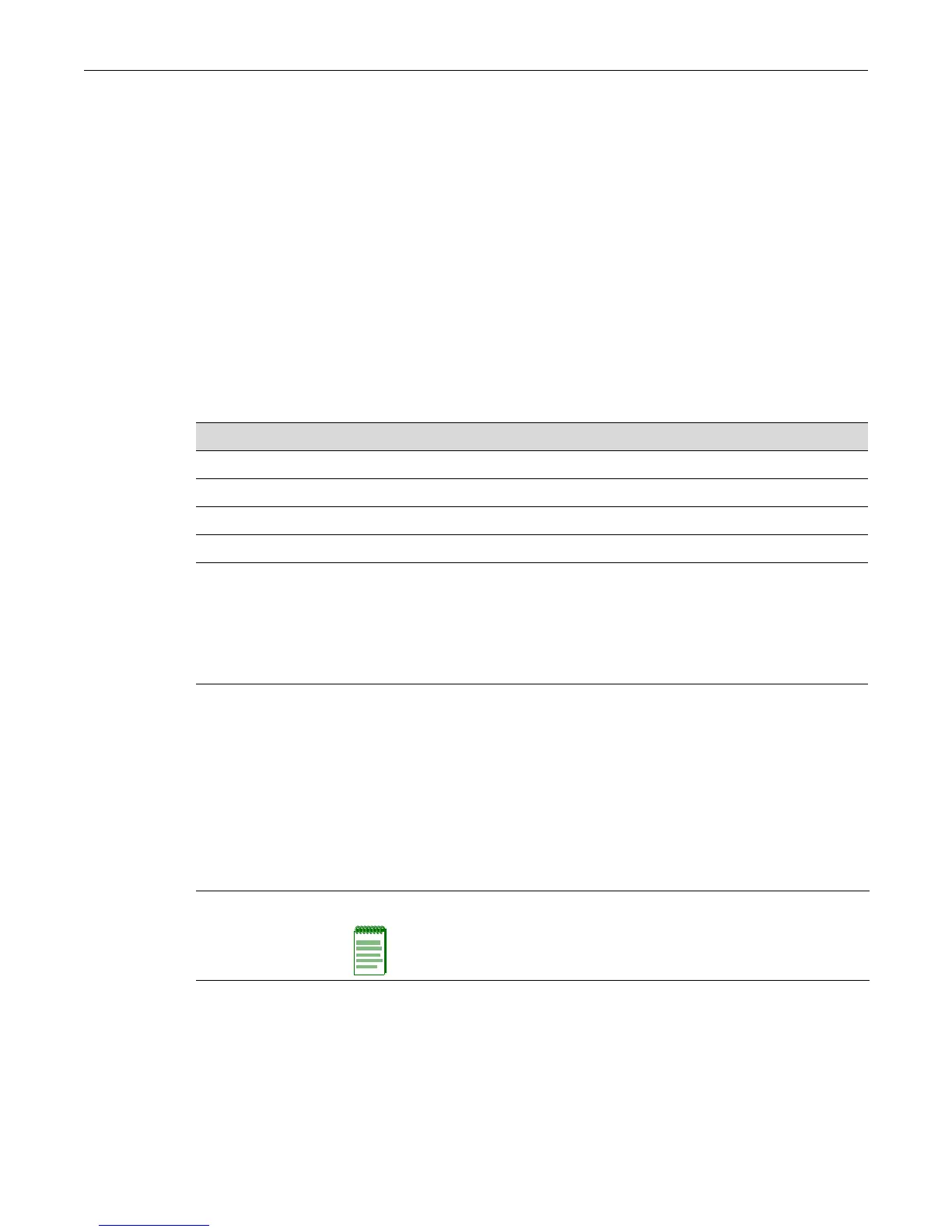set system name
2-22 Basic Configuration
Mode
Switchcommand,read‐only.
Example
Thisexampleshowshowtodisplayversioninformation.Pleasenotethatyoumayseedifferent
informationdisplayed,dependingonthetypeofhardware.
G3(su)->show version
Copyright (c) 2007 by Enterasys Networks, Inc.
Boot promt:01.00.38
Slot Port Model Serial Number Hw Version FW Version BuFw Version
---- --- ---- ------------- ----------- ---------- --------------
0 24 G3G170-24 000011223301 BCM56514 REV 101.00.00.0012T 01.00.00.0011T
Table 2‐5providesanexplanationofthecommandoutput.
set system name
Usethiscommandtoconfigureanameforthesystem.
Syntax
set system name [string]
Parameters
Defaults
Ifstringisnotspecified,thesystemnamewillbecleared.
Mode
Switchcommand,read‐write.
Table 2-5 show version Output Details
Output Field What It Displays...
Slot Module slot number (if applicable)
Port Number of ports supported.
Model Switch’s model number.
Serial # Serial number of the switch.
Versions • Hw: Hardware version number.
• Bp: BootPROM version.
• Fw: Current firmware version number.
• BuFw: Backup firmware version number.
• PoE: Power over Ethernet driver version. (Displays only for PoE switches.)
string (Optional)Specifiesatextstringthatidentifiesthesystem.
Note: A name string containing a space in the text must be enclosed in
quotes as shown in the example below.
