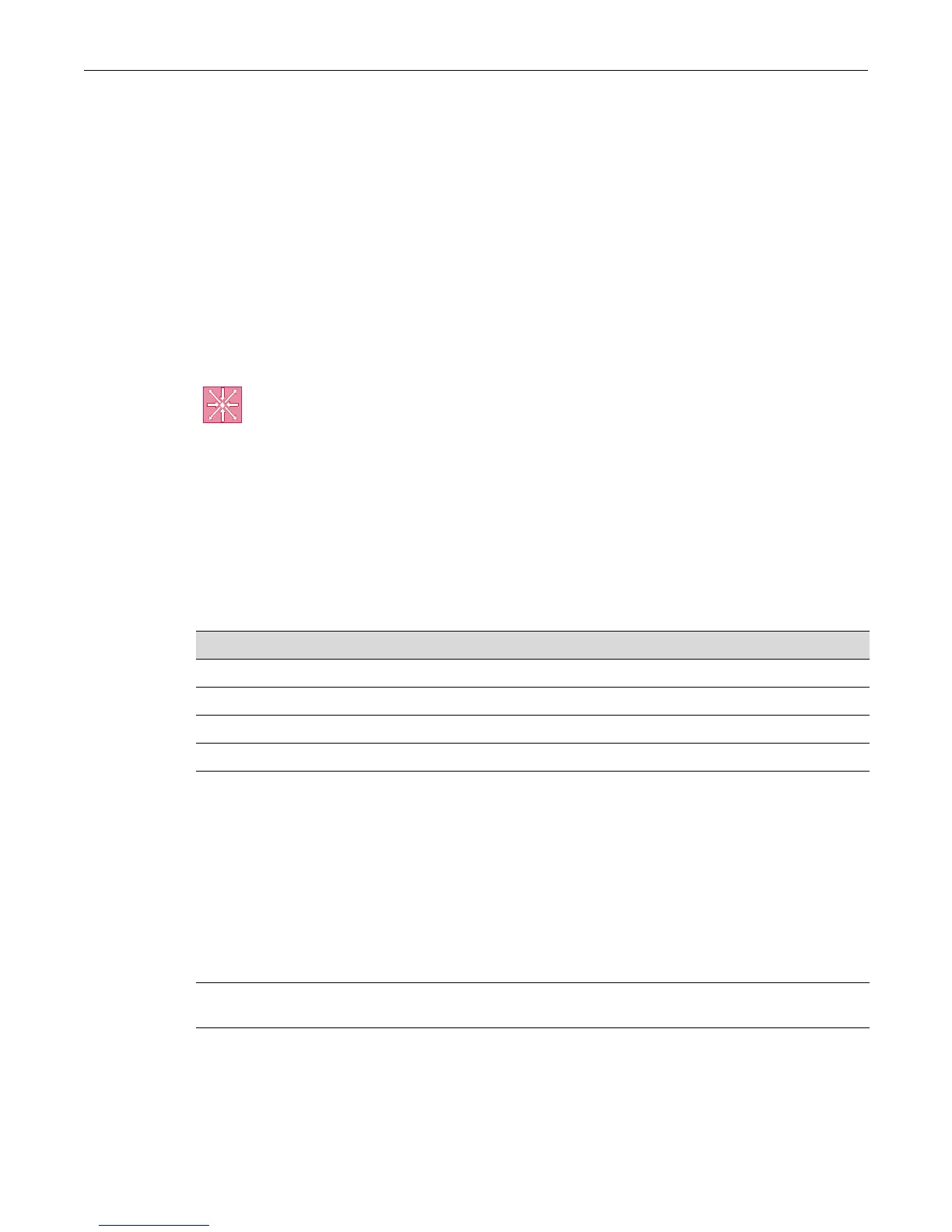Configuring Access Lists
20-70 Security Configuration
Defaults
Ifreinitializeisnotspecified,theusermustsupplySSHauthenticationkeyvalues.
Mode
Switchcommand,read‐write.
Example
ThisexampleshowshowtoregenerateSSHkeys:
G3(su)->set ssh hostkey reinitialize
Configuring Access Lists
Purpose
Toreviewandconfiguresecurityaccesscontrollists(ACLs),whichpermitordenyaccessto
routinginterfacesbasedonprotocolandIPaddressrestrictions.
Commands
show access-lists
UsethiscommandtodisplayconfiguredIPaccesslistswhenoperatinginroutermode.
Syntax
showaccess‐lists[number]
Parameters
Defaults
Ifnumberisnotspecified,theentiretableofaccesslistswillbedisplayed.
Router: These commands can be executed when the device is in router mode only. For details
on how to enable router configuration modes, refer to “Enabling Router Configuration Modes” on
page 14-2.
For information about... Refer to page...
show access-lists 20-70
access-list (standard) 20-74
access-list (extended) 20-72
ip access-group 20-74
access‐list‐
number
(Optional)Displaysaccesslistinformationforaspecificaccesslistnum ber.
Validvaluesarebetween1and199.
