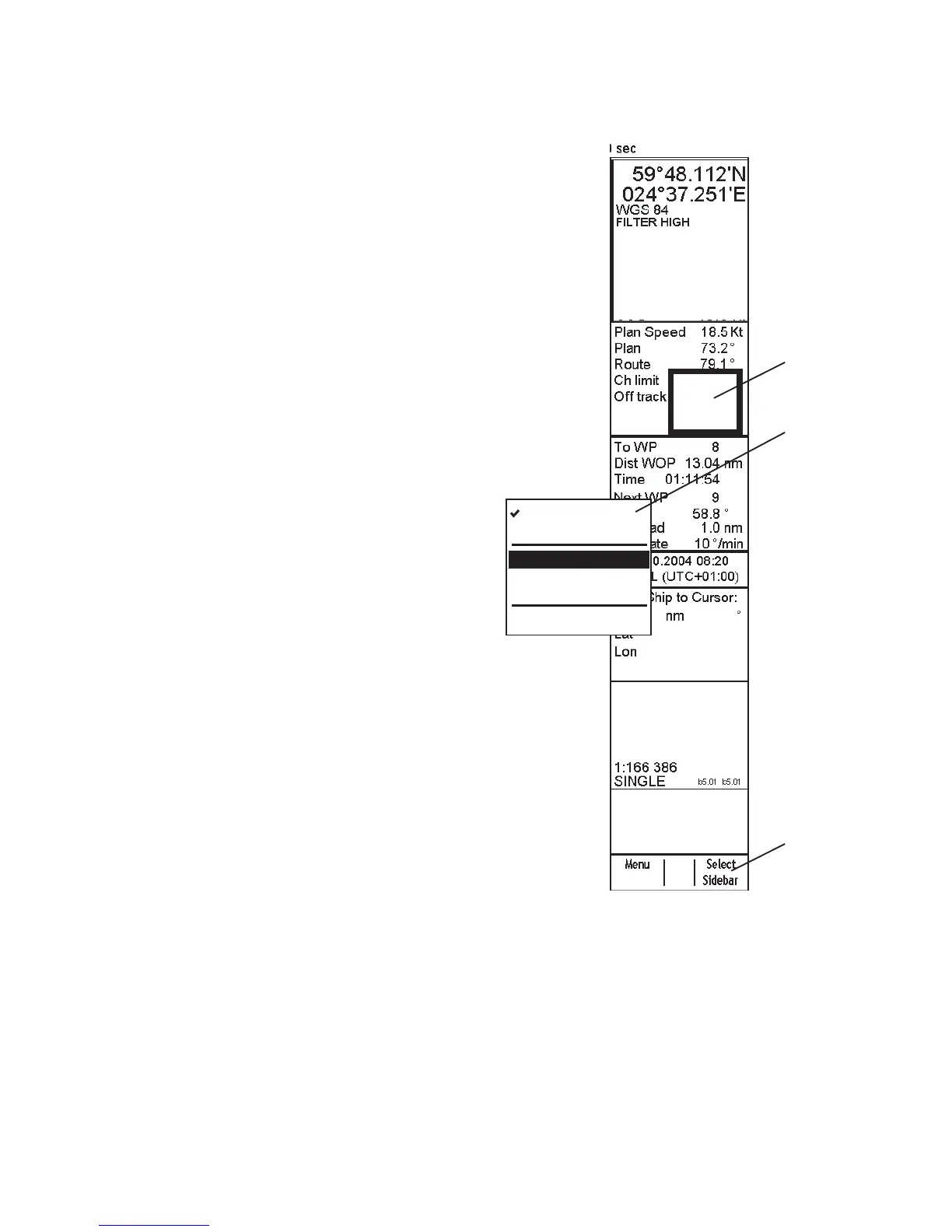3. ECDIS Display
3-7
Opening the sidebar on the display
Sidebar(s) may be opened as shown below. Two sidebars may be displayed.
1. Place the cursor on the area shown.
2. "Select Sidebar" appears in the mouse functions area.
See figure at right.
3. Click the right mouse button to show the sidebar
menu on the display.
4. Spin the scrollwheel to choose desired sidebar from
the menu then push the scrollwheel.
To remove an item from the sidebar, deselect it
following this procedure.
1.
3.
2.
Route
Autopilot
Conning
Docking
Chart Legend
Close
True Vect(G) 12 min
Past Posn rel 2 min
CPA 10 nm 10 min
HDG 070.0°
SPD
(CALC)
1.8 Kt
SB
(POSN)
1.7 Kt
COG
(POSN)
045.1°
SOG
(POSN)
2.0 Kt