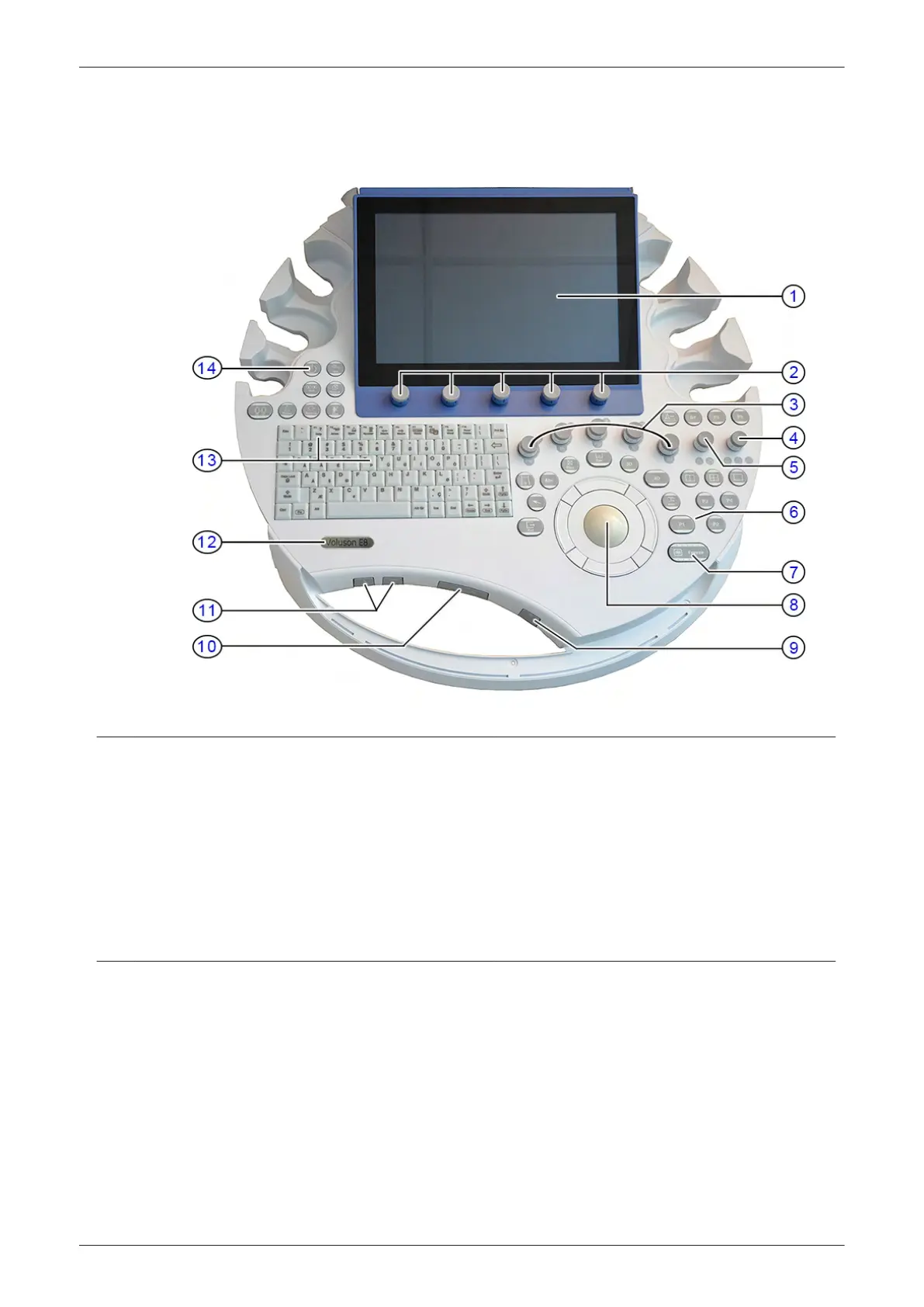4.2.3 System Features
4.2.3.1 Control Console
Figure 4-5 Control Console Tour
1 Touch Panel screen 8 Trackball and Trackball keys
2 Touch Panel rotary/push/flip controls 9 lamp on/off
3 Mode keys on/off (push), Gain (rotate)
X,Y,Z rotary controls in 3D/4D Volume Mode
10 button for control console rotation
4 Foc.Depth (flip), B-Image Angle (rotate), Foc.Zones (push) 11 buttons for control console height adjustment
5 Zoom Box on/off (push), Zoom Size (rotate), B-Image Depth
(flip)
12 Voluson Logo
6 Remote control P-keys (programmable) 13 alphanumeric keyboard and F1 key (to invoke EUM)
7 Freeze / Run key 14 ON/OFF Standby power button
Functional Checks
Voluson E-Series Service Manual
5539550APB Revision 6
4-5