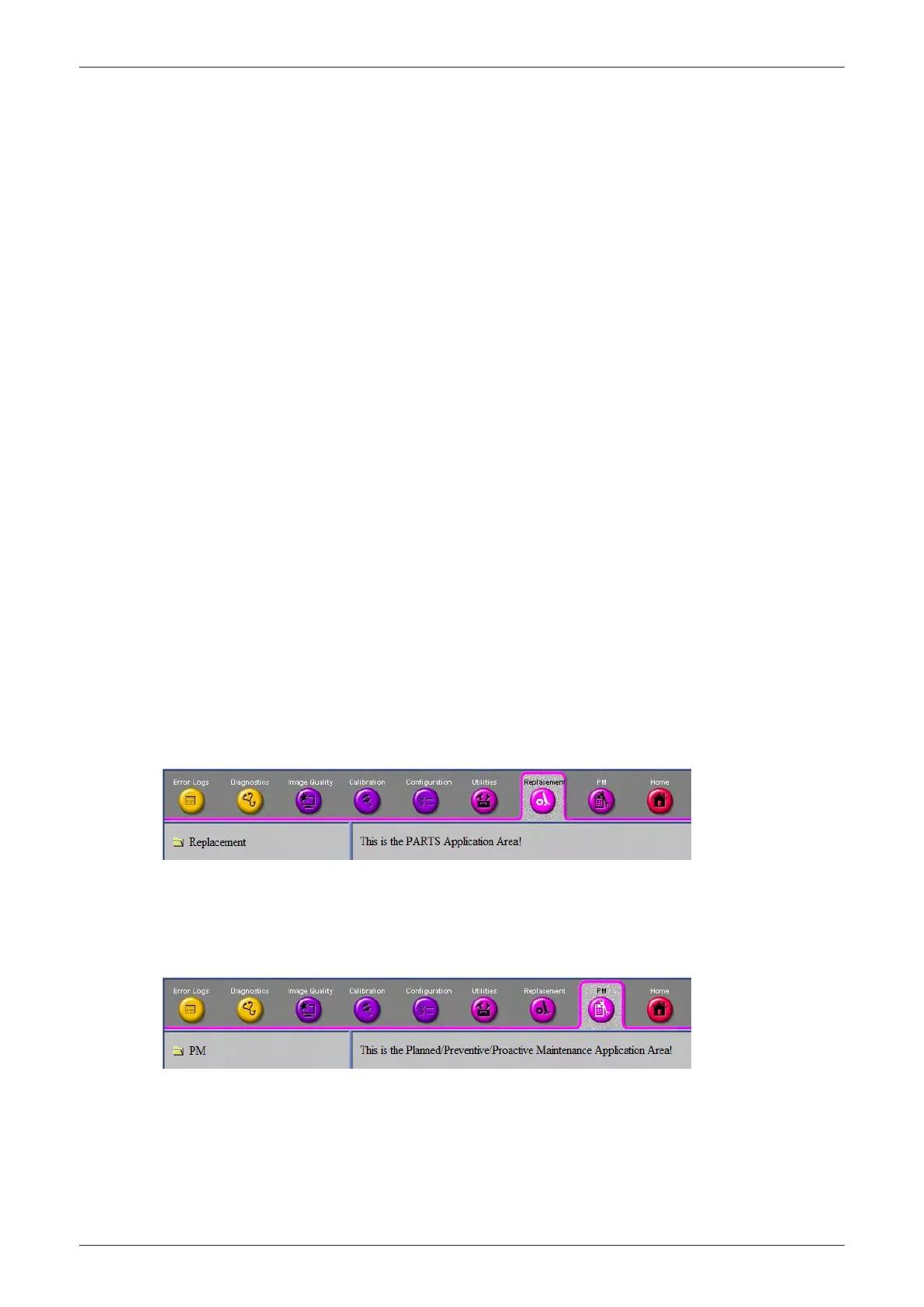User Accounts
Shows the internal account information that was provided and set up on the system by the OLC.
Shared Resources
Indicates the resources being shared by the system.
Disk Defragmenter
Shows how to execute a Disk Defragmentation.
Gather Logs Utility
This will gather up logs and presets. Logs are zipped up and located in (D:\export\Logs_xxxx.zip) for retrieval
by the OnLine Center.
Image Viewer Utility
A list of all images stored in D:\export is displayed. It is possible to display the Images.
Image Compress & Delete Utility
A list of all images stored in D:\export is displayed. It is possible to compress or delete the select the images.
The compressed files are added to (D:\export\xxxx.zip).
7.6.6.2 Scanner Utilities
Device Listener Service
This will analyze the USB connect/disconnect logs from the Device Listener Server. The output is displayed
on the screen.
Dicom Verify
This enables to verify DICOM devices.
7.6.7 Replacement
Figure 7-21 Common Service Desktop - Replacement
Note
This page is not populated in this version.
7.6.8 PM
Figure 7-22 Common Service Desktop - PM
Note
This page is not populated in this version.
Diagnostics/Troubleshooting
Voluson E-Series Service Manual
5539550APB Revision 6
7-17