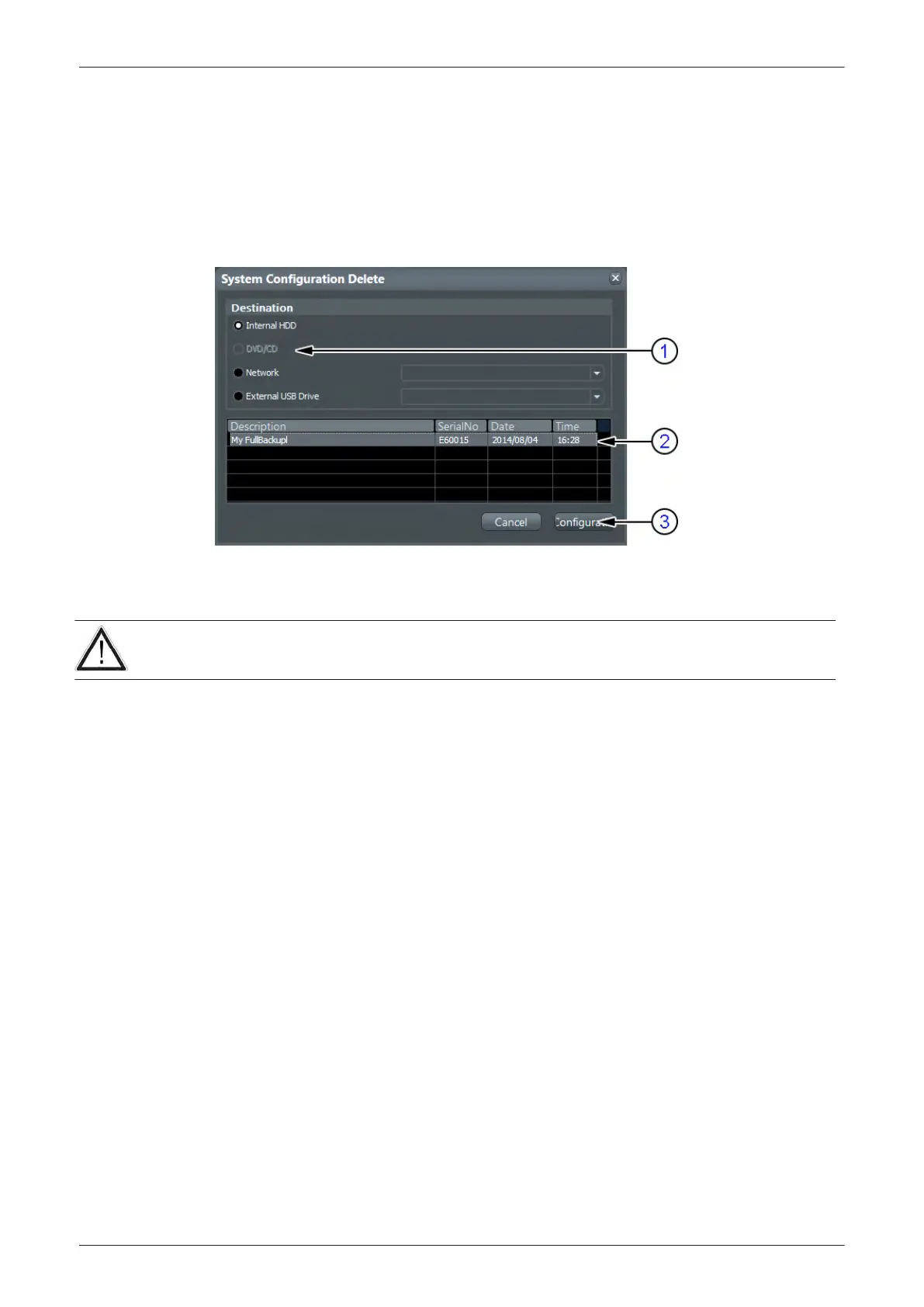4.4.5 Delete Full System Configuration (Full Backup)
1.
Press the Utilities key on the control console.
2. In the “Utilities” menu touch the
Setup
button to invoke the setup desktop on the screen.
3. On the right side of the screen select
Backup
and then click the
System Configuration
tab.
4. Click the
Delete
button of the "Full System Configuration" group.
5. Choose the destination (1).
Figure 4-19 System Configuration Delete
6. Click on the backup to be deleted (2). Additional information is displayed in the table.
7.
Select the
Delete
button (3).
Caution
There is no "Undo"
function for this action!!!
Functional Checks
Voluson E-Series Service Manual
5539550APB Revision 6
4-19