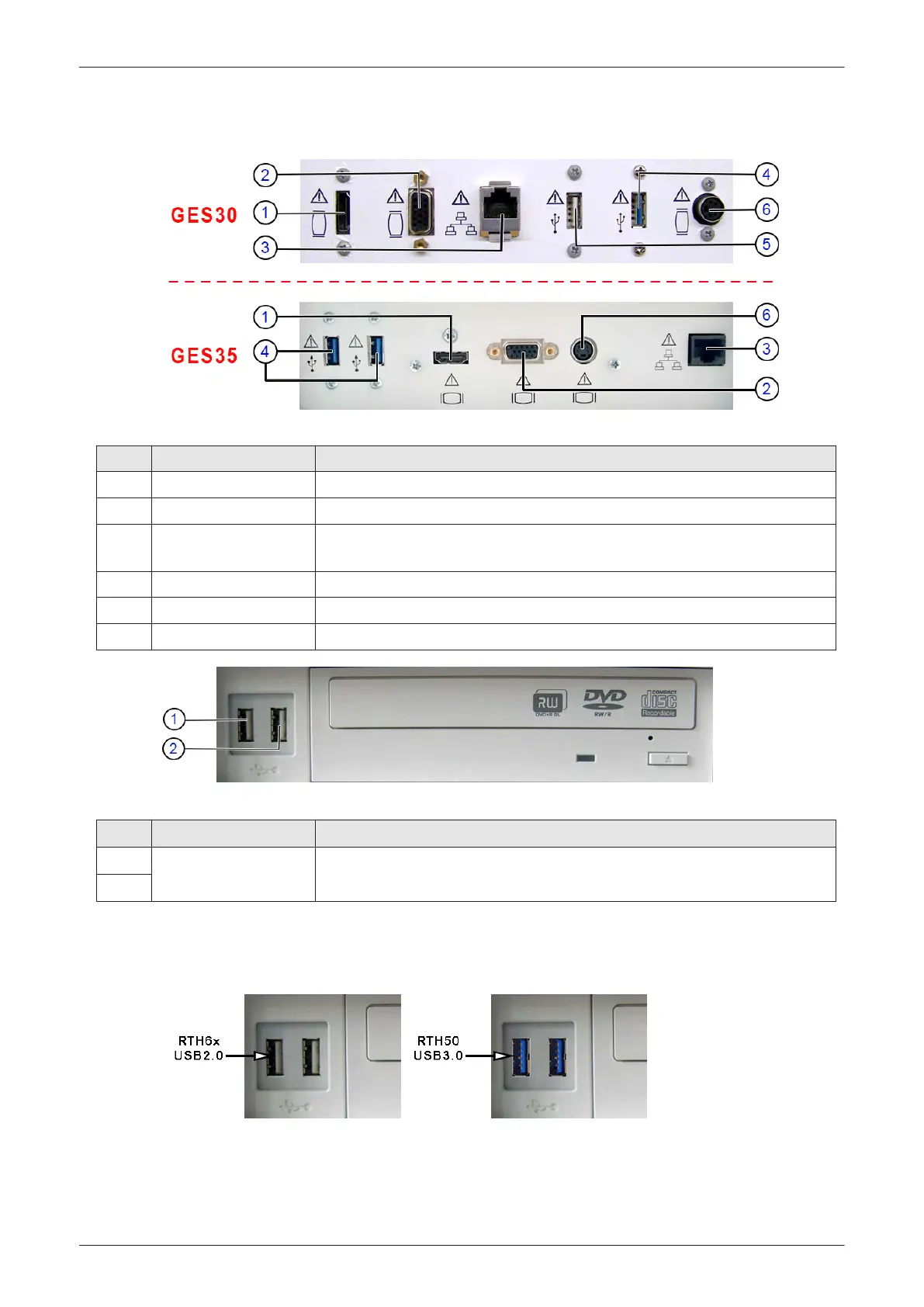5.7 External I/O
Figure 5-16 External I/O connectors - on rear of system (GES)
Item Connector Name Description
1 HDMI OUT Connector for external monitor
2 VGA OUT Connector for external monitor
3 Network GES30: DICOM input/output, twisted pair RJ-45 10/100 megabit/s
GES35: DICOM input/output, twisted pair RJ-45 10/100/1000 megabit/s
4 USB USB 3.0 port
5 USB USB 2.0 port (GES30 only)
6 S-Video OUT S-Video OUT connector, PAL/NTSC (depending on system setup)
Figure 5-17 External I/O connectors - next to DVD drive
Item Connector Name Description
1
USB
USB 2.0 port (RTT/RTH6x)
USB 3.0 port (RTH50)
2
How to identify User Interface components RTH6x and RTH50
The color of the USB ports for external use (beside the DVD drive) enable quick differentiation between
RTH6x and RTH50.
Figure 5-18 RTH6x => "white" USB2.0 ports / RTH50 => "blue" USB3.0 ports
Components and Functions (Theory)
5-40
Voluson E-Series Service Manual
5539550APB Revision 6