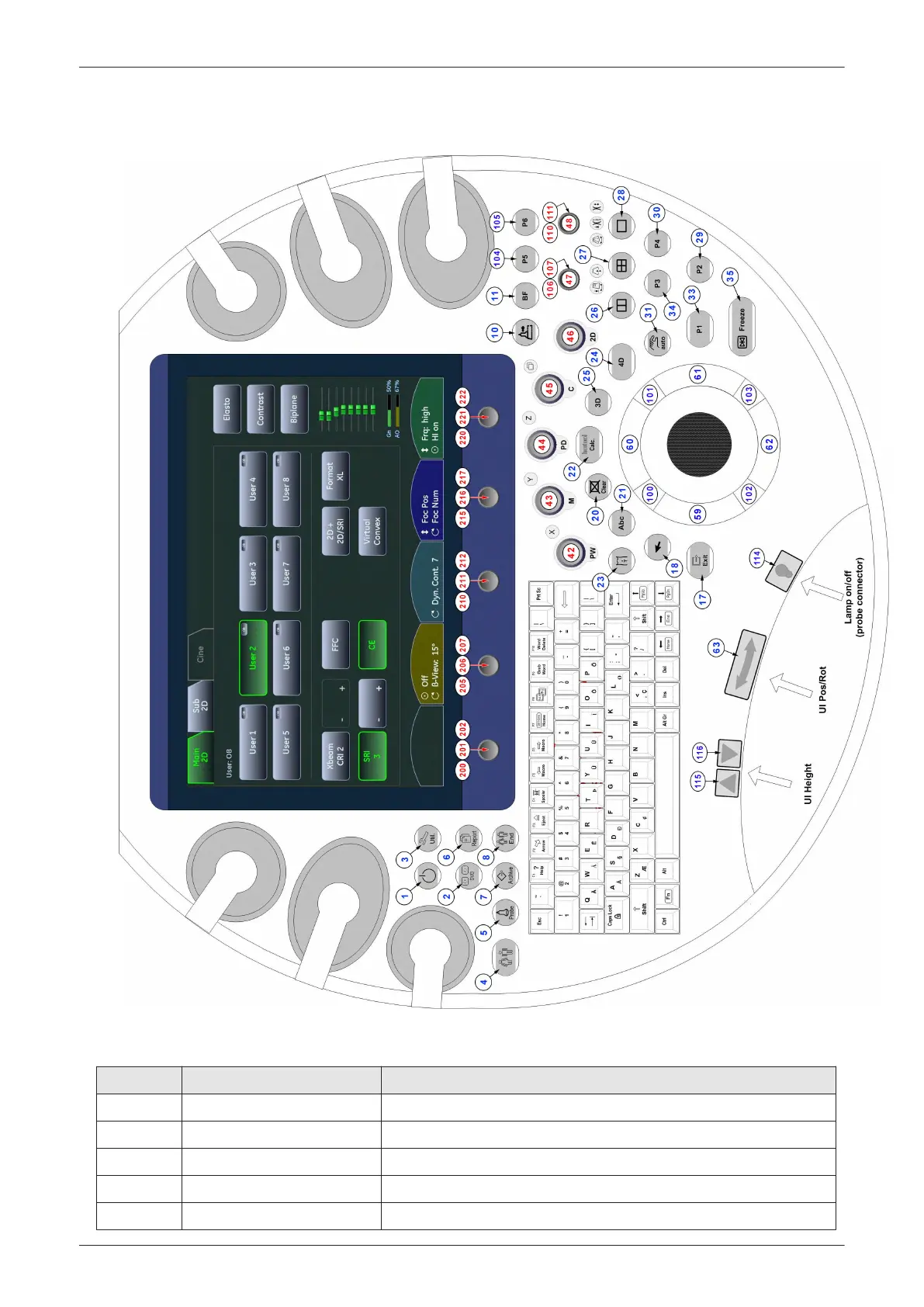5.5.3 Control Console (UI)
Figure 5-15 Voluson E-Series - Control Console
Table 5-4 Voluson E-Series - key codes
key code Description Functionality
1 Power/Standby ON/OFF ON/OFF Standby button of the system
2 DVD opens the DVD menu
3 Utilities opens the Utilities menu
4 Patient Data (PID) opens the Patient data entry menu
5 Probe opens the Probe program menu
Components and Functions (Theory)
Voluson E-Series Service Manual
5539550APB Revision 6
5-37