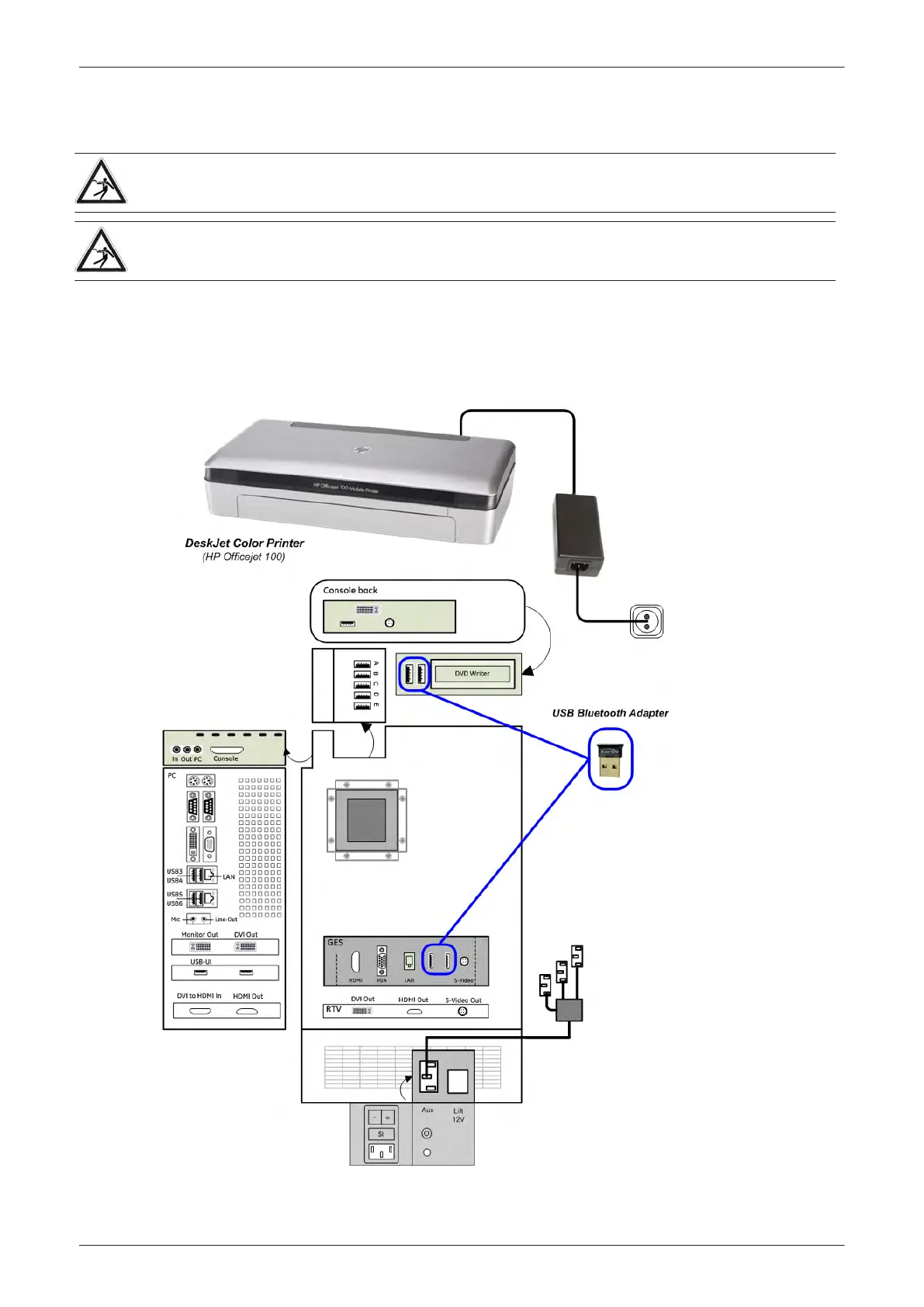3.5.6 Connecting the DeskJet Color Printer
Caution
Please observe that the complete Printer Assembly has to be located outside of the patient environment
(according to IEC 60601-1).
Caution
The printer being used may not be a medical device. The (Bluetooth) Printer Set and the Power Supply is
also not a medical device. The equipment meets the requirements of the EN 60950 Standard.
Connection via Bluetooth Adapter
The DeskJet Color Printer can be connected to an external, non-isolated power source. The Bluetooth
Adapter should be directly connected to any accessible USB port.
Note
Please use the proper Bluetooth Printer Connection set; see: Section 9.10.1 "Printers" on page 9-37 .
Figure 3-16 Connection Scheme - DeskJet Color Printer (via Bluetooth Adapter)
Setup Instructions
3-24
Voluson E-Series Service Manual
5539550APB Revision 6