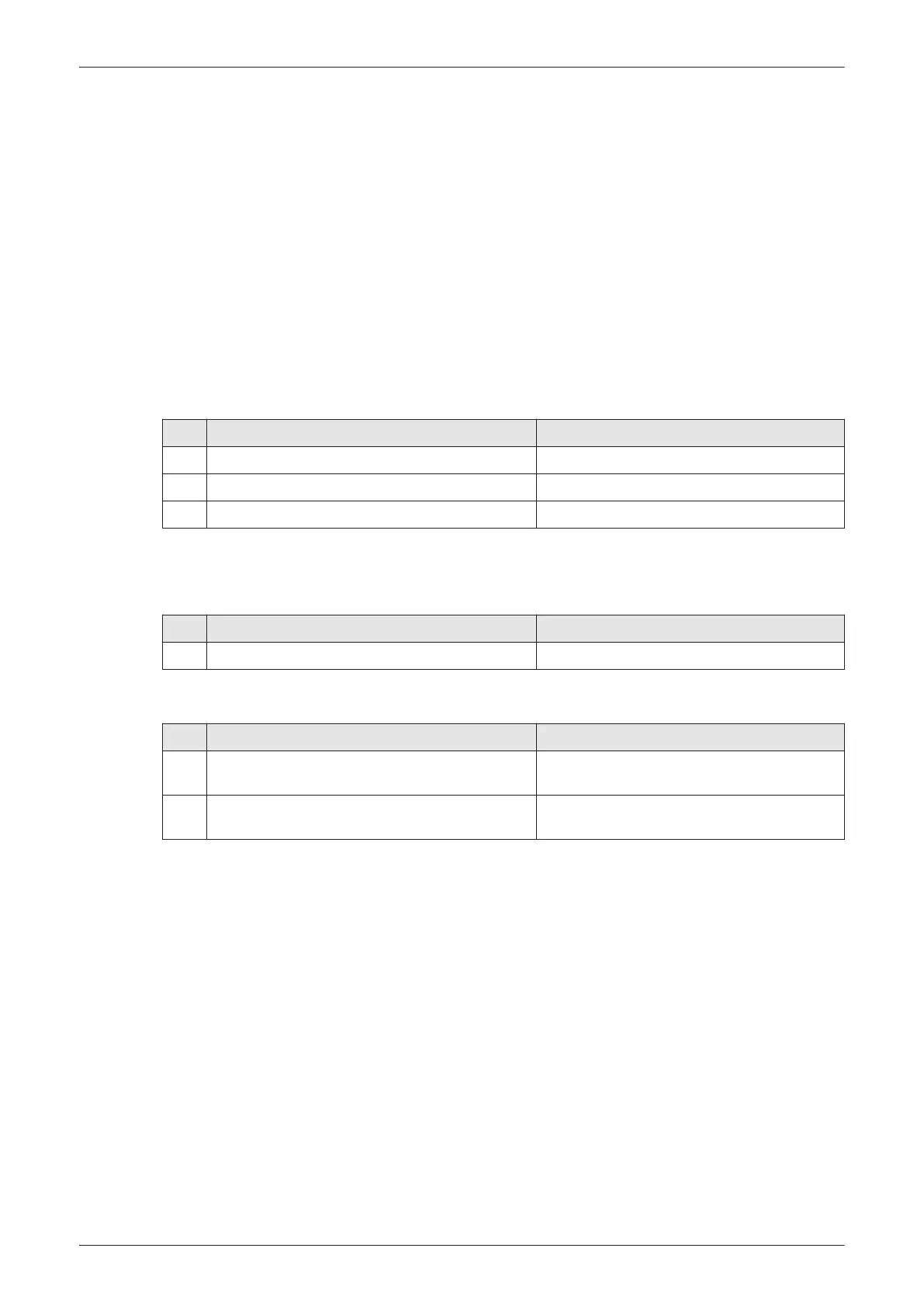4.5 Software Configuration Checks
4.5.1 Setup
1.
Press the Utilities key on the control console.
2. In the “Utilities” menu touch the
Setup
button to invoke the setup desktop on the screen.
3. On the right side of the screen select the desired major group.
Each major group contains different pages to check.
Note
Almost all settings have to be assigned as desired and required by the customer. After completion, return the
equipment to the customer and ensure acceptance.
Note
For further details refer to the Voluson E-Series Basic User Manual.
General Settings
Step Page + Task Expected Result(s)
1 General: Check Date and Time setting Date and Time are correct
2 General: Check that Clinic Name is correct Clinic Name (location) is correct
3 General: Check Language settings desired System / EUM Language is displayed
Assign all (further) settings as desired and required by the customer.
Administration
Step Page + Task Expected Result(s)
1 Options: Check that all options are set up correct D = Demo , I = Inactive , P = Permanent
Connectivity
Step Page + Task Expected Result(s)
1 Peripherals: Check the Video Norm standard as
described in
Section 3.7.1.6 on page 3-45
.
setting assigned as required for the country
2 Device Setup: Check DICOM, Archive and Network
configuration nodes (e.g., TCP/IP, WLAN, EMAIL, etc.)
settings assigned as desired and required by the
customer
Assign all (further) settings as desired and required by the customer.
Backup
not applicable
Imaging Pesets
Assign all (further) settings as desired and required by the customer.
Biopsy
not applicable
Measure
Assign all (further) settings as desired and required by the customer.
Functional Checks
Voluson E-Series Service Manual
5539550APB Revision 6
4-23