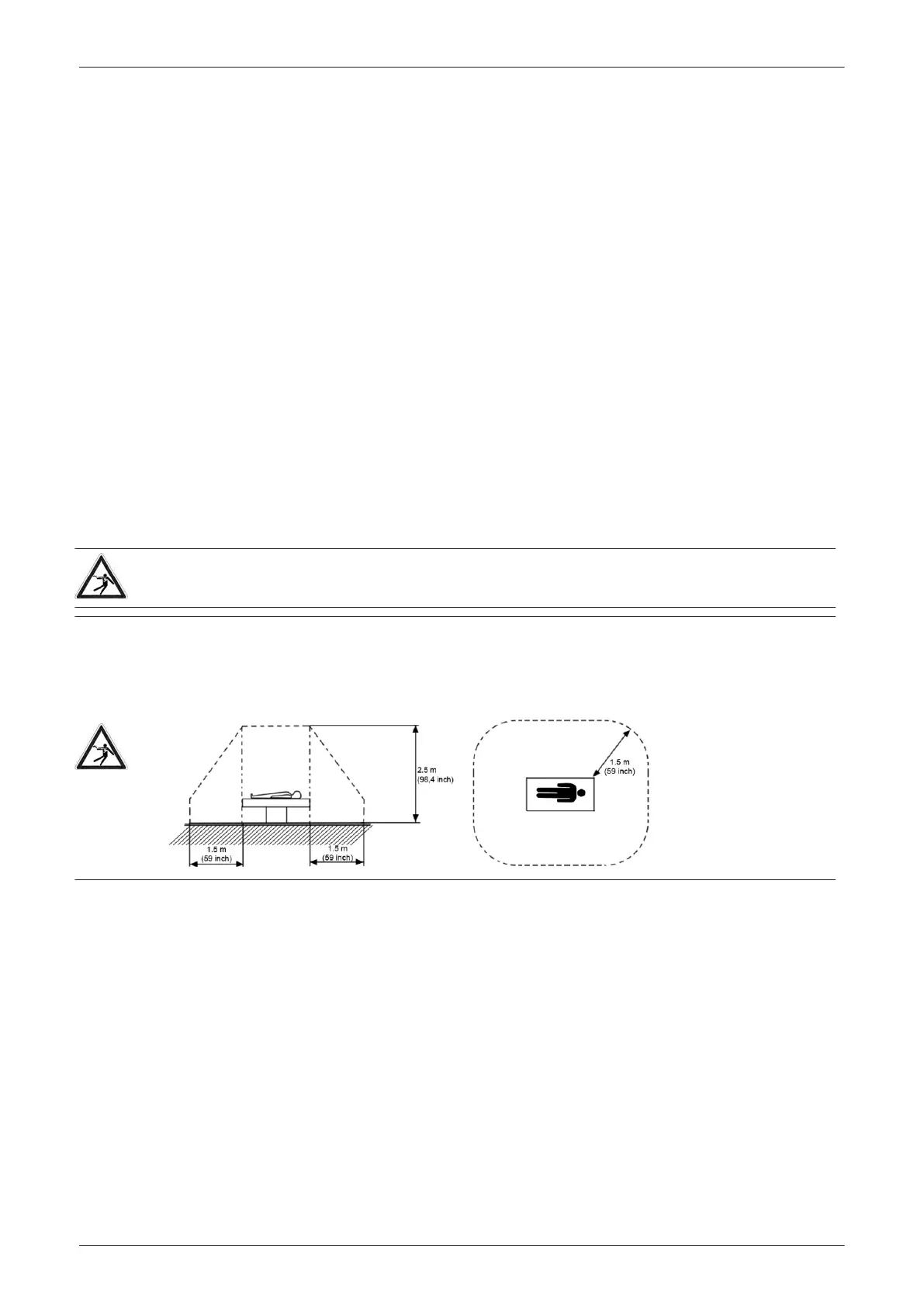3.5 Connection of Auxiliary Devices
Content in this section
3.5.1 Connecting the LCD Monitor - - - - - - - - - - - - - - - - - - - - - - - - - - - - - - - - - - - - - - - 3-15
3.5.2 Connecting the OLED Monitor - - - - - - - - - - - - - - - - - - - - - - - - - - - - - - - - - - - - - - 3-16
3.5.3 Connecting the Black & White Printer - - - - - - - - - - - - - - - - - - - - - - - - - - - - - - - - 3-17
3.5.4 Connecting the Color Printer - - - - - - - - - - - - - - - - - - - - - - - - - - - - - - - - - - - - - - - 3-19
3.5.5 Connecting the Network Color Laser Printer - - - - - - - - - - - - - - - - - - - - - - - - - - - - 3-21
3.5.6 Connecting the DeskJet Color Printer - - - - - - - - - - - - - - - - - - - - - - - - - - - - - - - - 3-24
3.5.7 Connecting the Cellular Modem - - - - - - - - - - - - - - - - - - - - - - - - - - - - - - - - - - - - 3-26
3.5.8 Connecting the Wireless Network Adapter - - - - - - - - - - - - - - - - - - - - - - - - - - - - - 3-28
3.5.9 Connecting a Secondary "Patient" Monitor - - - - - - - - - - - - - - - - - - - - - - - - - - - - - 3-29
3.5.10 Connecting the Footswitch - - - - - - - - - - - - - - - - - - - - - - - - - - - - - - - - - - - - - - - 3-31
3.5.11 Connecting the Barcode Scanner - - - - - - - - - - - - - - - - - - - - - - - - - - - - - - - - - - 3-32
3.5.12 Connecting the ECG-preamplifier - - - - - - - - - - - - - - - - - - - - - - - - - - - - - - - - - - 3-33
3.5.13 Connecting an USB Flash Memory Stick - - - - - - - - - - - - - - - - - - - - - - - - - - - - - 3-34
3.5.14 Connecting an external USB Hard disk - - - - - - - - - - - - - - - - - - - - - - - - - - - - - - 3-34
3.5.15 General Remarks when using external USB-Devices - - - - - - - - - - - - - - - - - - - - 3-35
Note
Always observe the instructions given in the manual of the peripheral/auxiliary device.
Warning
After each installation, the leakage currents have to be measured according to IEC 60601-1, IEC 62353 or
other relevant standard.
Caution
Please observe that some printers may not be medical devices! If Bluetooth-, Line- or Laser Printers are no
medical devices, they have to be located outside of the typical patient environment. Examples for typical
patient environments can be found in standard IEC 60601 (see illustrations below).
Note
For more detailed Safety Considerations when connecting auxiliary devices to the Voluson E-Series system,
please review: Section 1.5.5 "Auxiliary Devices Safety" on page 1-21 .
Setup Instructions
3-14
Voluson E-Series Service Manual
5539550APB Revision 6