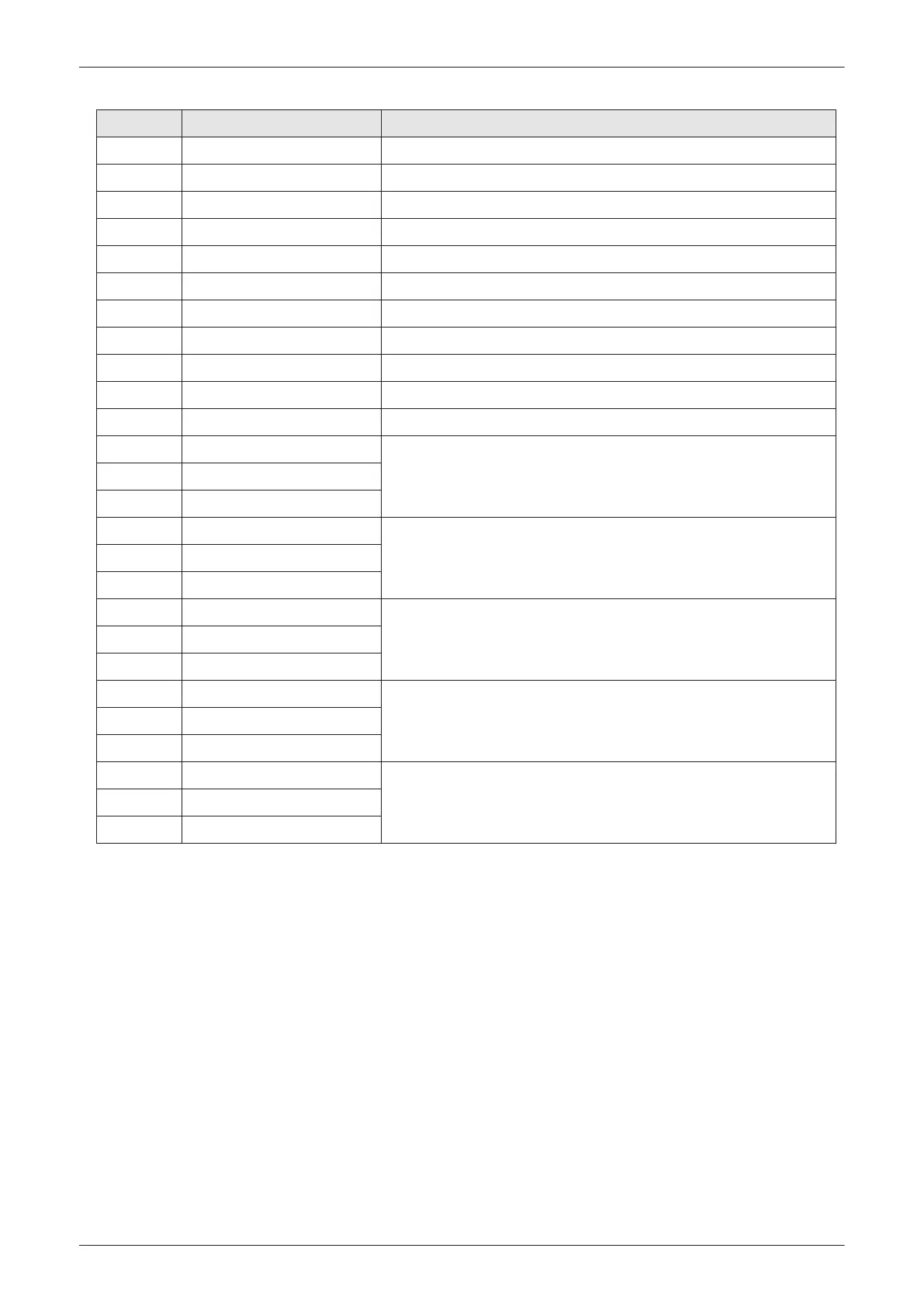key code Description Functionality
102 Trackball button 3 function depends on currently selected mode
103 Trackball button 4 function depends on currently selected mode
104 P5 programmable key
105 P6 programmable key
106 Joycoder Depth - UP B-Image Depth up (flip)
107 Joycoder Depth - DOWN B-Image Depth down (flip)
110 Joycoder Focus - UP Focal Depth up (flip)
111 Joycoder Focus - DOWN Focal Depth down (flip)
114 Light (Lamp) Activates lamp (light)
115 Lift UP Height adjustment (lift up) of the user interface
116 Lift DOWN Height adjustment (lift down) of the user interface
200 Joycoder Display 1 - UP
Touch Panel rotary / push / flip control
(function depends on currently selected mode)
201 Joycoder Display 1 - PUSH
202 Joycoder Display 1 - DOWN
205 Joycoder Display 2 - UP
Touch Panel rotary / push / flip control
(function depends on currently selected mode)
206 Joycoder Display 2 - PUSH
207 Joycoder Display 2 - DOWN
210 Joycoder Display 3 - UP
Touch Panel rotary / push / flip control
(function depends on currently selected mode)
211 Joycoder Display 3 - PUSH
212 Joycoder Display 3 - DOWN
215 Joycoder Display 4 - UP
Touch Panel rotary / push / flip control
(function depends on currently selected mode)
216 Joycoder Display 4 - PUSH
217 Joycoder Display 4 - DOWN
220 Joycoder Display 5 - UP
Touch Panel rotary / push / flip control
(function depends on currently selected mode)
221 Joycoder Display 5 - PUSH
222 Joycoder Display 5 - DOWN
5.6 Monitor
For further details see
Section 6.2.2 "Loading the Default Monitor Settings" on page 6-3
Components and Functions (Theory)
Voluson E-Series Service Manual
5539550APB Revision 6
5-39