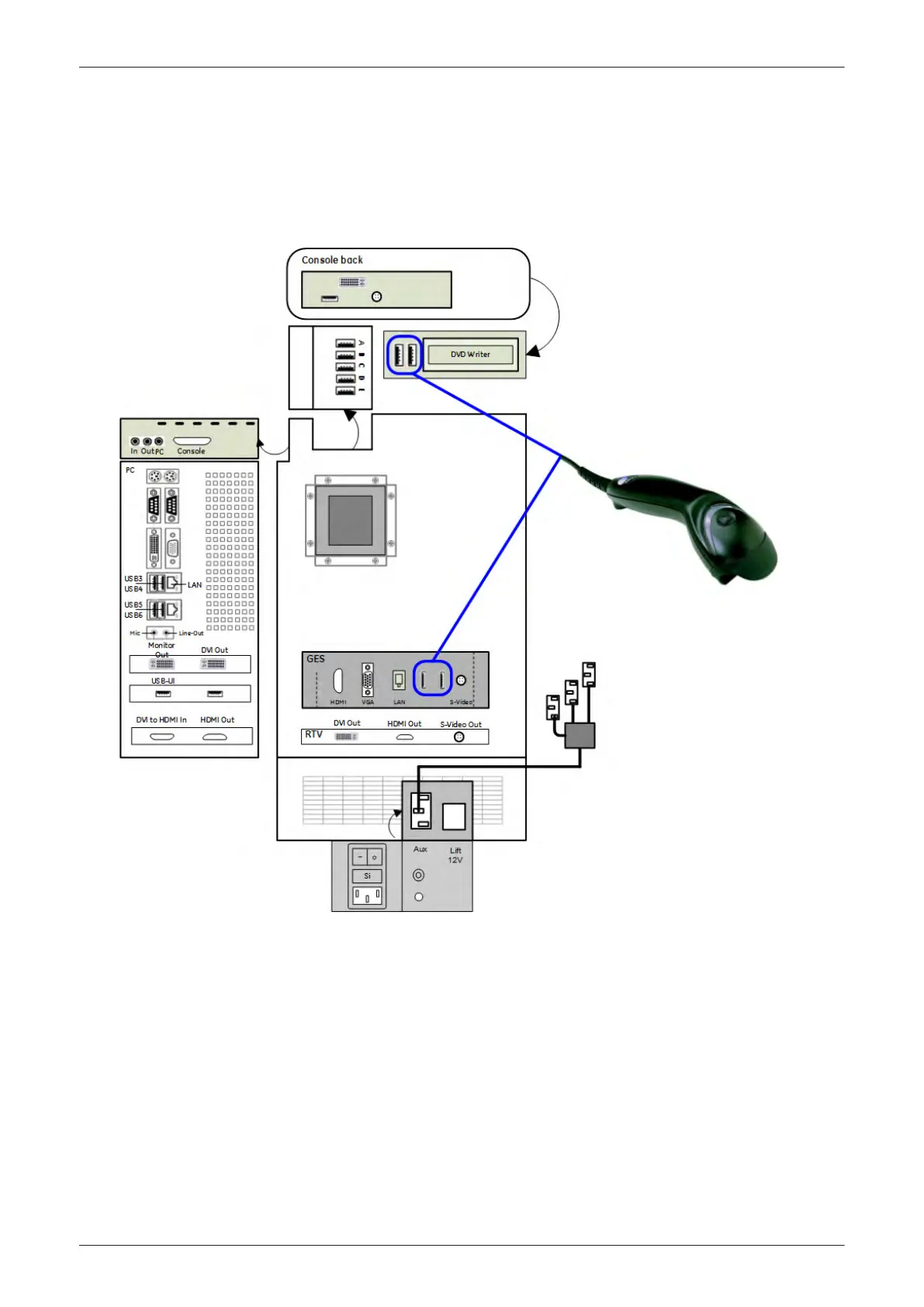3.5.11 Connecting the Barcode Scanner
The Barcode Scanner should be directly connected to any accessible USB-port on the Voluson E-Series
(e.g., next to DVD drive).
Note
Connection is always the same (no differences between PC-Motherboard version of the Voluson E-Series
system).
Figure 3-24 Connection Scheme - Barcode Scanner
Setup Instructions
3-32
Voluson E-Series Service Manual
5539550APB Revision 6