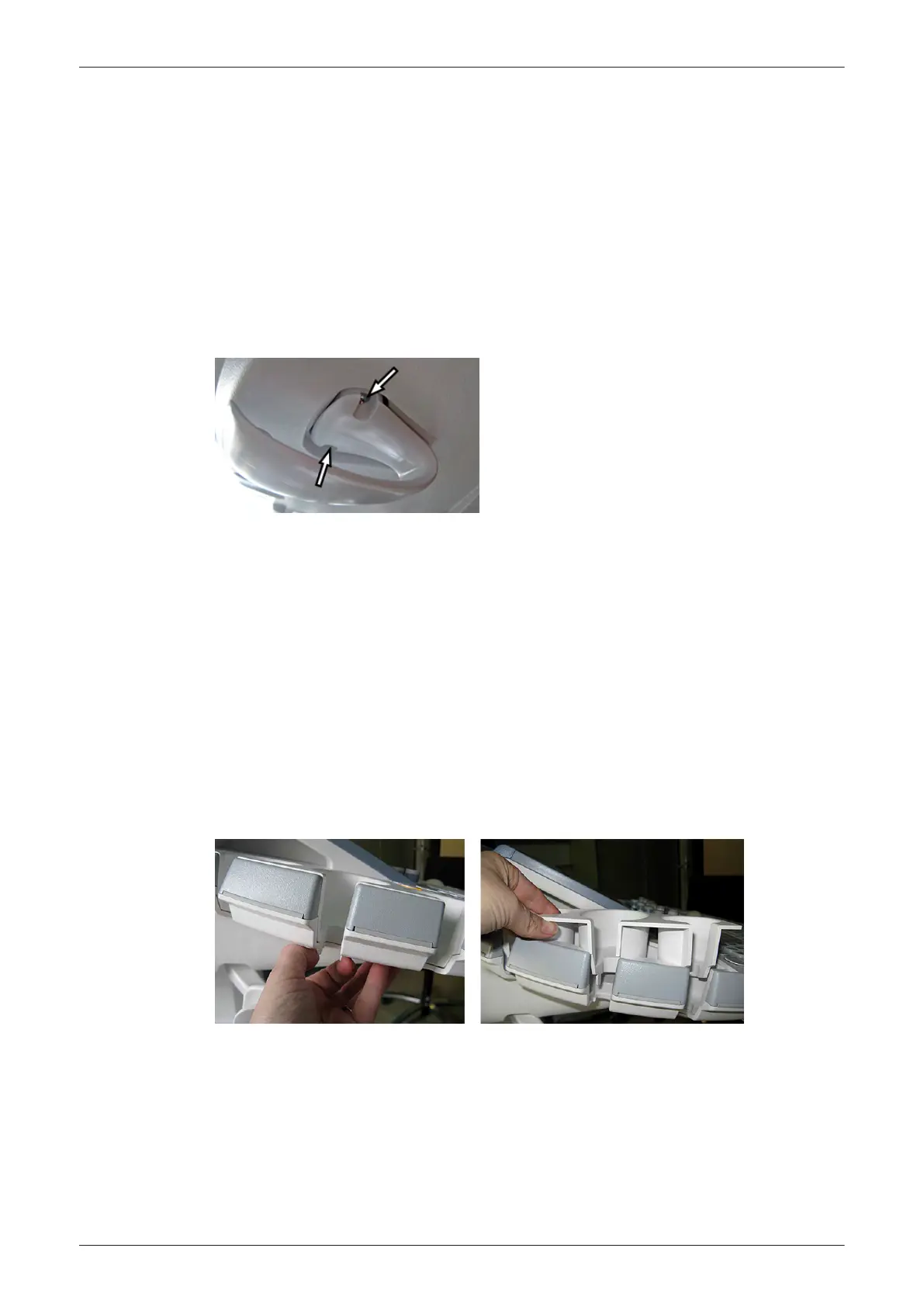8.9 Replacement of the Cable Holder
Manpower
One person, 3 minutes
Tools
Phillips screwdriver PH1 and PH2
8.9.1 Cable Holder - Replacement Procedure
1.
Loosen 2 screws below the control console and then remove the Cable Holder.
Figure 8-26 loosen 2 screws and remove cable
holder
2. Place the new Cable Holder at its original position and fasten it with 2 screws.
8.10 Replacement of the Probe Holder (Kit)
Manpower
One person, 1 minute
Tools
none
8.10.1 Probe Holder (Kit) - Replacement Procedure
1. Simply pinch the clip and then pull out the Probe Holder to be replaced.
Figure 8-27 remove the probe holder
2. Insert the new Probe Holder from the kit.
Replacement Procedures
8-22
Voluson E-Series Service Manual
5539550APB Revision 6
