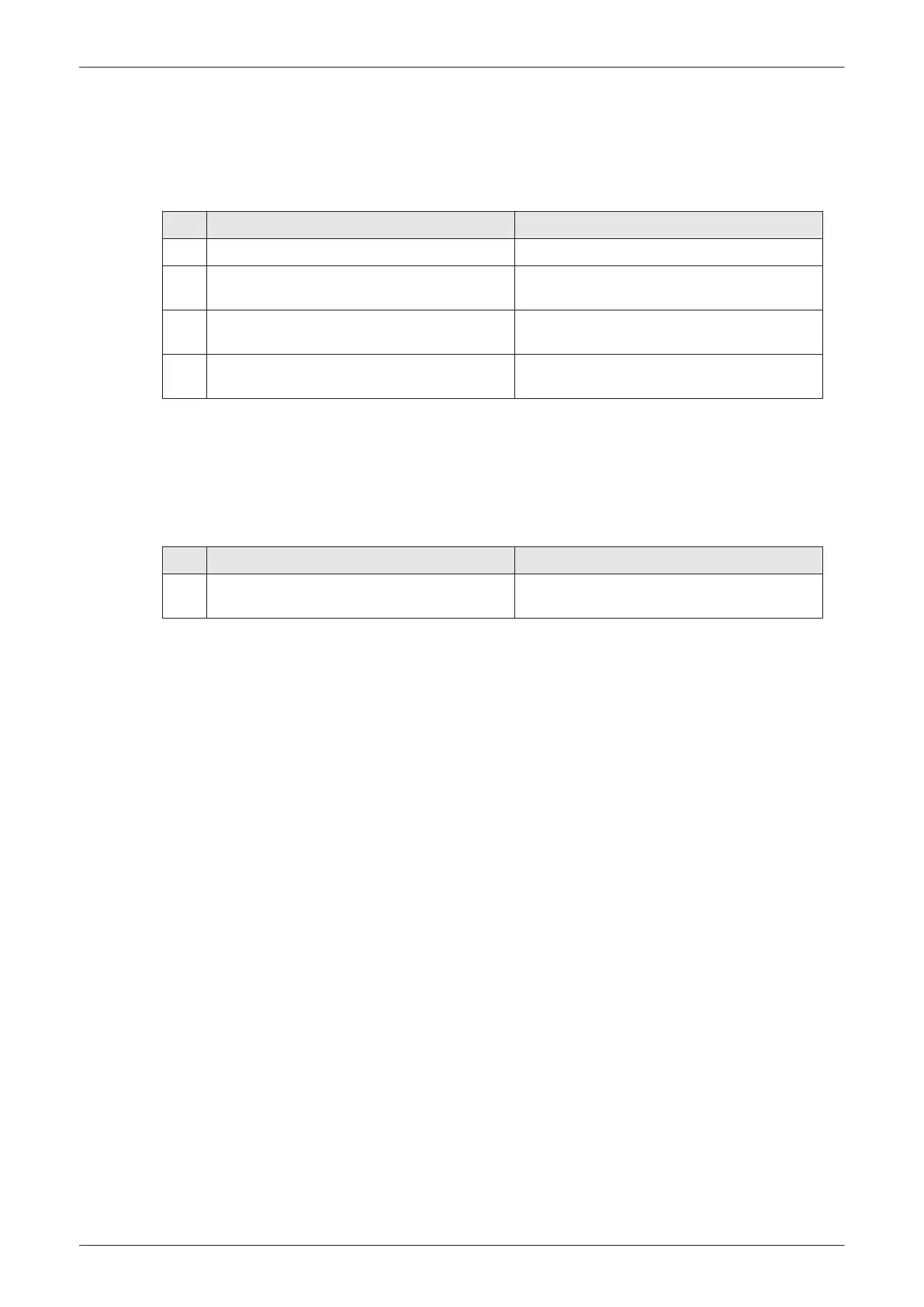4.6 Peripheral Checks
Check that peripherals work as described below:
Table 4-1 Peripheral Checks
Step Page + Task Expected Result(s)
1 Press the Freeze key. Stop image acquisition.
2 Press the remote key (P1, P2, P3, P4, P5 or P6),
which is assigned to the BW printer.
The image displayed on the screen is printed on the
Black & White printer.
3 Press the remote key (P1, P2, P3, P4, P5 or P6),
which is assigned to the color printer.
The image displayed on the screen is printed on the
Color printer.
4 Press the remote key (P1, P2, P3, P4, P5 or P6),
which is assigned to recorder control.
Recording starts/stops.
Verify basic operations of further auxiliary devices.
4.6.1 ECG Check Out
Connect the ECG preamplifier and check:
Table 4-2 Peripheral Checks
Step Page + Task Expected Result(s)
1 Press the Utilities
key on the control console and then
touch the
ECG
button to display the “ECG” menu.
It will display a curve along the bottom edge of the
image sector.
Functional Checks
4-24
Voluson E-Series Service Manual
5539550APB Revision 6