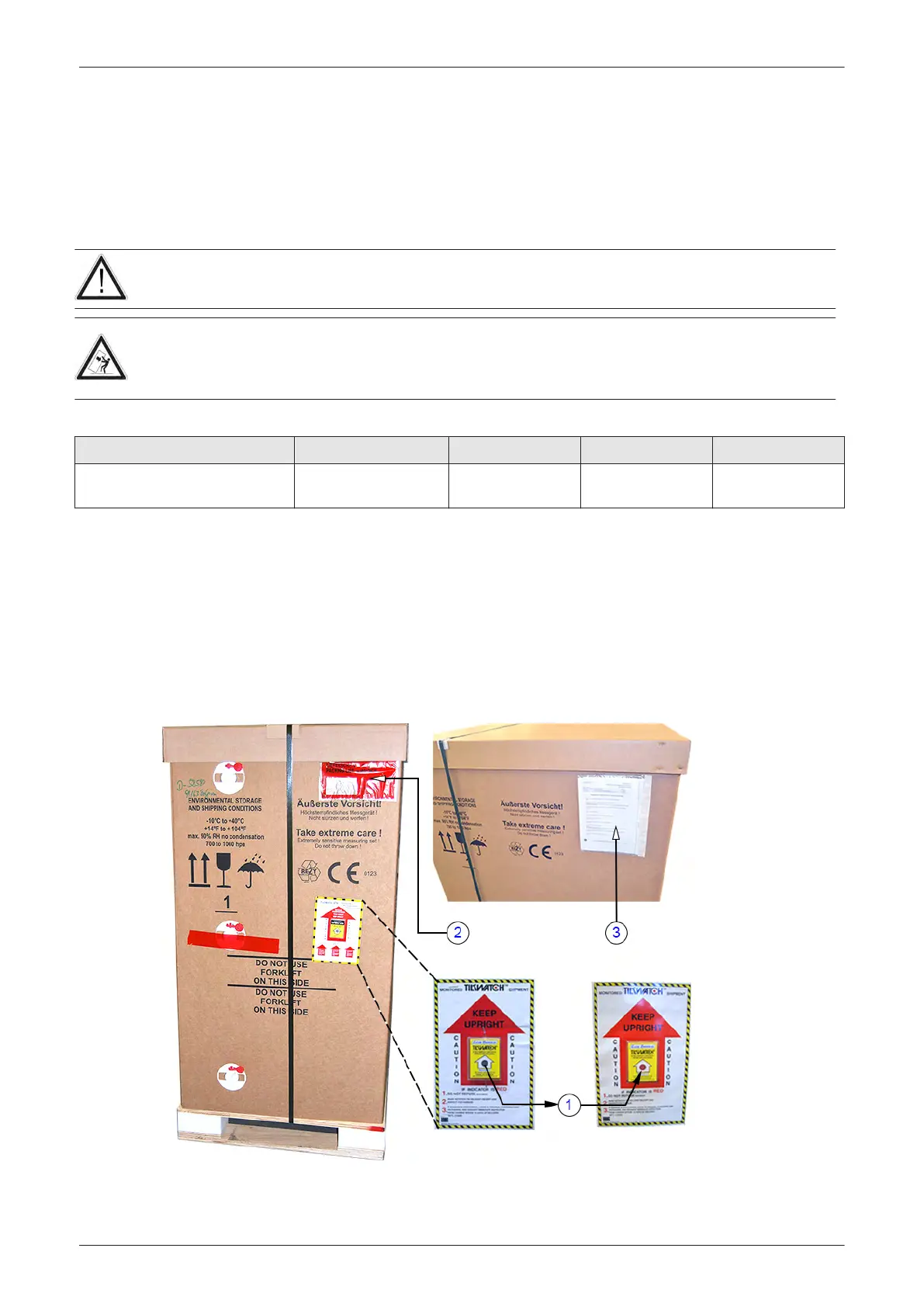3.2 Receiving and Unpacking the System
Note
Please read this section carefully before unpacking the Voluson E-Series ultrasound system and its
(optional) peripherals.
The Voluson E-Series ultrasound system, together with peripherals, probes and accessories are shipped
from the factory in a single durable shipping cardboard which is mounted on a raised wooden platform base.
Caution
Transport only with forklift or stacker truck. During transport pay attention to the point of gravity (“tilt and
drop” indicator)!
Warning
Have two people available to deliver and unpack the Voluson E-Series ultrasound system.
Attempts to move the system considerable distances (or on an incline) by one person alone, could result in
personal injury and/or damage to the system.
Table 3-4 shipping cardboard -dimensions and weight
Description Height Width Depth Weight*
Voluson E-Series incl. peripherals
and accessories
1369 mm / 54 inch 780 mm / 30.7 inch 1086 mm / 42.8 inch 190 kg / 419 lbs.
* Weight is approximate and will vary depending upon the supplied peripherals
Before unpacking the system
•
Inspect the cardboard for visible damage.
•
Inspect the drop and tilt indicator (1) for evidence of accidental shock or tilting during transit.
The tilt indicator must not turn
red
.
•
Verify delivery address and remove the packing slip and invoice from the envelope (2) that is located
on the front panel of the cardboard.
•
Remove the unpacking instruction (3) that is located on the side panel of the cardboard.
Figure 3-1 shipping cardboard
Setup Instructions
Voluson E-Series Service Manual
5539550APB Revision 6
3-5