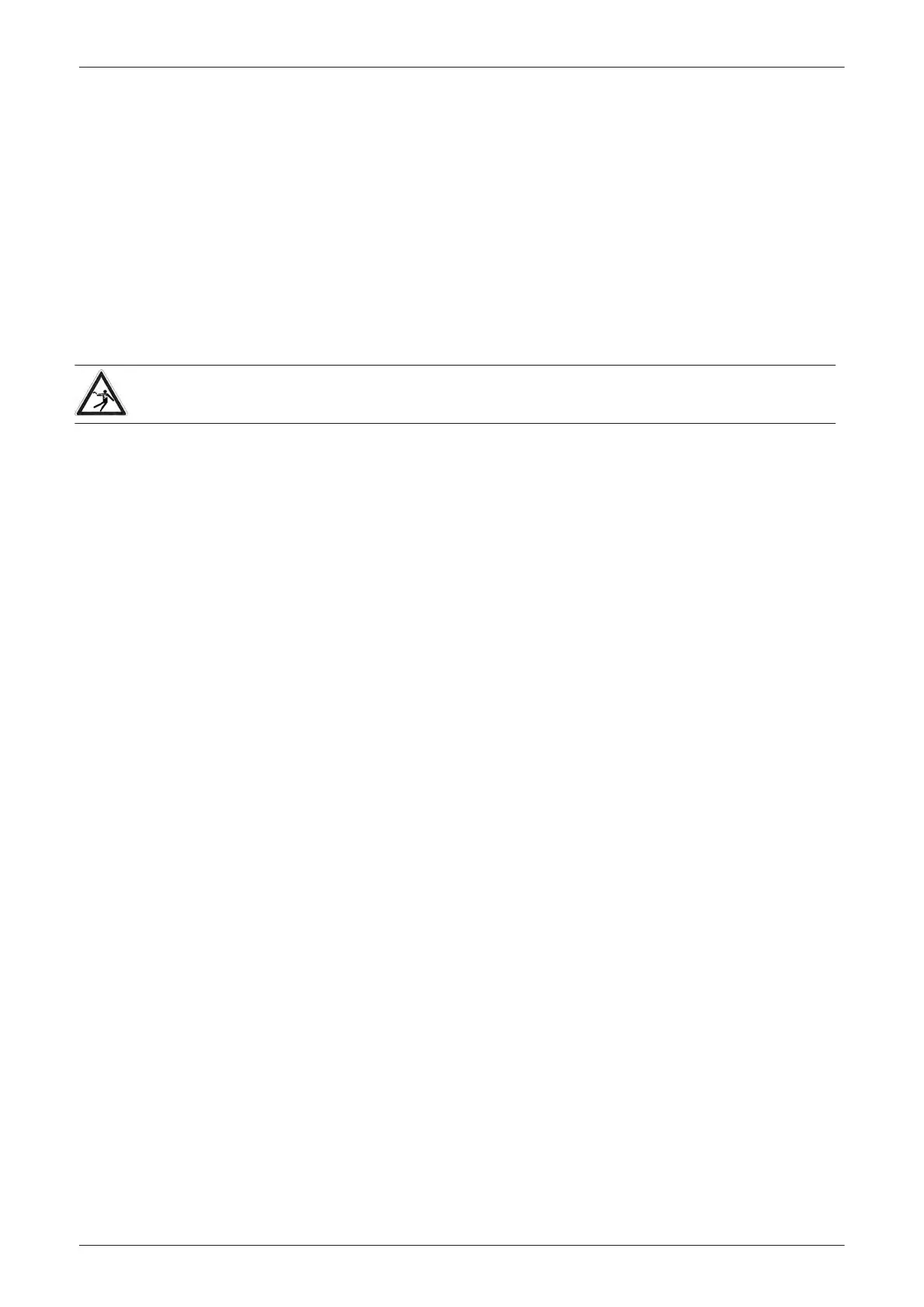3.5.4 Connecting the Color Printer
1.
Power Off/Shutdown the system as described in
Section 4.2.2 on page 4-4
.
2. Connect the Color printer according to connection scheme, see:
Figure 3-12 on page 3-20
.
3. When all cables are connected, press the Power ON button on the printer.
4. Power ON/Boot up the Voluson E-Series system as described in
Section 3.4.1 on page 3-9
.
All software drivers are pre-installed for the designated printer only.
5. After physical connection to the Voluson E-Series system, assign the printer to a remote key (P1, P2,
P3, P4, P5 and/or P6) as described in
Section 3.6.6 "Remote Control Selection" on page 3-41
.
6. Verify correct printer settings; see
Section 3.6.5 "Adjustment of Printer Settings" on page 3-38
.
Note
The Color printer should be connected to USB port D on the RTB Distribution Board Bottom.
Warning
After each installation, the leakage currents have to be measured according to IEC 60601-1, IEC 62353 or
other relevant standard.
Setup Instructions
Voluson E-Series Service Manual
5539550APB Revision 6
3-19