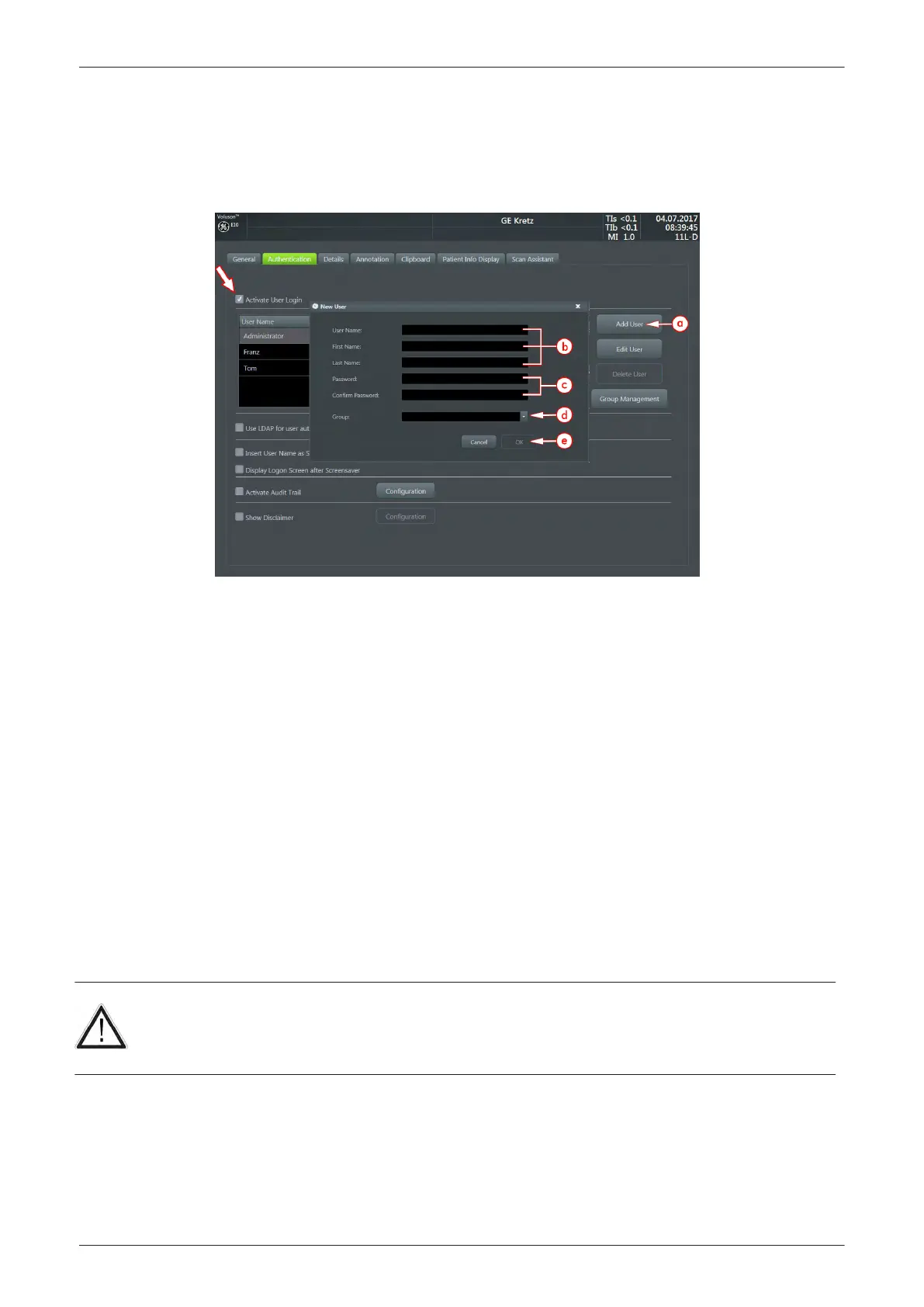3.7.1.12 How to activate User Login Authentication
1.
Invoke System Setup as described in
Section 3.7.1.1 on page 3-43
.
2. On the right side of the screen select
General
Settings
and then click the
Authentication
tab.
3. Check mark
Activate User Login
.
Figure 3-36 System Setup - Administration - Authentication
a. Click
Add User
. A dialog appears.
b. Enter the
User Name
, the
First Name
and the
Last Name
.
c. Enter a
Password
and
Confirm Password
.
Note
A valid password must be at least 6 characters long and has a maximum length of 80 characters. The
password must contain at least 2 non-letter characters, 0...9 or !@#$%^*().
d. Select a
Group
the user belong to.
e. Confirm with
OK
to save User Login Authentication.
4. Close the Service page with
Save&Exit
and restart the system.
The system login window appears as soon as the system is started or a current user logs off. The correct
User Name and Password has to be entered to login. If the correct password/user name combination is
entered, it is also possible to change the password. The
Emergency
button enables emergency mode with
restricted access.
Note
For further details refer to the Voluson E-Series Basic User Manual.
3.7.1.13 How to perform Full Disk Encryption
Disk Encryption enables an encryption to secure all Patient Data, Patient Images and corresponding
measurements.
Caution
Without the Encryption Password or Recovery Key it will not be possible to access the Ultrasound device
including emergency mode, scanning, patient information, images, or local archive. GE has no access to this
information or the ability to undo encryption in the event that the Encryption Password and Recovery Key are
lost. The security and safety of the Encryption Password and Recovery Key is solely the user's responsibility.
Note
Disk Encryption is an option and might not be available in all countries. If the option is not set, the tab Disk
Encryption is not available in System Setup - Administration.
Content in this section
3.7.1.13.1 Disk Encryption Workflow - - - - - - - - - - - - - - - - - - - - - - - - - - - - - - - - - - - - - 3-47
3.7.1.13.2 Unlock an encrypted Disk - - - - - - - - - - - - - - - - - - - - - - - - - - - - - - - - - - - - - 3-47
3.7.1.13.3 Decrypt Disk - - - - - - - - - - - - - - - - - - - - - - - - - - - - - - - - - - - - - - - - - - - - - - - 3-48
Setup Instructions
3-46
Voluson E-Series Service Manual
5539550APB Revision 6
