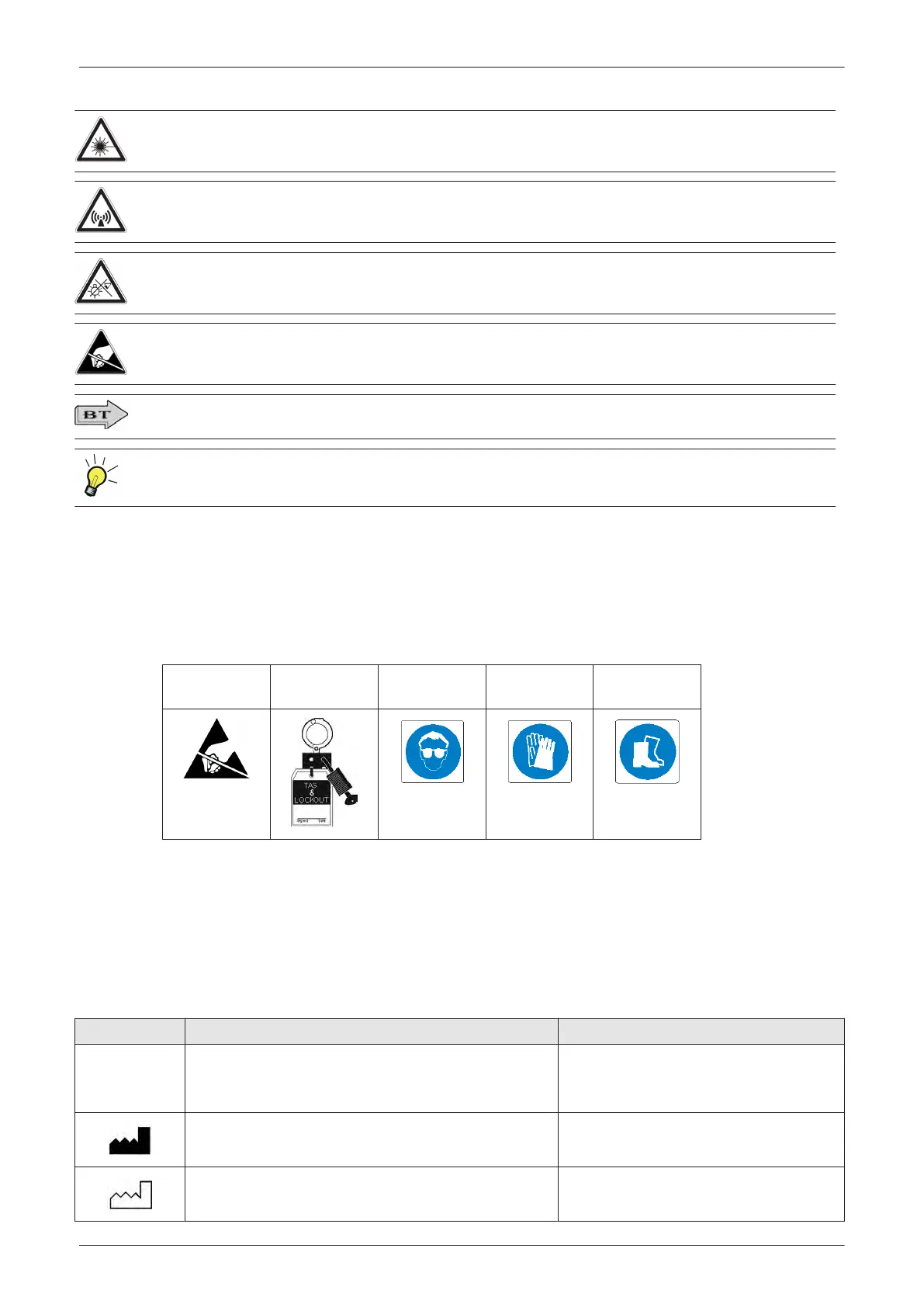Laser Radiation Hazard
Indicates the risk of injury from laser radiation.
Non-ionizing Hazard
Indicates the risk of injury from non-ionizing radiation.
Operating LED
Indicates the risk of injury from light beams entering the eye. Do not stare into the light beam of the LED.
Electrostatic Discharge (ESD) Hazard
Describes precautions necessary to avoid static electricity that will or can damage integrated circuits.
This icon is used when options or features are specific for BT-Software versions.
This icon is used for special hints, or tips that may facilitate servicing a Voluson E-Series system.
Note
Notes are used to provide important information about an item or a procedure.
Be sure to read the notes; the Information contained in a note can often save you time or effort.
Standard icons that indicate that a special procedure is to be used
Other icons make you aware of specific procedures that should be followed.
Table 1-5 Standard icons that indicates that a special procedure is to be used
Avoid Static
Electricity
Tag and Lock
Out
Wear Eye
Protection
Wear Hand
Protection
Wear Foot
Protection
1.4.3 Product Labels and Icons
The following table describes the purpose and location of labels, safety icons and other important information
provided on the equipment.
Note
For more detailed description of all symbols and labels used in combination with this Voluson E-Series
ultrasound system, refer to Chapter 2 in the Basic User Manual.
Table 1-6 Product Labels and Icons
LABEL/SYMBOL PURPOSE/MEANING LOCATION
Identification and
Rating Plate
Manufacturer's name and address
Model and Serial numbers
Electrical ratings
rear side of the system
on plug of each probe
Manufacturer's name and address
Identification and Rating Plate
(rear side of the system / on plug of each probe)
Date of manufacture
Identification and Rating Plate
(rear side of the system / on plug of each probe)
Introduction
1-16
Voluson E-Series Service Manual
5539550APB Revision 6