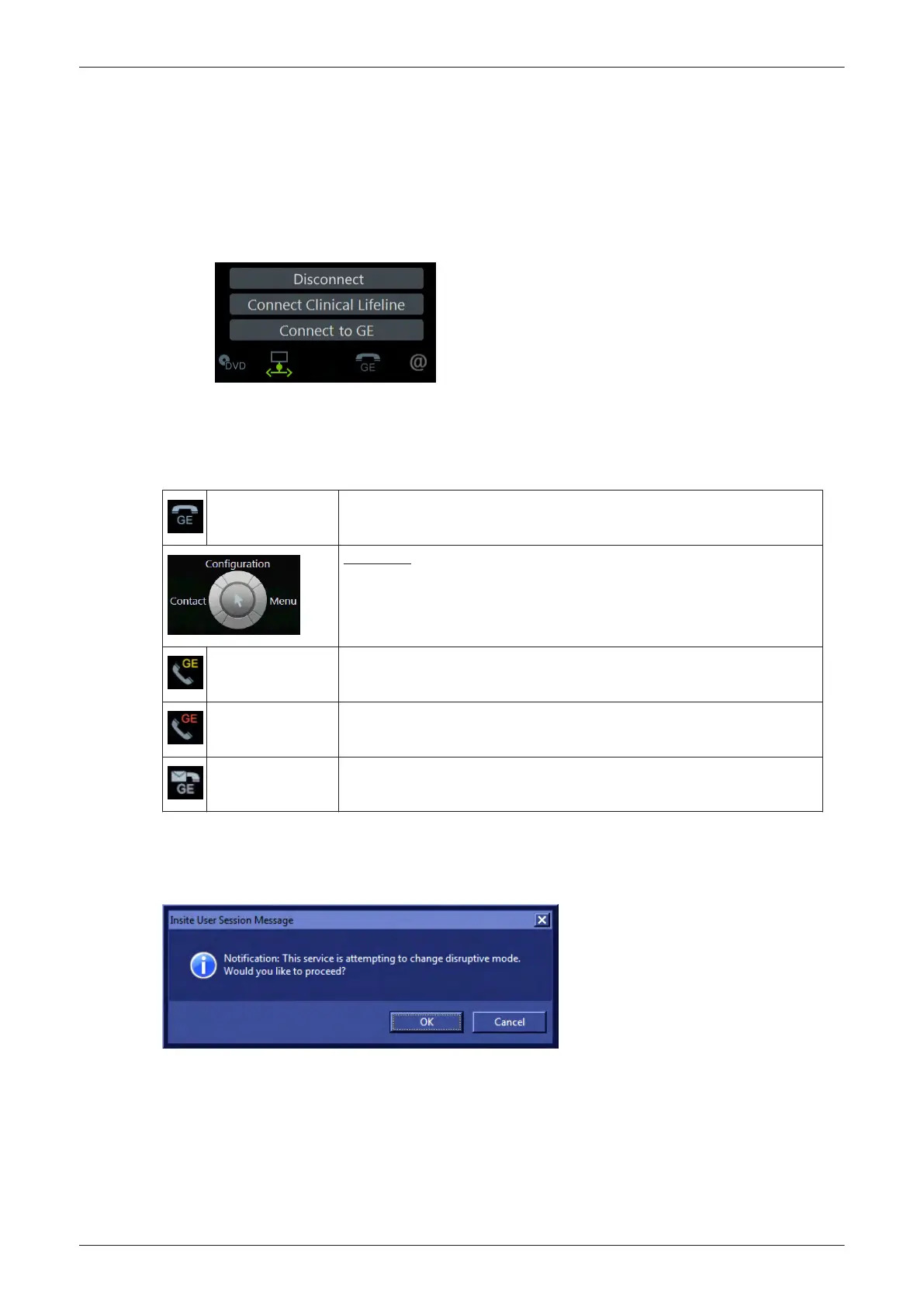7.5.2 How the Customer enables/disables Disruptive Mode and VCO
1.
If not already in read mode, Freeze the image.
2. Move the cursor to the InSite link (
GE
icon at the right bottom of the display screen).
3. Press the right trackball key (= right-click).
4. Select
Connect Clinical Lifeline
(see:
Figure 7-12 below
). This activates “Disruptive Mode” and “VCO”
for the application OLC to quickly assist the customer.
Figure 7-12 Connect Clinical Lifeline
5. Select
Cancel
respectively
Disconnect
to turn OFF “Disruptive Mode” and “VCO”.
Note
Visual information about GE remote status is shown in the status area on the right bottom of the screen. At
EC330 (BT18) systems the trackball functions are displayed in the trackball status area of the screen.
Gray = Idle State Remote access is inactive.
EC330 only: Move the cursor over the
GE
icon to show trackball functions
•
Contact
:
Section 7.2 "Request for Service (RFS)" on page 7-5
•
Configuration
:
Section 3.13.8 "InSite Configuration" on page 3-70
•
Menu
: Displays the Remote Access (Disruptive Mode) menu
Yellow = Access
pending
Remote Access connection is active, but Disruptive Mode and Virtual Console
Observation (VCO) is not yet enabled.
Red = Disrupted
State
Remote Access is active. All processes [UL_VNC and UL_CSD] are active. In this
state the Voluson E-Series system should NOT be used clinically.
Gray + envelope
New Software Update Package is available for download and installation.
Operation see
Section 8.2.3 on page 8-10
.
If a GE Service Technician requests Remote Access Permission
If a GE Service technician requests remote access to your Voluson E-Series system, following message
appears on the screen.
Figure 7-13 Insite User Session Message
To enable Disruptive Mode click
OK
.
Note
If the customer does not wish to have diagnostics running at the time of the request, select Cancel. A
message is sent back to the OLC or FE that permission to change Disruptive Status is denied.
Diagnostics/Troubleshooting
Voluson E-Series Service Manual
5539550APB Revision 6
7-13
