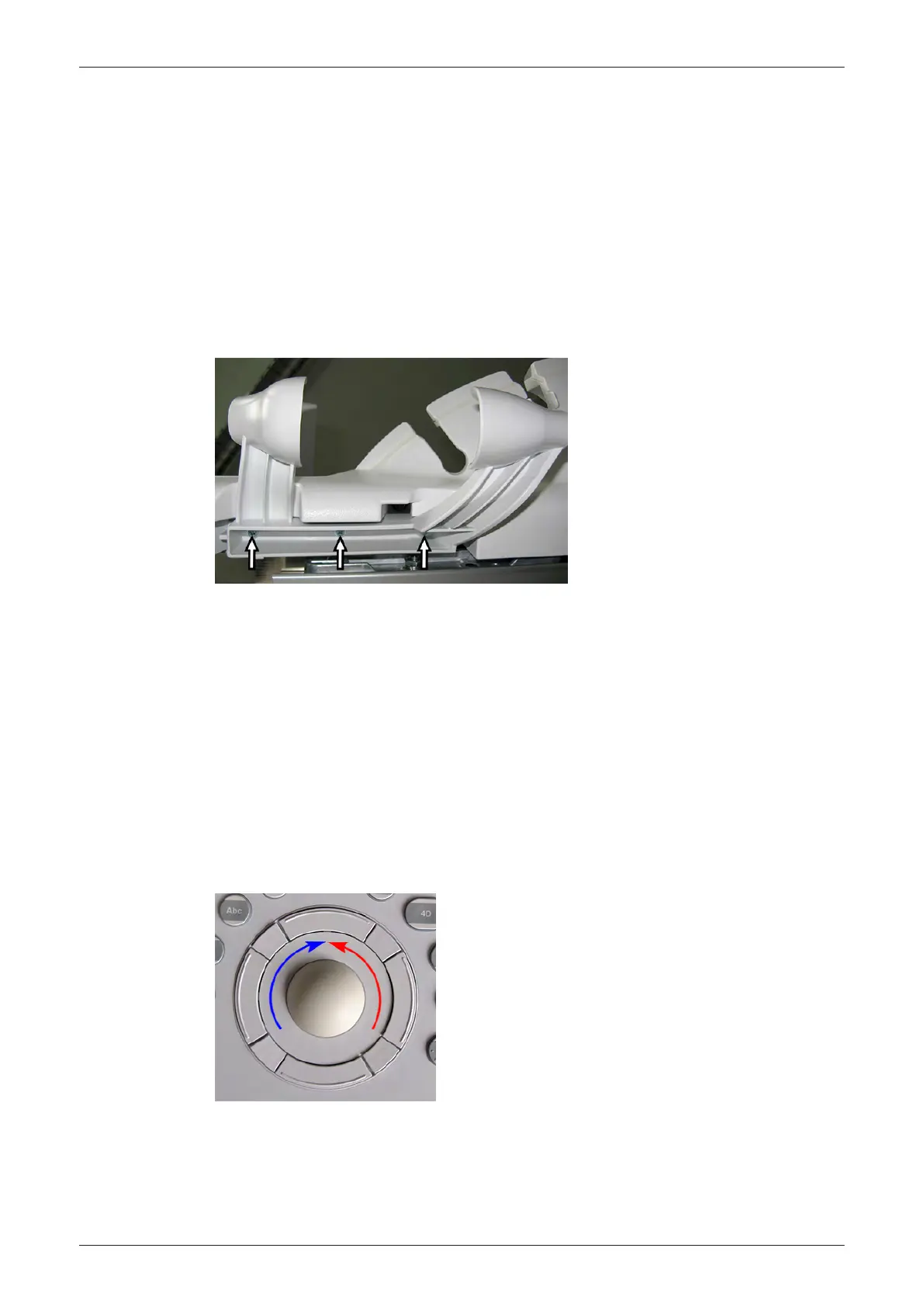8.11 Replacement of the Probe Holder for Endocavity probes
Manpower
One person, 5 minutes
Tools
Phillips screwdriver PH1 and PH2
8.11.1 Probe Holder (endocavity) - Replacement Procedure
1.
Loosen 3 screws and then remove the Probe Holder for Endocavity probes.
Figure 8-28 loosen screws and then remove probe holder
2. Place the new Probe Holder at its original position and fasten it with 3 screws.
8.12 Replacement of the Trackball Ring
Manpower
One person, 1 minute
Tools
none
8.12.1 Trackball Ring - Replacement Procedure
1.
Remove the Trackball Ring by turning it counterclockwise (red arrow).
Figure 8-29 Trackball with Trackball
“fixation” ring
2. Mount the Trackball Ring by turning it clockwise (blue arrow).
Replacement Procedures
Voluson E-Series Service Manual
5539550APB Revision 6
8-23
