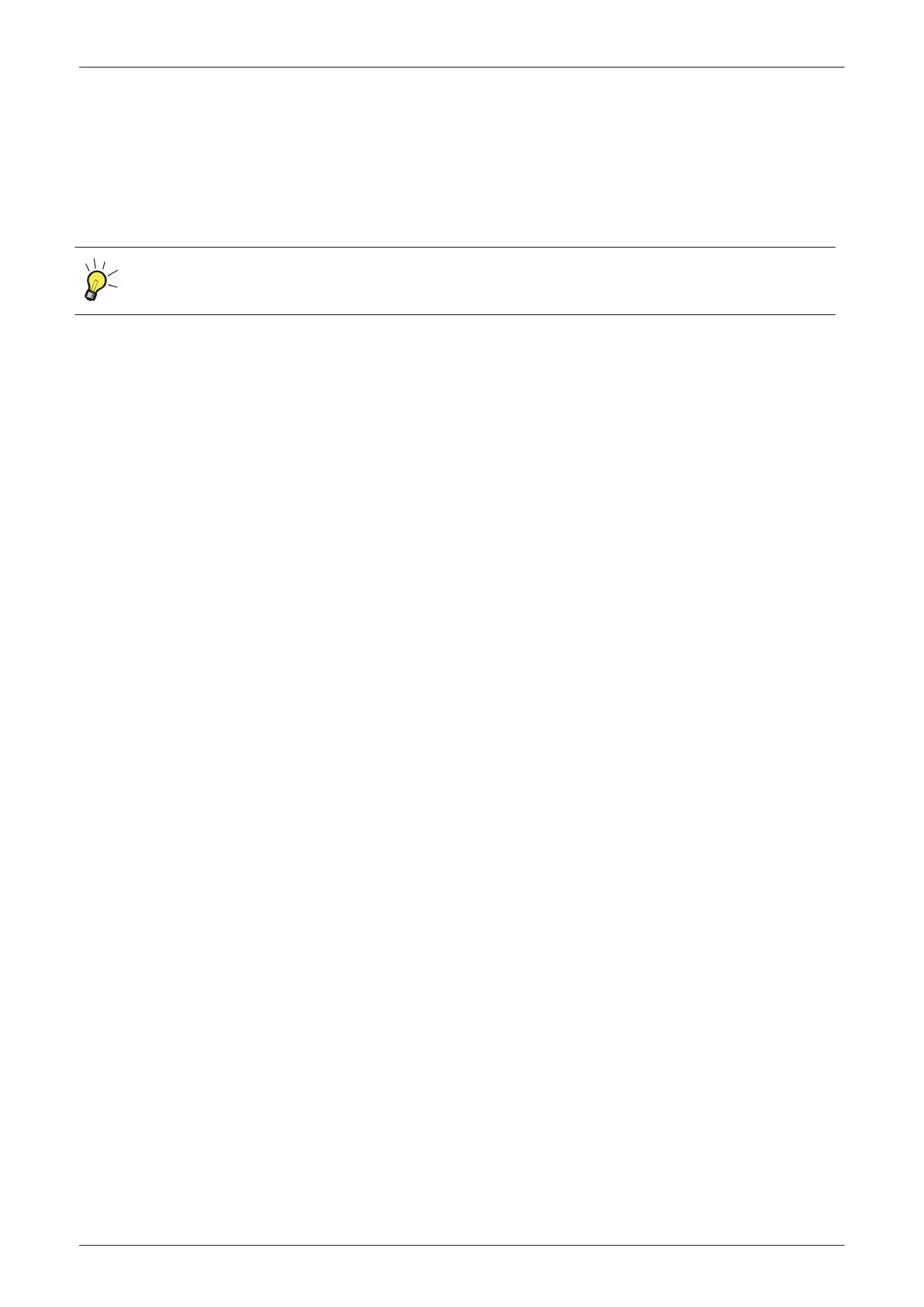5.1.4 Description of Software Options
To activate the (purchasable) software options:
1.
Press the Utilities key on the control console.
2. In the “Utilities” menu touch the
Setup
button to invoke the setup desktop on the screen.
3. On the right side of the screen select
Administration
and then click the
Options
tab.
It might be possible that some probes, options or features are NOT available
•
in some countries.
•
at the time of release of this Service Manual.
For an overview of available options, refer to:
•
EC300/EC310 (BT15/BT16):
Table 5-1 on page 5-13
•
EC320/EC330 (BT17/BT18):
Table 5-2 on page 5-14
Components and Functions (Theory)
5-12
Voluson E-Series Service Manual
5539550APB Revision 6